Table of Contents
The laptop market is offering various types of laptops to consumers nowadays. They cater specific needs of the customers. Therefore, understanding the difference between various laptop types is crucial for making informed choices. This blog gives readers insights into different laptop categories, highlighting their unique characteristics and functionalities.
What is a laptop?
The first and foremost important thing is to know what a laptop is. It is a compact, portable computer that combines all essential components in one device. Desktop, keyboard, and processing power are built into this machine. Different from your Home Desktop Computer, a laptop is designed for on-the-go use. It is more flexible and more convenient.
Different Types of Laptops
Based on their design and functionality, there are two main categories of Laptops: Clamshell laptops and Convertible laptops. These two are subdivided into further categories.
Clamshell Laptops
The traditional clamshell laptop design is the common design for laptops in the computing world. Named after the way it opens and closes like a clamshell. Unlike desktop PCs, a clamshell laptop consists of two hinged parts – a lid and a base. The lid houses the display, whereas the base incorporates the keyboard and other essential components. When closed, the laptop is compact and portable. It protects the screen and keyboard. The hinged design gives a straightforward open-and-close mechanism. Clamshell laptops are reliable, durable, and have a wide range of configurations. They come with various screen sizes, keyboard layouts, and specifications. The diverse range includes budget-friendly options for everyday use and high-end models for professional applications or gaming. Therefore, clamshell laptops are suitable for various tasks.
Ultrabook
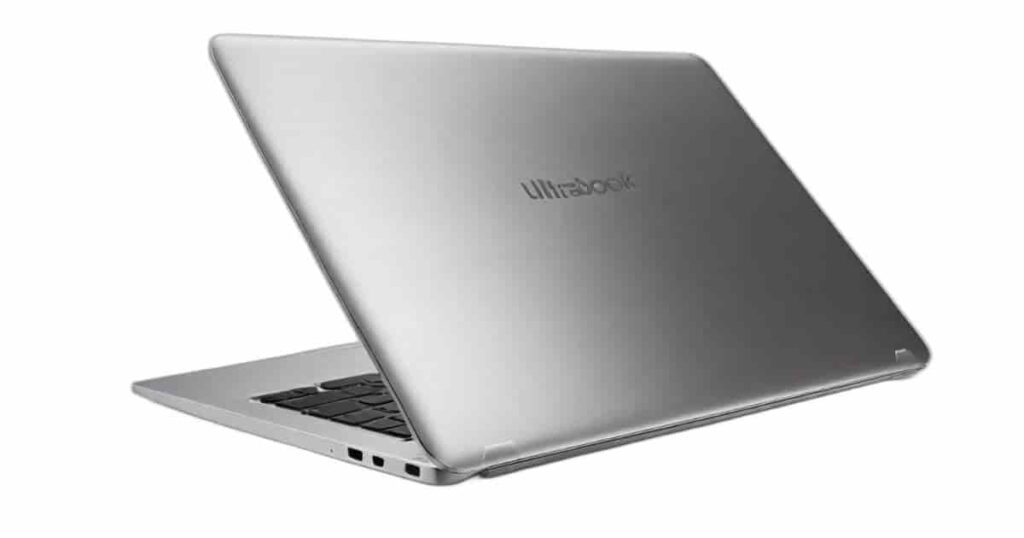
Ultrabooks, a term coined by Intel, represents a premium category within ultraportable laptops. It is a type of clamshell laptop. Ultrabook boasts sleek designs, fast processors, and long battery life. These employ power-efficient Intel Core processors, typically from the Core i5 or i7 series. Integrated GPUs commonly handle graphics, though some models may include entry-level dedicated graphics. They feature ultra-slim profiles, high-resolution displays, and efficient processors. These devices often prioritize fast boot times and responsiveness, contributing to an overall seamless user experience. Target users are professionals and students who prioritize portability and efficiency. Ultrabook excels in general productivity, light content creation, and everyday tasks.
Pros
- Sleek and lightweight design
- High-performance capabilities
- Long battery life
Cons
- Generally higher price point
- Limited upgradeability
MacBook

The MacBook coming from Apple is known for its seamless hardware and software integration. They are revered for their sleek aesthetics, high-resolution displays, and robust performance. MacBooks have high-resolution Retina displays and the macOS operating system. In addition, they are powered by custom-designed Apple Silicon processors like the M1 or M2 chip. Graphics are usually managed by Integrated Apple GPUs. Therefore, Macbooks are best suited for graphic design, video editing, software development, and general productivity for users. Apple’s ecosystem and attention to design detail contribute to the popularity of MacBooks.These laptops seamlessly integrate with Apple’s ecosystem, offering iOS devices and iCloud compatibility. MacBook Air models prioritize portability, while MacBook Pro models emphasize performance.
Pros
- Premium build quality and design
- Integration with other Apple devices
- Excellent performance
Cons
- Higher cost
- Limited compatibility with applications
Chromebook
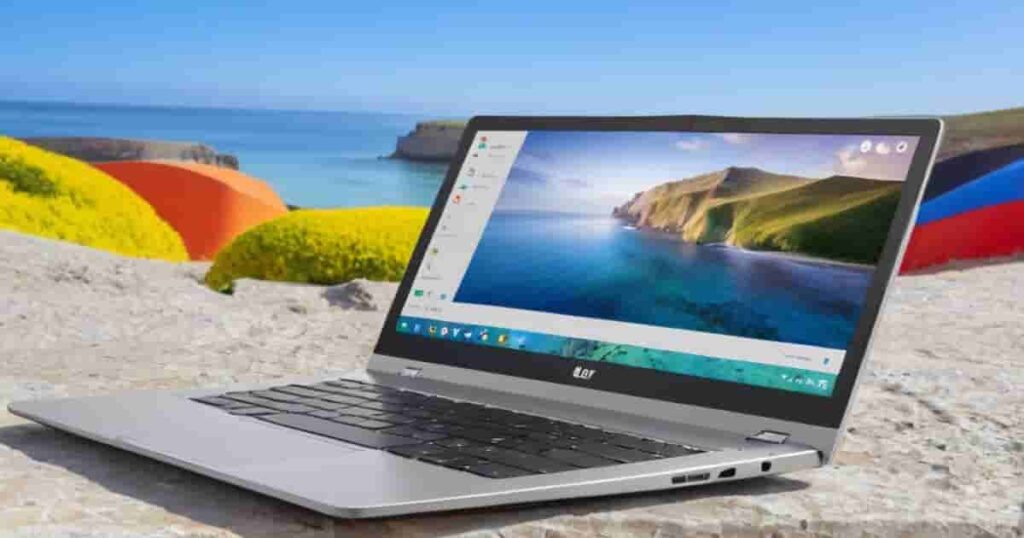
Chromebooks run on Google’s Chrome OS. They offer a simplified and cloud-centric computing experience. Chromebooks are budget-friendly laptops. They primarily use low-power Intel Celeron or ARM processors. Chromebooks shine in their affordability, lightweight design, and fast boot times, relying heavily on web browsers and cloud-based services. Targeted towards users with predominantly online activities, Chromebooks have gained popularity in education and casual use. Their affordability and simplicity make them accessible to a broad audience. Chromebooks are best for web browsing, document editing, and online activities.
Pros
- Fast boot times and updates
- Cost-effective
- Built-in cloud storage
Cons
- Reliance on Internet connectivity
- Limited offline functionality for some applications
Gaming Laptops
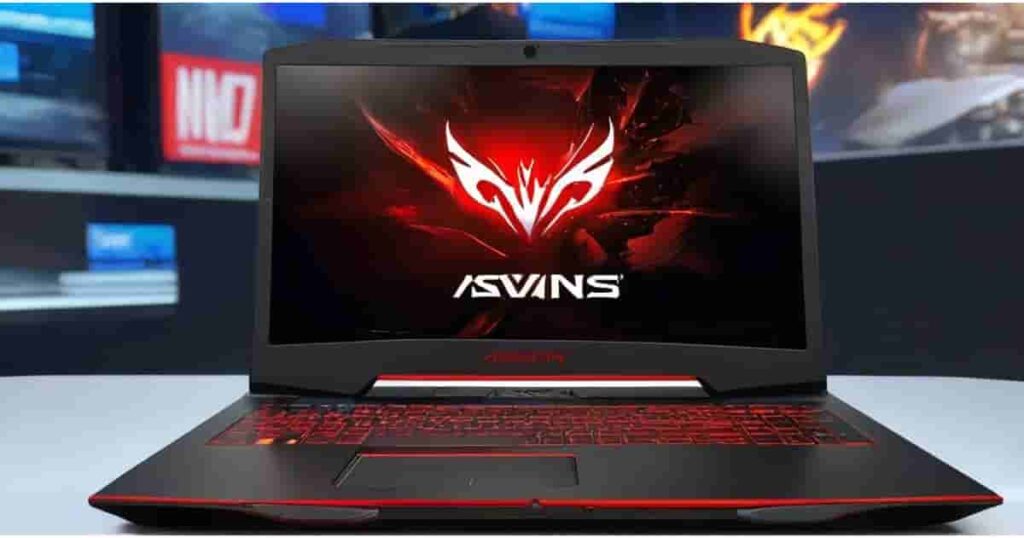
Gaming laptops are engineered for high-performance gaming experiences, featuring a robust build with dedicated graphics cards, advanced cooling systems, and often a larger form factor to accommodate powerful hardware. Different types of laptops for gaming use high-performance processors such as Intel Core i7 or AMD Ryzen, which are coupled with dedicated gaming GPUs like NVIDIA’s GTX or RTX series or AMD’s Radeon RX series. These laptops boast powerful graphics, high refresh rate displays, and gaming-oriented features. Gaming laptops cater to gamers and content creators requiring robust hardware, making them ideal for gaming, content creation, and video editing. They may also incorporate customizable RGB lighting for a personalized aesthetic. The best gaming laptops boast high-refresh-rate displays for smoother gaming visuals and custom keyboard layouts, often including features like macro keys for enhanced gaming control.
Pros
- Ideal for gamers and content creators
- Portable gaming solution compared to desktop setups.
- Combines gaming prowess with general-purpose computing capabilities.
Cons
- Heavier and bulkier
- Higher price point
Workstation Laptops

Workstations are precision-engineered laptops designed for demanding professional tasks like CAD, 3D modeling, and simulations. They prioritize durability and build quality for reliability in professional environments. Different types of laptops for heavy work that come with top-of-the-line processors, frequently Intel Xeon or cutting-edge AMD Ryzen/Threadripper CPUs, as well as NVIDIA Quadro or AMD Radeon Pro are classified as mobile workstations. These laptops are designed for intensive computational assignments, intricate 3D rendering, and professional software programs. Numerous experts in various fields, including architects, engineers, 3D artists, and individuals engaged in demanding activities, use workstations. They may also offer certifications for specialized software used in professional fields. They have high-resolution displays with color accuracy for graphics-intensive work.
Pros
- Suited for professionals
- Handle resource-intensive applications
- Reliable and durable construction
Cons
- Heavier and less portable
- Higher cost
Netbooks

Netbooks, one of the types of laptops, are compact and affordable laptops that gained popularity in the early 2000s. Nowadays, they are referred to as notebooks. They were designed for basic computing tasks and portability. Netbooks are known for their smaller physical size and low power consumption, featuring processors like Intel Atom or Celeron. These laptops are extremely portable and affordable, making them suitable as secondary devices for basic tasks. Netbooks are best for web browsing, light document editing, and other elementary computing needs. They cater to users seeking a highly portable and budget-friendly option for basic computing tasks.
Netbooks, though less prevalent today, played a significant role in the evolution of portable computing. They typically feature basic processors and limited storage capacity, suitable for web browsing and basic office applications.
Pros
- Portability
- Budget-Friendly
Cons
- Limited Storage
- Limited Performance
Convertible Laptops
A convertible laptop is a device with a flexible design. This design allows the laptop to transform between modes, including a laptop mode, tablet mode, and sometimes additional modes like tent or stand mode. Convertibles can switch between these modes through a 360-degree hinge. This allows the screen to rotate fully. In tablet mode, the keyboard is usually folded back behind the display. It creates a tablet-like experience. These types of laptops are often referred to as 2-in-1 laptops also, which is its sub-category. The versatility of convertible laptops appeals to users seeking adaptability in their computing devices. Convertible laptops combine the features of laptops and tablets, offering versatility in form and function. Their touchscreen displays and flexible designs cater to users seeking adaptability.
The sub-categories of convertibles include 2-in-1 Laptops and Tablet Laptops.
2-in-1 Laptops

In addition to the convertible design with a 360-degree hinge, a 2-in-1 laptop may also feature a detachable keyboard. In the case of a detachable 2-in-1, the screen can be separated entirely from the keyboard, functioning as a standalone tablet. So, while all convertibles are 2-in-1s, not all 2-in-1s are convertibles. The critical feature of 2-in-1 laptops is their ability to serve both as a laptop and a tablet.2-in-1 laptops are ideal for users who value the flexibility to switch between productivity tasks and entertainment. Considerations include the durability of the hinge mechanism and the added cost associated with this versatility.
2-in-1 laptops come equipped with integrated or basic dedicated graphics card. The standout feature of these laptops lies in their capability to seamlessly transition between laptop and tablet modes, providing a versatile computing encounter. These laptops are ideal for individuals seeking the freedom to alternate between tasks that require productivity and activities resembling tablet usage.
Pros
- Versatility
- Touchscreen Capabilities
- Stylus Support
- Compact Design
Cons
- Higher price
- Durability Concerns
Tablet Laptops

Tablet-laptop hybrids provide a fusion of tablet and laptop functionalities. Ideal for those who value touchscreen capabilities and lightweight design, these hybrids cater to diverse use cases.
Tablet laptops frequently use Intel Core M series or lower-power versions of standard Core processors. Integrated GPUs usually handle the graphics. The appeal of these devices lies in their versatility, enabling users to switch between laptop and tablet modes effortlessly. They excel in tasks that use a touch interface, such as jotting down notes, sketching, and enjoying media content.
Tablet laptops are suitable for users who value the convenience of a tablet alongside the productivity of a laptop. They often feature detachable keyboards and touchscreens, providing various applications.
Pros
- Versatility
- Portability
- Touchscreen Functionality
Cons
- Durability Concerns
Benefits of Using a Laptop
Portability
Laptops provide the convenience of computing on the move. Their compact design allows users to carry them effortlessly. It makes laptops easy to work or enjoy entertainment at different locations.
Space Efficiency
Laptops function as all-in-one solutions. They eradicate the necessity for extra peripherals like screens and keyboards. It simplifies a workspace, making it more proficient.
Wireless Connectivity
Laptops provide wireless connection options. Users can access the internet, send emails, and distribute files without depending on tangible cords. This aspect amplifies flexibility.
Battery Power
With integrated batteries, different types of laptops provide the benefit of mobility without being tied to power sockets. This is particularly beneficial for users who need to work or use their devices in areas without immediate access to electricity.
Multi-Tasking Capability
Laptops excel at handling multiple tasks simultaneously. Users can efficiently switch between different applications at a time.
Versatility
Laptops serve a broad range of purposes, from students and professionals to artists and players. Laptops are customized to fulfill user demands.
Entertainment
Laptops operate as personal entertainment hubs. Users view films, stream music, engage in games, and binge-watch series from any place.
Ease of Maintenance
Laptops need simple maintenance steps. Upgrades, installations, and troubleshooting are carried out with minimum effort and technical expertise.
How to Choose the Right Laptop for Your Needs?
Selecting the appropriate laptop from different types of laptops may appear like exploring a labyrinth with various choices. However, do not worry; it is more controllable than it appears. The buyer has to understand the significance of each factor, such as, graphics performance, storage space, and other crucial features, contributing to making a well-informed decision.
Define Your Purpose
First things first, why do you need a new laptop? Is it for work, school, gaming, or entertainment? Knowing your primary use helps narrow down the choices. It’s essential to consider the latest models from reputable laptop makers. These devices often incorporate cutting-edge technologies, improved performance, and enhanced features.
Hard Drive and System Memory
Assess the hard drive for storage space and the system memory (RAM) if you want it for multitasking. A balance between a spacious hard drive and ample system memory, such as the combination found in modern laptops, ensures smooth performance for various tasks.
External Monitor and Full HD OLED Display
Enhance your viewing experience by considering laptops that support an external monitor. Additionally, a Full HD OLED display offers vibrant colors and deeper contrasts. This provides an immersive visual experience, making it an ideal choice for entertainment, design work, or content creation.
Great Battery Life and Graphics Performance
Your preference should be a laptop with great battery life to ensure uninterrupted usage, especially when you’re on the move. In addition, graphics performance is also crucial for those engaged in gaming or graphic-intensive tasks, where a dedicated graphics processor (GPU) or a high-performance core GPU proves beneficial.
Big Screen and Aspect Ratio
Go for a laptop with a big screen if you value a larger display for improved productivity. Consider the aspect ratio for an optimal viewing experience, whether you prefer a standard 16:9 ratio or a more cinematic 21:9.
Comfortable Keyboard and USB Ports
A comfortable keyboard is essential for extended typing sessions, making it vital for work or creative tasks. Ample USB ports ensure connectivity for various peripherals and devices, contributing to a versatile computing experience.
Storage Options
A built-in MicroSD card slot expands storage options, which is particularly useful for those who frequently work with large files or multimedia content.
Graphics Processor and Framework Laptop
The choice of a graphics processor influences the laptop’s ability to handle graphical tasks efficiently. In this context, the Framework Laptop’s modular design offers the flexibility to customize and upgrade components, ensuring longevity and adaptability.
Operating System Preference
Do you prefer Windows, macOS, or Chrome OS? Each has its strengths and weaknesses. Consider the operating system that aligns with your familiarity and requirements.
Budget Considerations
Set a realistic budget. Laptops come in various price ranges. There are excellent options at every price point.
Connectivity Needs
Think about the ports you’ll need. USB, HDMI, and an SD card slot are standard. However, your specific requirements vary. Check that the laptop has the right ports for your devices.
Brand Reputation
Stick to reputable brands known for quality and customer support. Read reviews and gather feedback to ensure you’re investing in a reliable product.
Upgrade Possibilities
Check if the laptop allows for upgrades. Can you add more RAM or swap out the storage? A laptop that can grow with your needs is a wise investment.
Final Words
From the classic clamshell designs to the versatile convertibles, different types of laptops serve unique purposes. The article provides a detailed overview of specifications, pros, and cons. It assists consumers to make informed decisions based on their specific needs. The intrinsic benefits of laptops, such as portability and versatility, underscore their indispensable role in today’s connected world. Our practical advice on choosing the best laptop would be to consider factors like intended use, specifications, size, battery life, operating system preference, budget, and connectivity needs.
Related Article: Best Laptop in 2024






