Table of Contents
Gone are the days when the best laptop under 400 $ was supposed to be a cheap option. Today, the sub 400 $ laptop is not cheap quality at all! You can expect good performance, sleek design, and plenty of features. Whether you’re looking for a laptop for working from home or a laptop for college, there’s sure to be a model that fits your needs in this price range.
Top 7 Best Laptops Under 400 $ in 2024
| 1 | ASUS VivoBook 15 – Best overall |
| 2 | Acer Aspire 5 A515 – Best for professionals |
| 3 | Dell Inspiron 15 3000 – Best budget gaming laptop |
| 4 | Lenovo Chromebook Flex 5 – Best for travel |
| 5 | Microsoft Surface Go 3 – Best 2-in-1 laptop |
| 6 | ASUS VivoBook 15 F515 – Best for students |
| 7 | Samsung Chromebook Plus V2 – Best Chromebook |
One of the most important things to expect from a budget laptop is its performance. Today, the best laptops under 400 $ come with Core i3 processors or equivalent from AMD. They offer a decent amount of memory, so you can quickly run your favorite programs and basic games. You may not expect huge storage at this price tag, but you’ll get enough space to store every data of a regular user.
Whereas larger 17-inch laptops and 4K resolution still seem out of range for this price tag. You’ll get great options from 11-to-15-inch screens with FHD displays and touch capabilities.
Another great thing that you get is the laptop’s design. The best laptop under 400 $ will be sleek and stylish, with a variety of colors and designs to choose from. Plus, they’ll be lightweight and easy to carry around with you. However, you’ll have to choose between clamshell traditional designs to convertibles and 2-in-1s. You’ll also have to make a choice between Ultrabooks that come with Windows 10 OS pre-installed and Chromebooks that run ChromeOS.
So, if you know what you’re looking for, let us introduce you to the best laptops under 400 dollars that our teams have selected for you.
The Best Laptop Under 400 $ (Reviews)
1. ASUS VivoBook 15
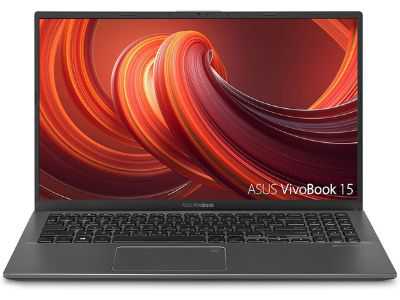
- Specifications:
- Screen: 15.6-inch Full HD (1920×1080) 4-way NanoEdge bezel display
- CPU: Latest 10th Gen Intel Core i3-1005G1
- GPU: Intel UHD Graphics
- OS: Windows 10 in S
- RAM: 8 GB DDR4
- Storage: 128 GB PCIe NVMe M.2 SSD
- Battery life: 8 hours and 2 mins
- Weight: 3.75 pounds
ASUS VivoBook 15 is a totally immersive multimedia laptop for under 400 $ with the perfect balance of beauty and performance. Powerful enough for any task, yet stylish enough to look great wherever you use it. The 15.6-inch Full HD (1920×1080) display has an 88% screen-to-body ratio, so you see more of the screen and less bezel. The slim 4-way NanoEdge bezel on all four sides makes the VivoBook 15 smaller overall size than other laptops with similar screen sizes. The slim profile also makes it easy to slip into a bag and take with you on the go.
In our list of the best laptops under 400 dollars, this VivoBook 15 is powered by the latest 10th Gen Intel Core i3-1005G1 processor, with a 4 M Cache and up to 3.4 GHz processing speed. Packed with 8 GB DDR4 RAM, it delivers powerful performance for everyday tasks, easy completion of daily activities, and easy multi-tasking. Meanwhile, its 802.11ac Gigabit Wi-Fi gives you a fast browsing, streaming, and downloading connection.
It also has a backlit keyboard that is perfect for working in low-light conditions. The keyboard also features a fingerprint sensor activated via Windows Hello, so you can quickly and securely log in to your PC.
Moreover, this best laptop for under 400 $ comes with a comprehensive set of ports, including USB 3.2 Gen 2 Type-C, USB 3.2 Gen 1 Type-A, and USB 2.0 ports. You can also connect to an HD display or projector using the HDMI port. 802.11ac Gigabit Wi-Fi provides super-fast wireless networking, while Bluetooth 4.2 lets you easily connect your wireless devices.
The VivoBook 15 is pre-installed with Windows 10 in S mode to provide additional security and make web browsing safer and more reliable without sacrificing performance. You can easily switch out of S mode and into Windows 10 Pro or other modes through the Windows 10 settings menu.
2. Acer Aspire 5 A515

- Specifications:
- Screen: 15.6-inch Full HD narrow bezels display
- CPU: 11th Generation Intel Core i3-1115G4 processor
- GPU: Intel UHD Graphics
- OS: Windows 10 S
- RAM: 4GB DDR4
- Storage: 128GB NVMe solid-state drive storage
- Battery life: 7 hours and 15 mins
- Weight: 4.19 pounds
The Acer Aspire 5 is the best laptop under 400 $ for future and present high schoolers looking to invest in technology they can grow into. With its sleek design, this Windows 10 S Laptop goes above and beyond what high schoolers need, with excellent processing power and a handful of helpful features for daily living!
With the large 15.6-inch bright 1080p IPS display and sturdy chassis, the A515 helps you do your tasks easily with its fast 11th Generation Intel Core i3 processor, unlike other cheap Acer laptops. Its 4GB of DDR4 RAM is also perfect for anything from Facebook or YouTube binge-watching to gaming without slowing down.
Moreover, its 128GB NVMe SATA solid-state drive will give you fast and enough storage for school work, and you can store your favorite videos and photos for later entertainment without any problem! In addition, it has over a 7-hour battery life, which is more than enough time before you have to plug into AC.
The ASUS motherboard features plenty of ports, including USB type-C, USB type-A, an HDMI, headphone and speaker jack, line out jack, and Ethernet (RJ-45), making connectivity more accessible and faster with other devices.
3. Dell Inspiron 15 3000

- Specifications:
- Screen: 15.6-inch Anti-Glare LED-Backlit Display
- CPU: Intel Core i3-1115G4 Processor
- GPU: Intel UHD Graphics
- OS: Windows 10
- RAM: 8 GB, DDR4 memory
- Storage: 256 GB M.2 PCIe NVMe SSD
- Battery life: 11 hours
- Weight: 4.09 pounds
The latest Dell Inspiron 3000 is the best laptop for $400, offering performance on the go. Its 15.6-inch widescreen HD display is great for streaming movies, while its blazing-fast data transfer speed 802.11ac with Wi-Fi, RJ45 (LAN), and Bluetooth 4.1 provides fast connectivity options. While its three USB ports, Mic In ports offer compatibility with next-generation devices, including external speakers, microphones, and headsets.
This best laptop under 400 $ delivers sustainable, long-lasting battery life to accomplish anything on your schedule. Its battery life is able to last up to 11 hours, so you can go the extra mile without needing to recharge. It also has up to 256 GB of storage, which is excellent for storing all your games, music, or work data. With a resolution of 1080 pixels, it delivers a crisp and clear display.
Its slim design is also lightweight, making it the perfect companion for students or business professionals who need to take their work on the go. It is available in various colors, including dark ash silver, metallic blue, and Burgundy red. The latest Dell Inspiron 15 comes with an 11th-generation intel core i3-1115G4 Processor with a clock speed of up to 4.1 GHz. It also has 8 GB DDR4 RAM making it a fast performer.
The Dell Inspiron 15 3000 is an excellent choice for anyone looking for an affordable and powerful laptop under 400 dollars. Its great features and design make it the perfect companion for work or play.
4. Lenovo Chromebook Flex 5

- Specifications:
- Screen: 13.3-inch FHD (1920 x 1080) Touch Display
- CPU: Intel Core i3-10110U Processor
- GPU: Intel Integrated Graphics
- OS: Chrome OS
- RAM: 4 GB DDR4
- Storage: 64GB eMMC SSD
- Battery life: 10 Hours
- Weight: 2.97 pounds
Lenovo Chromebook Flex 5 13.3″ Laptop is a 2-in-1 laptop under 400 $ with a 360° rotating hinge that offers a smooth transition from laptop to tablet mode for work and play. The keyboard is hidden when you fold it back, which makes it comfortable to use as a tablet or stand mode. This is the best laptop for 400 dollars.
The 10th generation Intel i3 CPU offers excellent performance, making the Lenovo Chromebook Flex 5 a great choice for students or busy professionals. The two USB Type-C ports and a USB Type-A port allow you to easily connect peripherals, while the built-in HD webcam and an audio jack make it perfect for video calls. Moreover, the Lenovo Chromebook Flex 5 also has the latest Intel Wi-Fi 6 and Bluetooth 5.0, providing a fast, reliable wireless connection so that your internet and data transfers are a breeze.
Lenovo Chromebook Flex 5 13.3″ Laptop comes with 4 GB DDR4 Memory and 64GB eMMC Solid State Drive, which is excellent for fast storage and processing. The battery life is an impressive 10 hours, making it perfect for on-the-go use.
With its lightweight design and 360° rotating hinge, the Lenovo Chromebook Flex 5 is perfect for students or busy professionals needing a versatile laptop to handle work and play.
5. Microsoft Surface Go 3

- Specifications:
- Screen: 10.5-inch 220ppi touchscreen display
- CPU: Intel Pentium Gold
- GPU: Intel UHD Graphics 615
- OS: Windows 11
- RAM: 4GB Memory
- Storage: 64GB eMMC SSD
- Battery life: 11 hours and 34 mins
- Weight: 1.18 pounds
The Microsoft Surface Go 3 is the new, go-anywhere tablet cum laptop that lets you work, play, and create in more places. And when it’s time to kick back and relax, Surface Go is also your perfect entertainment companion at home or away. With over 11 hours of battery life, this best laptop under 400 $ can keep up with you whether you’re working on a crossword puzzle, up late catching your favorite show, or getting a head start on tomorrow’s bagel run.
The Surface Go is built to go wherever you want to take it, no matter how far. And if you decide to stay for a while, its adjustable Kickstand and Type Cover let you use Surface Go as a laptop so you can make the most of your downtime.
Surface Go isn’t just portable; it’s powerful, too. It comes with a perfect mix of portability and productivity. It comes with Windows 11 pre-installed, which lets you download apps for homework, and creative projects like making music or videos, and now even the Microsoft Store is filled with great games you can play on the go. Plus, with a 10.5” touchscreen and an Intel Pentium Gold Processor, the Surface Go 3 is great for everyday tasks like checking your email, browsing the web, and watching videos. Thus, it is another best touchscreen laptops under 400 $ on our list.
It packs 4 GB RAM to make multitasking easier, while its 64 GB SSD hard drive provides ample storage for your essential data. And to make it even safer, it also features a MicroSDXC Card Reader. Surface Go is also compatible with all the accessories you love, like the Surface Pen and Type Cover. And with Bluetooth 5.0, a headphone jack, and a USB-C port, it’s easy to connect to your other devices. So take your work or entertainment with you wherever you go with this versatile laptop for under 400 dollars.
6. ASUS VivoBook 15 F515
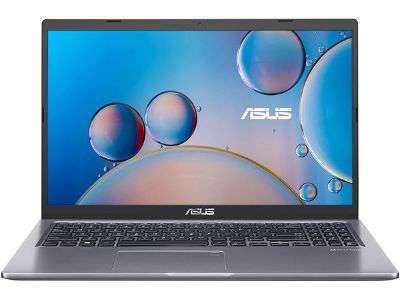
- Specifications:
- Screen: 15.6-inch FHD Display
- CPU: Intel Core i3-1005G1 Processor
- GPU: Intel UHD Graphics
- OS: Windows 10 S
- RAM: 4GB DDR4
- Storage: 128GB PCIe SSD
- Battery life: 7 hours and 44 mins
- Weight: 3.97 pounds
ASUS VivoBook F515 features a premium finish and an ergonomic design, so you can work and play comfortably all day. The 15.6-inch NanoEdge bezel display with an 83% screen-to-body ratio provides a wider field of view and a more immersive viewing experience than standard laptop displays.
Moreover, the VivoBook F515 is powered by a powerful Intel Core i3-1005G1 processor that delivers smooth and responsive performance. The 4GB RAM ensures fast data access, while the 128GB SSD provides ample storage for files, photos, and videos. And with Windows 10 Home in S Mode activated, you can enjoy a secure and productive computing experience. It also provides a FREE upgrade to Windows 11 (when available).
The VivoBook F515 is one of the best laptops under 400 $ that features a backlit keyboard. This keyboard is comfortable to use in any lighting condition. The fingerprint sensor is also activated via Windows Hello, so you can quickly and securely log in to your device. Plus, the VivoBook F515 comes with comprehensive connections, including a USB 3.2 Type-A (Gen1) port, a USB 3.2 Type-C (Gen1) port, a USB 2.0 port, an SD card reader, and an HDMI port.
7. Samsung Chromebook Plus V2

- Specifications:
- Screen: 12.2 inches WUXGA (1920×1200) touchscreen display
- CPU: Intel Celeron 3965Y Processor
- GPU: Intel HD Graphics 615
- OS: Chrome OS
- RAM: 4 GB DDR3
- Storage: 32GB eMMC SSD
- Battery life:
- Weight: 2.98 pounds
Among our list of the best laptops under 400 $, the Samsung Chromebook Plus V2 is a lightweight 2-in-1 laptop perfect for work or play. At just under 3 pounds, it’s easy to take with you wherever you go, plus it has a built-in pen, dual cameras, and access to thousands of apps.
With 32GB of built-in memory and a microSD card slot, you’ll have plenty of room to store your favorite photos, music, movies, and more. Plus it has an Intel Celeron 3965Y processor and 4 GB LPDDR3 RAM that enables you to work on multiple things at once. And its long-lasting battery makes sure that you can go all day without needing a charge.
You can also use its front-facing camera to share your selfies on social media or fold your laptop into tablet mode to use its 13 MP world-facing autofocus camera to fulfill your photography passion by zooming in on your favorite objects and sceneries for a closer look.
You can simply unleash your creativity on a bigger screen, thanks to a 12.2-inch WUXGA display. The touch feature is perfect for using Chrome OS and Google Play Store apps, including photo and video editors, music players, and more.
You can immerse yourself in the fantastic precision of the built-in pen, which never needs to be charged. Just simply write, sketch, edit, magnify, and even take screenshots with it. You can also enjoy the speed, simplicity, and security of Chrome OS, which automatically updates and guards against ever-evolving cyber threats.
This convertible laptop is a good laptop for under 400 $ for anyone who wants a device that can do it all.
Other Notable mentions
HP 14 Slim Laptop
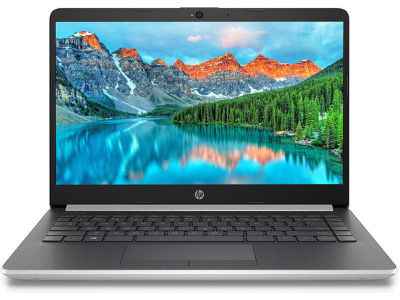
- Specifications:
- Screen: 14″ HD micro-edge display
- CPU: AMD Ryzen 3
- GPU: AMD Radeon Vega 3
- OS: Windows 10 Home
- RAM: 4GB DDR4
- Storage: 128GB SSD
- Battery life: 8 Hours
- Weight: 3.2 pounds
HP 14 is the best laptop under 400 $ and is an excellent choice for everyday computing. This 14″ laptop is packed with features and performance that make it a must-have for work and play.
Among the HP laptops under 400 $, the design of this ultra-slim HP 14-inch HD laptop is made to impress and deliver 360° of confidence wherever you go. With an aluminum-reinforced keyboard, you can type in comfort, and the rounded frame gives your laptop a sleek style.
The HD SVA Brightview display with 1366 x 768 resolution brings the details to life and delivers bright, crisp images for a great entertainment experience.
This best-budget touchscreen laptop is powered by AMD Dual-Core Ryzen 3 processor, which runs at 2.6 GHz – 3.5 GHz to handle demanding workloads easily. The AMD Radeon Vega 3 Graphics card with 4 GB DDR4 SDRAM ensures smooth graphics and videos while you work and play.
The HP 14-inch HD laptop is one of the slimmest and lightest laptops for 400$. It comes with a built-in HD webcam with dual speakers, WiFi 802.11ac, Bluetooth 4.2 MU-MIMO, and a multi-format media card reader. It is a Windows 10 Home operating system pre-installed.
ASUS VivoBook Flip 14

- Specifications:
- Screen: 14-inch NanoEdge Full HD and a touchscreen glossy display
- CPU: Intel Pentium Silver N5030 Processor
- GPU: NVIDIA GeForce MX130 graphics
- OS: Windows 10 S
- RAM: 4GB DDR4 RAM
- Storage: 128GB eMMC SSD
- Battery life: 8 hours and 49 mins
- Weight: 3.31 pounds
ASUS VivoBook Flip 14 Thin and Light 2-in-1 Laptop is a powerful and efficient laptop for under 400 $ that is perfect for entertainment. The ASUS VivoBook Flip 14 has a fingerprint sensor integrated with a Touchpad and a Trusted Platform Module (TPM) that will store all your passwords. With a Windows 10 Home in S Mode with 1 year of Microsoft 365 Personal, the ASUS VivoBook Flip 14 is ready to use immediately.
It also features a 14-inch full HD display for ultimate entertainment with NanoEdge Full HD that gives you more screen space by placing your webcam anywhere on the top bezel. Now, you can enjoy every moment with friends and family without compromising visual experience.
With an Intel Pentium Silver N5030 Processor and 4GB DDR4 RAM, the ASUS VivoBook Flip 14 Thin and Light 2-in-1 Laptop can run your favorite games (primary) or apps without delay. Finding advanced gaming laptops under 400 $ is difficult. However, you can play basic games on the best 400-dollar laptop. Moreover, storing them is never an issue with its 128GB eMMC storage. Navigation is easier than ever before on its touchscreen convertible screen.
ASUS VivoBook Flip 14 Thin and Light 2-in-1 Laptop is the best laptop under 400 dollars for daily computing needs like checking emails, typing reports on Microsoft Word, editing photos with Adobe Photoshop, and streaming your favorite TV shows on Netflix. With a Windows 10 Home in S Mode with 1 year of Microsoft 365 Personal, the ASUS VivoBook Flip 14 Thin and Light 2-in-1 Laptop is ready to go when you are.
Lenovo IdeaPad 3

- Specifications:
- Screen: 14.0″ FHD (1920 x 1080) narrow bezel display
- CPU: 10 the Gen Intel Core i3-1005G1 Processor
- GPU: Integrated Intel UHD Graphics
- OS: Windows 10 S
- RAM: 4GB DDR4
- Storage: 128GB M.2 SSD
- Battery life: 7.5 hours
- Weight: 3.3 pounds
The Lenovo IdeaPad 3 14″ Laptop is a budget-friendly option for anyone looking for the best laptop under 400$. It has a 14″ FHD display, 10th Gen Intel Core i3-1005G1 Processor, 4GB RAM, and 128GB M.2 SSD. The battery life is a respectable 7.5 hours.
Moreover, it features Dolby Audio for great sound. It also features a 720p HD webcam for online video chats with friends and family. It’s a good option for basic computing tasks like web browsing, email, and document editing. However, it may be limited to more intense activities, such as gaming or video editing. Besides, it is also the best Windows laptop under 400 $ in our list.
For connectivity, it has WiFi (802.11 ac), Bluetooth 5.0, two USB 3.0, a USB 2.0, a 3.5mm combo audio and DC jack, HDMI, and an SD card reader. It also weighs just 3.3 lbs, making it a good choice for those looking for a portable laptop. The Lenovo IdeaPad 3 14″ Laptop is a solid budget-friendly option for basic computing tasks.
Buyers Guide: Things to look for when buying the best laptop under 400 $
Tech enthusiasts, students, busy professionals, and more are always looking for the best laptops under 400 $ that fit their needs without breaking the bank. In 2024, there are a few specs and features to look for when purchasing a laptop within your budget. Here are the things to consider in the best laptop under 400 $.
Screen
The screen of the laptop is also important. Make sure that the screen is big enough so that you can work comfortably. If you will be using the laptop for many tasks, then you will need a big screen. However, a smaller screen adds to the portability. Also, we recommend FHD screen resolution over HD for budget laptops as it is easy to get and provides a better viewing experience. And where touch-screen is your preference, we prefer an anti-glare display with good brightness for use on the go.
CPU
The first and most important thing that you need to consider when buying a laptop is its CPU. Ensure the laptop’s CPU is powerful enough to handle all your tasks. You don’t want to end up with a slow laptop that can’t even run basic applications. For a sub-400-dollar laptop, your best bet is an Intel Core i3 processor or equivalent from AMD. This processor will easily handle all your school and office tasks and may run your favorite basic games.
Graphics
You can not expect a dedicated GPU but these best laptops for 400 are still some with integrated graphic cards from Intel and AMD that will render great visuals for your 1080p videos and will play you older and basic games with ease.
RAM
Another important factor you need to consider is the laptop’s RAM. Ensure the laptop has 4 GB of RAM to handle all your tasks. If you will be using a lot of applications simultaneously, then you will need a good laptop under 400 $ with a high amount of RAM, and the most you can get at this price tag is going to 8 GB.
Storage
The storage of the laptop is also necessary. Make sure that the laptop has a good amount of storage so that you can store all your files and applications. If you will be storing a lot of data on your laptop, you will need a laptop with a high amount of storage. 3 GB SSD is the minimum you get at this price; however, we recommend you go for 64 GB and more if you want to keep it sufficient.
Battery life
The battery life of the laptop is also meaningful. Since these cheap laptops are not intended for heavy processing, their batteries usually last for extended periods. You’ll get 8 hours on average with these machines. Make sure that the best laptop under 400 $ has a good battery life so that you can use it for long periods without having to recharge it. The longer, the better for you.
These are some of the things that you need to look for when buying a laptop. Make sure that you consider these factors before purchasing a computer.
People Also Ask
What can I expect from the best laptop under $400 in 2024?
The best laptops under $400 in 2024 offer good performance, sleek design, and plenty of features. You can expect laptops with Core i3 processors or equivalent from AMD, decent memory, and enough storage space for a normal user. The screen sizes typically range from 11 to 15 inches with FHD displays and touch capabilities.
Can I find the best laptop under 400$ with a touchscreen display?
Yes, there are the best laptops under 400 $ that feature touchscreen displays. For example, the ASUS VivoBook Flip 14 Thin and Light 2-in-1 Laptop and the HP 14 Slim Laptop offer touchscreen functionality. Touchscreens can enhance the user experience and provide more versatility, especially for 2-in-1 convertible laptops.
What makes the ASUS VivoBook Flip 14 Thin and Light 2-in-1 Laptop a recommended option?
The ASUS VivoBook Flip 14 Thin and Light 2-in-1 Laptop offers versatility with its convertibility and touch screen. It has good battery life and comes with a standard keyboard layout. However, it has a dim screen, poor port selection, and a low-quality webcam.
What are the key features of the Lenovo Chromebook Flex 5 13″ Laptop?
The Lenovo Computer Flex 5 13″ stands out with its excellent build quality, good performance, and stylus support. It offers a convertible design and a lightweight and portable build. However, its display might be dim, and the audio quality may not be the best.
Final Words
In our quest for the best laptop under a $400 budget, we have extensively explored a vast array of options to aid you in making an informed decision. Upon meticulous assessment, the ASUS VivoBook 15 has stood out as our ultimate selection, earning the prestigious title of “best overall.” Its exceptional blend of efficiency, elegant aesthetics, and reasonable price represents a versatile option that is difficult to surpass within this particular price bracket. The Dell Inspiron 15 3000 claims the “Best Budget Laptop” title for individuals who prioritize their budget. With commendable gaming performance and an appealing price tag, it is a reliable option for gamers with limited funds. Within this cost-effective category, these laptops demonstrate that you do not have to exhaust your finances to relish superior computing experiences.






