Table of Contents
Where there is so much diversity in the laptop market, buying the best laptop under 1000 dollars seems to be the sweet spot for many people. And why not? When you can get all you need from a laptop for just spending under a grand. In this article, we’ll review some of the top-rated sub-1000 USD laptops available on the market right now. From portable Notebooks and Chromebooks to 17-inch workstations and powerful gaming machines to smart and stylish convertibles, we have it all for you under 1000 dollars. We’ll also guide you in choosing the best models for your needs. Here are your options.
Top 7 Best Laptops Under 1000 $
| 1 | HP Envy x360 – Best overall |
| 2 | Acer Nitro 5 – Best for gaming |
| 3 | MacBook Air (2020) – Best Apple laptop |
| 4 | Acer Chromebook Spin 713 – Best Chromebook |
| 5 | ASUS VivoBook 15 F515 – Best Windows laptop |
| 6 | Lenovo ThinkPad T480 – Best business laptop |
| 7 | Microsoft Surface Pro 7 – Best 2-in-1 laptop |
Today, the closer you get to the 1000 price range, the better options you will find. If you pay some extra bucks, you can buy laptops that will come with better CPUs and better graphic cards and handle more complex tasks like video editing and playing graphics. From entry-level versions of premium laptops to fully loaded mid-range laptops, you get various options in the sub-1000 price range.
We call it a sweet spot because, at this price range, you can buy a laptop with a fast processor and advanced graphics card and compromise RAM and hard drive, which you can upgrade later unless you are buying it for video editing and gaming. Likewise, you can buy an entry-level version of a gaming laptop and upgrade it later. It’s always better to be futuristic and choose an option that will keep up with your requirements in the long run.
Similarly, you can prioritize the laptop for its design. You can easily buy a convertible laptop for its dual use and portability. You can spend some extra dollars on a touch screen if you are a writer or buy a big 17-inch laptop if you like watching movies over it. Moreover, you have options for Windows laptops (notebooks and ultra notebooks), Macs, and Chromes.
Best Laptop Under 1000 $ (Reviews)
1. HP Envy x360

| CPU | AMD Ryzen 7 3700U 4 x 2.3 – 4 GHz |
| GPU | AMD Radeon RX Vega 10 |
| RAM | 8GB DDR4 |
| Storage | 256GB NVMe SSD |
| Display | 13.3-inch 1,920 x 1,080 |
| Battery | 9:19 |
| Size | 12.07 x 8.4 x 0.6 inches |
| Weight | 2.8 pounds (1.27 kg) |
| Operating system | Windows 10 Home |
The HP Envy x360 is one of the best 2-in-1 laptops under 1000 $ with a stylish chassis and lighter weight. It has an excellent 13-inch touchscreen and a comfortable keyboard. It has opted famous processor from AMD’s new 4000 series, along with a decent selection of ports. HP has not compromised the features of its mid-range laptops. Thus, the HP Envy x360 can be your best laptop under 1000 $, offering you exceptional performance at this price.
Spectre 13 is known for its design; at the same time, it does not compromise durability and reliability. It is 2.8 pounds in weight, a little heavier than the Asus Zenbook 13 (2.7 pounds). The aluminium body is sturdy and robust. With great flexibility, it can be transformed into a tablet. It does not need much effort to convert back into a tent or laptop mode. Though it lacks IR functionality, it has a fingerprint sensor for secure logging into the system.
The 13.3-inch display has a resolution of 1080p, with a maximum brightness of 400 nits. For a much more affordable price, you are going to own the brightest screen. There is a built-in privacy shutter on its 720p webcam, which instantaneously closes the webcam after use; along with a brighter touchscreen, the HP Envy x360 sports a comfortable keyboard. You can also use it as the best laptop for photo editing under $1000. The keys with the backlighting feature on the keyboard are well-spaced and easy to use.
This latest HP model has multiple numbers of ports such as a MicroSD slot, USB-A, and USB-C ports, whereas there is no Thunderbolt 3 port. It is equipped with Olufsen audio control and stereo speakers, giving you a clear and loud sound. Furthermore, it has a decent battery life, which will provide a continuous performance for 9 hours at least. This best HP laptop under 1000 $ rightly deserves the first place on our list.
2. Acer Nitro 5
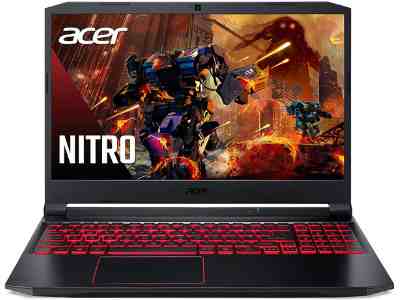
| CPU | AMD Ryzen 5-4600H |
| GPU | Nvidia GeForce GTX 1650 |
| RAM | 8GB DDR4 |
| Storage | 256GB SSD |
| Display | 15.6-inch, 1920 x 1080p |
| Battery | 11:00 |
| Size | 14.3 x 10 x 0.9 inches |
| Weight | 5.3 pounds |
| Operating system | Windows 10 Home |
If you want a 1000-dollar gaming laptop, Acer Nitro 5 is the perfect match for your budget. It owns a powerful machine like AMD Ryzen 5-4600H and a satisfying keyboard. The design of the laptop has been improved, and now, it has a red flare. It is furnished with faux aluminium and black plastic. The lid is made matte with a glossy Acer logo on it. With its black and red combination, it has a gamer look.
This Acer gaming laptop is a bit heavier at 5.3 pounds weight, but it is no big deal for gaming laptops. You will get good gaming with this best desktop under 1000$. The display has sturdy and safe hinges with a sufficient number of ports. It has USB Type-A ports, a headphone jack, an Ethernet port, and a USB Type-C port. The keyboard is comfortable, and the red backlighting of the keys looks lit in the dark. It has a webcam that can also record a video of 720p at 30 fps.
The display is 1080p, providing clear and sharp colors. However, it seems a little darker even on its brightest setting, which is 255 nits. For the connections, it has WiFi 6 support, which is an exceptional thing about this budget machine. It even handles Bluetooth connections. Audio is fine, and it can fill a room. The Bass of the speakers is not that good, but it manages to produce a clear and mellow sound. At the same time, the battery life is quite impressive, and it will give you 11 hours for a brightness of 150 nits and internet surfing, which is exceptional for Gaming laptops.
3. MacBook Air (2020)

| CPU | 1.1GHz Intel Core i3-1000NG4 |
| GPU | Intel Iris Plus |
| RAM | 8GB (3,733MHz LPDDR4X) |
| Storage | 256GB PCIe SSD |
| Display | 13.3-inch, 2,560 x 1,600p |
| Battery | 14:41 |
| Size | 11.97 x 8.36 x 0.63 inches |
| Weight | 2.8 pounds (1.29kg) |
| Operating system | macOS |
Apple MacBook Air is the best MacBook under 1000$ that you’ll probably find on every list of the best laptops under 1000 $ on the internet. With no touchscreen but a 10th-generation processor, Apple has amazed its users by updating the MacBook Air twice a year. It was quite unusual for Apple to give two updates to MacBook Air in 2020. Both times, Apple surprised its customers with decent updates like changing the processor. However, keeping the price under 1000 was another huge surprise for us. Whether it is an Intel processor or Apple’s M1 chip, MacBook Air is going to be your powerful machine.
The design for both updates is almost identical. However, you will notice a minor difference in weight and size. It is a compact laptop with the best MacBook design legacy under $1,000. MacBook never compromises the quality, remaining impressively thin and light. However, Samsung laptops are giving Apple good competition at the same price range. With a little extra weight and size of MacBook Air, it lags behind the lighter and slimmer size of the Samsung Galaxy Book S.
It is also slightly heavier than its previous model, the Apple MacBook 2019 (2.75 pounds), with its 2.8 pounds weight. The 13.3-inch diagonal screen is LED-backlit and owns IPS technology, which gives 2560 x 1600p resolution. The display is bright and offers true colors. A maximum brightness of 400 nits is possible for the MacBook Air display. At the same time, True Tone Technology by Apple properly balances the colors and makes the display less harsh for your eyes.
Along with upgrading the CPU, RAM, and Storage, Apple has also upgraded the keyboard of the new MacBook Air. The new keyboard comes with a butterfly mechanism and is very pleasant to type with its keys. Although the number of ports is not significant, you will get two Thunderbolt 3 ports and a Headphone/Mic Jack. Further, it has an improved battery life of 14 hours. Removing a fan from MacBook Air has been complementary to its battery life as there is no effect of the fan on its battery life. Thus, the MacBook Air is the best example that Apple gives you the best MacBooks under 1000.
5. Acer Chromebook Spin 713

| CPU | Intel Core i5 – 10210U |
| GPU | Intel UHD Graphics |
| RAM | 8 GB DDR4 |
| Storage | 128 GB SSD |
| Display | 13.5 inches 2K VertiView 3:2 Touchscreen |
| Battery | 10:35 |
| Size | 11 x 9 x 0.7 inches |
| Weight | 4 pounds |
| Operating system | ChromeOS |
The Acer Chromebook Spin 713 is the best laptop under 600 $ for professionals and students. Its 13.5-inch 2K VertiView touchscreen display is perfect for viewing documents and websites in both portrait and landscape orientation. Be rotated 360 degrees, allowing you to switch between tablet and standard laptop modes easily. Its 10th Gen Intel Core i5 processor ensures fast and smooth performance while the 8GB of system memory (RAM) allows you to quickly open, run, and switch between applications without experiencing any lag. Moreover, its 128GB SSD lets you store many files and applications. And with its backlit keyboard, you’ll be able to work comfortably in any environment.
The Chromebook Spin 713 comes with a number of features that make it the best 2-in-1 laptop under 600 $ for students. Its integrated Google Assitant enables you to easily search for information and complete tasks, while its built-in virus protection keeps your device safe from online threats. The Chromebook Spin 713 is also compliant with the MIL-STD 810G military standard, meaning that it should withstand the everyday rigors of student life.
5. ASUS VivoBook 15 F515
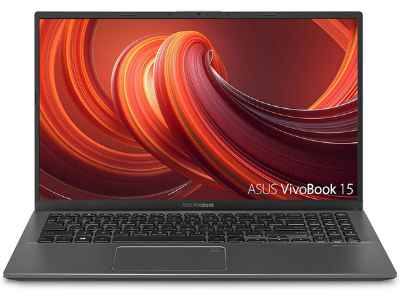
| CPU | 1.8GHz Intel Core i7-8565U |
| GPU | Nvidia GeForce RTX 2060 |
| RAM | 8GB DDR4 (2,400 MHz) |
| Storage | 512GB SSD |
| Display | 15.6 inch, 1920 x 1080 p |
| Battery | 15:45 |
| Size | 14.2 x 9.6 x 0.7 inches |
| Weight | 3.97 pounds (1.8kg) |
| Operating system | Windows 10 Home |
It is a great option to own a 15-inch screen for under $600 only and enjoy a display that is not less than any high-priced HP 15.6 laptop. The Asus VivoBook 15 (2020) is a 15.6-inch laptop for an inexpensive price. Overall, the size and weight of the Asus VivoBook 15 at a given price is a big surprise for its users.
About the design, the latest model of VivoBook is a plastic construction but well-made. The Slate Grey finish lid has the Asus logo in the center, which gives a great contrast. In comparison to other 15-inch laptops, it is thin and lightweight. With 3.7 pounds and 14.2 x 9.6 x 0.7 inches in size, the VivoBook 15 is the best laptop under 600 $ with powerful capabilities, giving you the experience of high-priced laptops.
The 15.6 inches, 1920 x 1080p, promises sharp images, but the screen is dimmer. Brightness is the only weakness of the Asus VivoBook 15 display, with the capability of achieving a maximum of 205-nits brightness. The colors and contrast of the display are great for both office work and entertainment. The matte finish avoids reflections, whereas insufficient brightness can be problematic outdoors. It is fine for cheap laptops to have such minor issues.
Further, the keyboard is backlit and gives a comfortable typing experience. It is a budget-friendly pack enclosing all the specifications and features of expensive laptops. Likewise, VivoBook 15 has not compromised with the number of ports varying from USB 3.1 ports to USB 2.0 ports. This best laptop under 1000 $ has an average battery life of 15 hours and 45 minutes.
6. Lenovo ThinkPad T480

| CPU | 8th Gen Intel Core i5-8250U |
| GPU | Intel UHD Graphics 620 |
| RAM | 16GB DDR4 |
| Storage | 256GB NVMe SSD |
| Display | 14-inch, 1,920 x 1,080 p |
| Battery | 17:19 |
| Size | 13.25 x 9.15 x 0.78 inches |
| Weight | 3.6 pounds (1.63 kg) |
| Operating system | Windows 10 Home |
Lenovo maintains the class of looks and design for its ThinkPad T480. It uses the same black color and size as its classy T470. It now comes with improved durability. The Chassis is made from a combination of magnesium hybrid and strengthened plastic. However, it is not the lightest or the thinnest laptop at 3.6 pounds. But it is indeed the best Lenovo laptop for business professionals.
The display comes with a resolution of 1920 x1080p, providing the Full HD experience. This best Lenovo laptop under 1000 $ gives impressive colors, though not very sharp. The number of ports is sufficient with a Thunderbolt 3 port, a USB Type C port, an Ethernet, an SD card reader, and a headphone jack. It is a business laptop and still provides impressive sound quality. The speakers are loud, and the Dolby Audio app is for tuning. The keyboard is outstanding and comes with three levels of backlight. The cupped keys are pleasant to touch.
The combination of Intel processor and Intel UHD Graphics makes it an ultimate pack for business usage. The processor with 16 GB RAM is fast enough to complete every possible task. Additionally, Graphics are pretty decent for primary productivity, such as media viewing or playing some basic games. The battery life is proven to be outstanding. Lenovo claims to give 17 hours of battery life, thus making this the best laptop for working from home for longer hours efficiently.
7. Microsoft Surface Pro 7

| CPU | Intel Core i3, i5 |
| GPU | Intel UHD or Iris Plus |
| RAM | 4GB/8GB |
| Storage | 128GB/256GB SSD |
| Display | 12.3-inch, 2736 x 1824p |
| Battery | 07:52 |
| Size | 11.5 x 7.9 x 0.33 inches |
| Weight | 1.6 pounds |
| Operating system | Windows 10 Home |
The Microsoft Surface Pro 7 is the best in a class laptop with the laptop’s versatility and portability of a tablet. It is the updated model from the Surface Pro series, which are durable and steadfast tablets for a long time. The design is kept the same as the Surface Pro 6, but there are noticeable improvements in the Surface Pro 7. It has Intel’s 10th Generation Core Series, where Core i3 and i5 are available for under 1000 dollars.
The design may look familiar; however, you will notice a variation in its colors. Besides, the magnesium alloy body is sleek without giving up the quality. At the same time, it has included a USB-C port, which was missing in Surface Pro 6. Its kickstand makes the design unique; with the back of the body, it stays stiff. You can even draw or write by using a stylus. The 1.7 pounds make it a highly portable machine.
Surface Pro 7, the best 12″ laptop, is better than many notebooks, such as the Samsung Notebook 7, regarding performance and portability. The display of Surface Pro 7 is 12.3 inches with a 3:2 aspect ratio, having a 5 MP front-facing camera at the top. This rear camera also sports an infrared sensor for Face recognition through Windows Hello. At the bottom of the screen, there are magnets to attach the type cover, which is foldable and comfortable for typing. Thus, it can be used as a 2-in-1 tablet with the Type Cover. With its reasonable price, it offers you a decent number of ports. The addition of a Type-C port makes it a popular tablet in the market; for that, you need to spend some more pennies.
Lastly, battery life is the main issue when it comes to laptops. Regarding the Microsoft Surface Pro 7, the battery performs for at least 7 hours. Indeed, it is the best laptop with a pen under 1000$ for versatility and functionality.
Other Notable Mentions
Lenovo IdeaPad Slim 7 – Best laptop for photo and video editing

| CPU | 10th Gen Intel Core i7-1065G7 |
| GPU | Integrated Intel Iris Plus |
| RAM | 16 GB DDR4 |
| Storage | 512 GB PCIe SSD |
| Display | 15.6 inches, 1920 x 1080 p |
| Battery | 17:30 |
| Size | 14.00 x 9.06 x 0.63 inches |
| Weight | 4.1 pounds |
| Operating system | Windows 10 Home |
Lenovo is among the best laptop brands, which brings the best laptop models to its customers annually and launches every new model with some improvements. Similarly, the IdeaPad Slim 7 is in the market with updated specifications and features. We have included it in our list of best laptops under 1000 $ although you may have to pay a few dollars more. Still, this laptop has so much to offer with that few dollars extra that we thought it wouldn’t be right for you to miss it for a few extra dollars if you have already spared a thousand to buy the best laptop. If you strictly want your best laptop under 1000 $, you have Lenovo Yoga 720, a 2-in-1 laptop with a 15-inch screen. We preferred the Lenovo Ideapad Slim 7 because the slim and sleek laptop is equipped with an Intel i7-1065G7 processor instead of Ryzen 7 and Intel Iris Plus instead of AMD graphics. Making it the fastest laptop on our list.
Moreover, the slate-gray aluminum chassis feels compact and robust when held in hands. It is designed to process demanding applications regardless of its slim and light body. And it can be easily carried in a backpack. The 15.6-inch screen seems bigger with thin bezels. With the improved Graphics and bright display, it is the best laptop for photo and video editing under the 1000 $ category.
The display provides 1920 x 1080p resolution and combines with powerful processors to perform, which is ideal for some advanced applications of video and image editing. The screen has vibrant and colorful images, whereas the Dolby Atmos speakers will give powerful audio. Transferring media from a laptop to an SD card is now easier with a built-in SD card reader. Likewise, the intel version of IdeaPad Slim 7 comes with Thunderbolt 3 USB-C ports, thus, an improved display with more ports for external connection is possible with the intel version only. Further, the keyboard of the laptop is also user-friendly with well-spaced keys. At the same time, Lenovo claims the battery life of Slim 7 to be 17 and a half hours, which is exceptionally long for powerful laptops. With such amazing features, this is the best video editing laptop under 1000$.
Dell Inspiron 14 7000 – Laptop with Full HD Touch-Screen

| CPU | Intel i7-10510U |
| GPU | Nvidia GeForce MX250 |
| RAM | 8GB DDR4 |
| Storage | 512GB SSD |
| Display | 14 inch, 1920 x 1080 p |
| Battery | 8:52 |
| Size | 12.59 x 8.11 x 0.59-0.71 inches |
| Weight | 2.41 pounds (1.095 kg) |
| Operating system | ChromeOS |
The first and one of the best laptops under 1000 $ that you must consider is the Dell Inspiron 14 7000. Where its sibling, the Dell Inspiron 17 7000 gaming laptop, is expensive, the Dell Inspiron 14 7000 has arrived as a budget pack. It is going to remain in trend because of all the advanced features it has for such a reasonable price. Equipped with an updated Intel Core i7-8565U processor, 12 GB RAM, and 512GB storage, it will give you an excellent performance. At such a reasonable price, Dell provides a touchscreen laptop with a 14-inch display. All features for less than 1000 dollars are irresistible. You can’t find the perfect touchscreen laptop among the best touchscreen laptops under 1000 $ other than the Dell Inspiron 17 7000.
The Dell Inspiron 7000 has an attractive design, and the thin and lightweight features make it more charming. Though it is a 14-inch laptop, the weight is lighter than the XPS 13. All the superfluous surface area is removed to give the machine a neater look. The metallic alloy gives a durable body. The exterior design looks aesthetic in silver color, whereas white bezels on display do not go perfectly with silver color.
The 14-inch screen gives a 1920 x 1080 resolution. It is excellent even for such a low price. The colors are accurate, and a maximum brightness of 300 nits is possible with this 14-inch touchscreen. Dell Inspiron 14 2 in 1 is a combination of lightweight, compact design and a big screen with great battery life.
This best Dell laptop under 1000 $has an island-style keyboard with a back-lighting feature. The keyboard is all-plastic and with a bit of flex. It has one USB 3.0 port, HDMI, a power jack, a headphone/microphone combo, and a lock slot. It can complete daily tasks and easily handles multi-tasking with its advanced features. The graphics are good enough for basic gaming and watching full HD videos. The battery life is up to 9 hours.
Acer Swift 3 – Best budget laptop
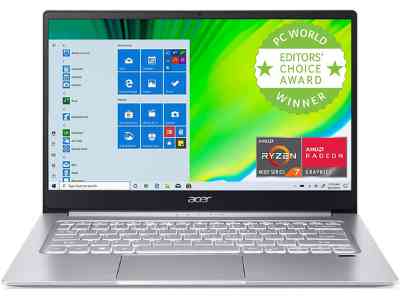
| CPU | Intel Core i5-1035G1 |
| GPU | Intel UHD Graphics |
| RAM | 8GB DDR4 |
| Storage | 512 GB M.2 PCIe NVMe SSD |
| Display | 14 inches, 1080p IPS |
| Battery | 17:30 |
| Size | 12.6 x 8.5 x 0.6 inches |
| Weight | 2.7 pounds |
| Operating system | Windows 10 Home |
Among the best laptops under 1000 $, the Acer Swift 3 is going to be the best laptop for programming students and writers. It comes with a 10th Gen Intel Core i-5-1035G1 processor, which easily fulfills all your tasks. The 14-inch screen laptop is available at a reasonable price as highly portable comparatively. It is only 2.7 pounds, regardless of its sturdy metallic body. The design of the laptop is slim. It is made up of aluminum with a matte-silver finish. You will find the Acer logo shines in the center of the lid.
The brightness of the 1920 x 1080 p display may seem dimmer, as it has only 224 nits brightness. It may cause issues when you are working outdoors. Further, laptop reviews claim that the display color is not good, but it genuinely meets the standards of the 1080p display. The bezels are of medium width, neither thinner nor thicker, giving you the 82—73% screen-to-body ratio. You can easily use two application windows at a time by opening them side by side. There are bottom-mounted speakers to produce a clear sound.
It is one of the best laptops for grad school. The keyboard is backlit and gives a good typing experience. It comes without any face recognition, but you will find the fingerprint reader on the right side. There are various ports, such as USB-C ports, Headphone/Mic Jacks, thunderbolt 3, and HDMI ports. The laptop’s tested battery life seems to be extraordinary, with 17 hours of maximum working on a single charge. However, it can run for 1080p video. With greater thermal performance, fans never feel noisy. Thus, with all the ultimate features, Acer Swift 3 is available at a cheap price.
Buyers Guide: Things to consider before buying the best laptops under 1000 dollars
Before purchasing the best laptops within the $ 1,000 price range for 2024, there are several crucial factors to consider. These factors will empower you to make a knowledgeable decision and guarantee that you extract maximum value from your investment. Here are some imaginative and distinctive aspects worth considering:
Performance
The performance of a laptop depends on its processor. Always get a laptop with a powerful processor like the Intel Core i5 or i7 or AMD Ryzen series. These processors offer excellent multitasking capabilities and handle demanding applications with ease. A sound processor runs smoothly and allows you to edit videos, play games, and work on resource-intensive tasks.
Graphics
Graphics play an important role for gamers and someone working with graphic-intensive apps such as video editing or 3D modeling. Therefore, always consider the graphics capabilities of the laptop. Look for the best laptop under 1000 dollars that features a dedicated graphics card, such as the Nvidia GeForce or AMD Radeon series. These dedicated GPUs provide superior performance and enable you to enjoy smooth gameplay or handle graphic-intensive tasks efficiently.
Portability
If you’re frequently on the move or carry your laptop around, portability becomes a crucial factor. Consider the weight and thickness of the laptop. Lightweight and slim models are more convenient for travel, fitting easily into backpacks or bags. Get the best laptop under 1000 dollars made from lightweight material such as aluminum or carbon fiber.
Storage
Your operating system, applications, and files are stored in your storage. It’s recommended to opt for a laptop with a Solid State Drive (SSD) rather than a traditional Hard Disk Drive (HDD). SSDs are faster, more reliable, and provide quicker access to your data. Look for laptops with a lot of storage or a minimum of 256GB of SSD storage, as this will allow you to install applications and store essential files without running out of space too quickly.
Build Quality
A laptop with good build quality ensures durability and longevity. Look for the best laptops under 1000$ with sturdy construction, preferably with a metal chassis or reinforced frames. These materials provide better protection against accidental drops or impacts and ensure the longevity of your device.
Keyboard and Trackpad
Comfortable typing and smooth navigation are essential for an enjoyable user experience. Pay attention to the keyboard and trackpad quality when choosing a laptop. Look for keyboards with good key travel and tactile feedback, allowing for accurate and comfortable typing. Backlit keyboards are also convenient, particularly if you work in low-light environments. Additionally, ensure the trackpad is responsive and supports multi-touch gestures, enhancing productivity and ease of use.
Display
Before buying a laptop never forget to check the size, resolution, and quality of the display. A 14 to 15.6-inch screen size strikes a good balance between portability and screen real estate. Look for a Full HD (1920 x 1080) resolution, which provides sharp and vibrant visuals. Additionally, pay attention to factors like color accuracy, brightness, and viewing angles to ensure an enjoyable visual experience.
Battery Life
Battery life is an essential factor, especially if you frequently work on the go or prefer using your laptop untethered from a power source. Look for the best PC laptop under 1000$ that offers long battery life, preferably above 8 hours.
Connectivity
Check the available ports and connectivity options on the laptop. USB Type-C ports are versatile and allow for fast data transfer and charging. HDMI ports are useful for connecting to external displays or projectors. An SD card reader can be handy for photographers or anyone who frequently uses memory cards.
People Also Ask
What can I get from the best laptop under $1000?
With the best laptop under 1000$, you get a modern and efficient processor, enough storage (usually in the form of an SSD), amazing RAM, and a high-quality display. Some of the laptops also offer dedicated graphics cards for gaming or other demanding tasks.
Can I upgrade the components of a laptop under $1000?
While it’s possible to upgrade certain components of a laptop, such as RAM or storage, not all laptops under $1000 may have easily accessible upgrade options. It’s essential to check the specifications and user manual of the specific laptop model you’re interested in to determine the upgradability.
Can I upgrade the RAM and storage of laptops under 1000$?
Yes, many best laptops under 1000$ offer upgrade options for RAM and storage. Getting the best laptop under 1000$ that is upgradable is an ideal option. Especially when you are in more need of storage or planning to run resource-intensive applications.
Which operating system should I choose for a laptop under $1000?
The best laptops under 1000$ give you various options of operating systems, including Windows, macOS, and ChromeOS. Consider your specific needs, software compatibility, and personal preference when choosing an operating system. Windows laptops offer a wide range of software compatibility, while macOS provides a seamless integration with other Apple devices. ChromeOS is lightweight and great for web browsing and productivity tasks.
Are laptops under $1000 suitable for gaming?
Gaming laptops under 1000 dollars can handle casual gaming and less demanding titles. Some best laptops under 1000$ come with dedicated graphics cards, giving you better gaming performance. In case you are a serious gamer and want to play demanding games if you’re a serious gamer looking to play the latest and most demanding games, you may want to consider a higher-end gaming laptop.
Can I find a lightweight and portable laptop under $1000?
Yes, there are many lightweight and portable laptops available for under $1000. These best laptops under 1000$ often feature slim designs, smaller form factors, and longer battery life, making them ideal for travel or carrying around campus.
Final Words
With the best laptop under $1000, you can embrace the perfect blend of performance and affordability without compromising quality. From the ideal all-rounder in HP Envy x360 to the powerhouse Acer Nitro 5 for gaming, there’s a laptop to match your needs. Unleash your creativity with the versatile ASUS VivoBook 15, or dive into multimedia editing with the Lenovo IdeaPad Slim 7. Students can enjoy affordable excellence with the Acer Swift 3 and its impressive battery life. There is the best laptop for everyone in this price range.






