Table of Contents
Today, the best tablet under 400 $ can provide you with exceptional performance for everyday tasks when picked correctly from the numerous options available. As technology continues to evolve, the demand for affordable yet feature-rich tablets is more pronounced than ever. However, navigating this landscape requires a careful consideration of specifications, performance, and overall value.
Today, these budget-friendly offer a powerful combination of features, including robust processors for smooth performance, vibrant displays, and at least 4GB of RAM for seamless multitasking. With a starting storage capacity of 64GB, diverse connectivity options, and optimized battery life, these tablets provide a cost-effective yet feature-rich solution for users seeking reliable and versatile devices. The best part about buying these affordable tablets is that you can save money but still find some of them with the newest features such as a fingerprint scanner, detachable keyboard, LTE, Bluetooth, or USB Type C.
In this exploration of the best tablet under $400, we delve into a selection of devices that our team of experts have ranked for you based on their seamless blend of affordability with functionality. These tablets will not only fit your budget constraints but also deliver a compelling user experience, proving that quality need not be sacrificed in the pursuit of affordability.
You may also like: Best Tablet Under $500
Top 7 Best Tablets Under 400 $
| 1 | Samsung Galaxy Tab S6 Lite – Best Overall |
| 2 | Apple iPad 10.2-inch (7th Generation) – Best Budget Apple Tab |
| 3 | Microsoft Surface Go 2 – Best For Watching Movies |
| 4 | Lenovo Chromebook Duet – Best 2-in-1 Tablet |
| 5 | Acer Enduro T1 Rugged Tablet ET108-11A-80PZ – Best For Travel |
| 6 | Asus Chromebook Tablet CT100 – Best For Students |
| 7 | Acer Predator 8 GT-810-15NC – Best For Gaming On a Budget |
The Best Tablet Under 400 $ (Reviews)
1. Samsung Galaxy Tab S6 Lite – The Best Tablet Under 400 $

| Screen size | 10.4 inches |
| CPU | Octa-core (4×2.3 GHz Cortex-A73 & 4×1.7 GHz Cortex-A53) |
| GPU | Mali-G72 MP3 |
| RAM | 4 GB |
| Storage | 64GB |
| Display | 1200 x 2000 |
| Camera | 5MP front, 8MP rear |
| Battery | 13 Hours |
| Weight | 1.01 pounds |
| Operating system | Android 10 |
This best tablet under 400 $ lets you create your own personalized style. Yes, the Samsung Galaxy Tab S6 Lite has a vibrant 10.4-inch large tablet screen, 64GB memory capacity, and an included S Pen for writing notes or drawing photos with the finest precision.
Take it anywhere in its slim design that slips right into your bag and comes in your choice of stylish colors. The vivid display is sure to entice anyone while dual speakers provide rich sound by AKG. With Discovery powered by Spotify, you’ll never run out of songs for entertainment on your commute or on the go.
What good would any device be without its ability to stay connected? Exchange photos and multimedia messages, surf the web or type up a paper while tethered together via Wi-Fi by creating a personal hotspot² for everyone in an area via One UI Connectivity from Samsung. The long-lasting battery lets it keep that charge for up to 12 hours so you can power through anything from memos and presentations to in-office meetings to homework when you’re at home.
Plus with Samsung’s signature wireless charging enabled right out of the box, there won’t be a crutch holding back your productivity every time it runs low on juice. With its ONE UI CONNECTIVITY, turn any room into a smart home with SmartThings and control everything from lights to locks to TVs when you’re away from home. Samsung Galaxy Tab Lite S6 was designed to give you the productivity of a desktop at your fingertips. From business presentations to landing on an airplane, never miss another moment with the Samsung DeX Experience! Stay ahead of the game with the Tablet Samsung Galaxy S6 Lite, it’s a no-brainer for what every tablet on Earth should be.
Also read: Best Tablet For Note-Taking
2. Apple iPad 10.2-inch (7th Generation) – Best Apple Tablet Under 400 $

| Screen size | 10.2-inches |
| CPU | Quad-core 2.34 GHz (2x Hurricane + 2x Zephyr) |
| GPU | PowerVR Series7XT Plus (six-core graphics) |
| RAM | 3 GB |
| Storage | 32 GB |
| Display | 1620 x 2160 pixel |
| Camera | 1.2MP front, 8MP rear |
| Battery | 10 hours |
| Weight | 1.95 pounds |
| Operating system | iPadOS 13.1 |
It’s another Apple iPad under 400 $. The first thing you notice about the iPad is that it looks undeniably slick. The clarity and crispness of the 10.2-inch Retina display are truly one of a kind and impossible to find anywhere else. With its A10 Fusion chip powering through everyday tasks with ease it won’t take long for you to realize this iPad can do anything that might come your way. With Touch ID’s fingerprint sensor, not only is your data safe from prying eyes, but you can unlock your device in an instant.
The 8MP back camera and 1.2MP face camera make it easy to take high-quality pictures of friends catching up after brunch or snapping scenic travel pics while abroad; stereo speakers deliver crisp, clear sound even when outside playing the latest game. 802.11ac Wi-Fi and Gigabit-class LTE cellular data speeds allow you to use your iPads with blazing speeds both on LTE and Wi-Fi networks. The Apple Pencil (First Generation) is also compatible with this new iPad to bring your ideas to life beautifully on-screen through sketching, drawing, or just designing an app landscape all from the comfort of your handwritten notes, it is perfect for education lessons as well as personal use.
3. Microsoft Surface Go 2 – Best Tablet Under 400 $ For Watching Movies

| Screen size | 10.51 Inches |
| CPU | 1.6 GHz Intel Pentium 4425Y 8th Gen M3 Processor |
| GPU | Intel HD Graphics 615 |
| RAM | 4 GB |
| Storage | 64 GB |
| Display | 1920 x 1280 |
| Camera | 5MP front, 8MP rear |
| Battery | 10 Hours |
| Weight | 1.2 pounds |
| Operating system | Windows 10 Home S |
The Surface Go 2 is the best tablet under $400 that you can use anywhere. Coming in at just 1.15 lbs and with a 10.5″ PixelSense display, it’s light and powerful enough to easily take on the go or scale back without breaking your workflow. The 64GB of storage means you have plenty of space to store what matters most while the 4GB RAM lets you respond quickly when inspiration strikes. Packed with a 1.7 GHz Pentium processor and featuring Windows 10 in S mode ensures fast performance.
Moreover, the USB C charging port, and headphone jack, make connecting accessories easier. Its battery provides 9 hours of unplugged power for extended use when you’re on the go or sitting at home, which is not very bad for a system that powerful. Microsoft-verified security means that your tablets will always be secure in your hands, whether it’s just browsing through Instagram or you’re working on an important contract.
The 10″ PixelSense display has a 3:2 aspect ratio with a resolution of 1800 x 1200 and 267 PPI, plus integrated front-facing speakers for an immersive experience whether you’re playing on the go or have the Surface Go 2 playing in the bedroom at night while working late. For the affordable price range, it is the best tablet under 400 dollars.
4. Lenovo Chromebook Duet – Best 2-in-1 Tablet Under 400 $

| Screen size | 10.1 inches |
| CPU | 2 GHz Mediatek_8317 Dual Core Processor |
| GPU | ARM Mali-G72 MP3 |
| RAM | 4 GB |
| Storage | 64 GB |
| Display | 1366×768 |
| Camera | 2MP front, 8 MP rear |
| Battery | 13 hours |
| Weight | 3.36 pounds |
| Operating system | Chrome OS |
The Lenovo Chromebook Duet 2-in-1 Tablet is the ultimate tablet for your work and leisure. The beautiful 10.1-inch FHD, glossy touchscreen display will always be perfect for reading media or presentations. With an ARM Mali-G72 MP3 GPU of this size, there is never a lack of processing power to handle whatever you need to do on a laptop or tablet at any time of day. The 360° flip-and-fold convertible design and detachable keyboard make it easy to change from laptop mode into tablet mode in seconds with just one hand motion, and no manual strain.
This best tablet under $400 has 4 GB LPDDR4X RAM and 64GB eMCP storage which all ensures that you get enough memory space whether working remotely or gaming in bed. The MediaTek Helio P60T Processor provides incredible performance and speeds that make any task simple or challenging. With its beautiful 10.1-inch FHD, glossy touchscreen display, and 2 high-quality speakers, you can enjoy your favorite movies or music anywhere. The front 2MP fixed focus camera comes with an LED indicator for video recording and the rear 8MP autofocus camera will capture all of life’s most important moments. The Chrome OS is a lightweight, Linux-based operating system built for the way we use computers today. It’s fast and secure so your device is safer, faster, and always up-to-date.
Enjoy your favorite apps like Gmail, Drive, and Docs in an instant. Plus with over 1 million apps on Google Play™ Store, you’re sure to find something new every time you open your laptop. The battery life of this laptop is incredible at 13 hours, but it is a Chromebook so I can’t really complain about that. Everything else seems great so far. The display quality (for the price) is amazing and has a beautiful finish on top. If you want a lightweight OS that’s secure and fast then ChromeOS is the way to go. This Lenovo Tab has everything a basic user would need from an on-the-go computer to the best tablet under 400 $.
5. Acer Enduro T1 Rugged Tablet ET108-11A-80PZ – Best Tablet Under $400 For Travel
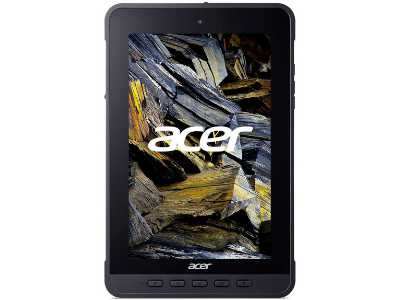
| Screen size | 8 inches |
| CPU | 2.0GHz Octa-Core ARM Cortex-A73/A53 Heterogeneous Multi-Processor |
| GPU | Integrated Mali-G72 MP3 Graphics |
| RAM | 4 GB |
| Storage | 64 GB |
| Display | 1280 x 800 |
| Camera | 2MP front, 5MP rear |
| Battery | 9 Hours |
| Weight | 2.35 lbs |
| Operating system | Android 9 Pie |
The rugged Acer Enduro T1 Tablet is powerful and sleek with an 8-inch WXGA display, MediaTek MT8385 Octa-core ARM Cortex-A73/A53 Heterogeneous Multi-Processor (up to 2.0 GHz), and Google’s Android 9 Pie for total reliability. Teachers, artists, architects, and designers will be blown away by the rich features that this rugged tablet provides at an amazing value.
If you need something tough for your workday or school days, look no further than Acer’s Enduro T1 Rugged Tablet. Its 5MP rear webcam allows for photos in any lighting condition and with an integrated front 2MP webcam, you can Skype anywhere and anytime. The Acer Enduro T1 is the perfect solution if you want to go from being in front of your desk at work to outside exploring the latest city. The good thing is that it can be done without having to lug around a hefty laptop or series of cords and chargers like heavy luggage when traveling abroad or engaging in some adventurous outdoor recreational activity. It supports USB charging and also has all of the ports and plugs you’d need with some advanced capabilities thrown in that will make your job or studies easier. This portable tablet is one of the best tablets under 400 $ and value for money.
What it all boils down to is this: the Acer Enduro T1 has all bases covered and then some. With 64GB of internal storage space, 4GB of RAM, an iOS 9 upgradable operating system, and a WXGA (1280 x 800) Widescreen LED-backlit Touch IPS Display with Corning Gorilla Glass, you will never have to worry about missing out on the latest business opportunities.
From a durable design to amazing battery life to up to 9 hours of usage on a single charge, this is the best tablet under 400 $ you’ll want in your hands ASAP.
6. Asus Chromebook Tablet CT100 – Best Tablet Under $400 For Students

| Screen size | 9.7 Inches |
| CPU | 2 GHz 8032 OP1 Hexa-Core processor |
| GPU | Mali-T864 |
| RAM | 4 GB |
| Storage | 32 GB |
| Display | 2048×1536 |
| Camera | 2.1 MP front, 8 MP rear |
| Battery | 9 Hours |
| Weight | 1.1 pounds |
| Operating system | Chrome OS |
Finally, the best tablet under 400 dollars that’s not only extravagant in its design but also pairs well with your everyday life. Do you need the best tablet for reading? The Asus Chromebook CT100 comes with the best tablet reading screen you’d wish for. It has a wide, vivid 9.7’’ 1920×1536 touchscreen that won’t interfere with your reading in any lighting condition. Furthermore, you can use the stylus to draw more precisely on it or attach a mouse for quick and easy navigation around this impressive tablet’s interface. Its rugged design features military-grade protection all along with its corners and sides so that they’re never vulnerable to physical shocks (not to mention looks). This tough tablet is made of durable materials like rubber safety grips and a 3D texture for scratches, making it perfect for families with children.
This Chromebook Tablet is powered by the OP1 Hexa-Core processor so you can stay on top of all those tabs and apps without ever hanging up or slowing down. It offers 4GB DDR3 RAM so there’s no need to worry about opening multiple programs because this chic device will be quick to respond. With 32GB eMMC storage you can take care of business wherever you are – commuting, working, or studying, this tablet is here for your every need.
The Asus CT100 also comes equipped with USB Type-C (Gen 1) and Micro SD card slots for added memory expanse when it counts most. With its sleek design and signature leather texture, you can take this to your school and college or make it a formal addition to your everyday life. Whatever you do with it, this is one of the finest products for any occasion.
Also read: Best Tablet For College
7. Acer Predator 8 GT-810-15NC – Best Gaming Tablet Under 400 $

| Screen size | 8 inches |
| CPU | Intel Atom Z8700 1.6GH (2MB Cache) |
| GPU | Intel HD Graphics |
| RAM | 2 GB |
| Storage | 32 GB |
| Display | 1920 x 1200 |
| Camera | 2MP front, 5MP rear |
| Battery | 8.5 hours |
| Weight | 12.5 ounces |
| Operating system | Android 5.0 Lollipop |
With this best tablet under 400 $, you can get intense gaming on the go for a whole new level of mobile performance. With an Intel Quad-Core processor and 2GB of RAM, the Predator 8 GT-810-15NC can handle touch controls like never before while you play 3D games. Its 1920×1200 resolution IPS LED screen supports up to 10 fingers at once and offers 328ppi density for the clearest picture on this gaming tablet.
You’ll enjoy performances driven by quad IO speakers with virtual surround sound so every scene roars to life with crystal clear clarity. Entertainment can be taken outdoors thanks to 802.11a/b/g/n connectivity for WiFi speeds up to 1732 Mbit/s with Acer Nplify featuring MIMO technology which maintains signal stability even in areas with crowded WiFi signals. It also features 32GB of memory and an expandable slot for up to 128 GB of storage space, so you never fall short on storage.
Bluetooth 4.0 allows this tablet to connect easily with any number of Bluetooth devices including headsets, keyboards, or mice without searching in settings like some tablets out there require! But it doesn’t stop at great features – the battery will last up to 8.5 hours for those long gaming sessions, while the rear-facing 2MP front and 5MP rear camera (2592 x 1944) are perfect for taking pictures of everything you see on your journey. The Predator 8 is your new gaming, editing, and browsing master. The tablet is in stock and available for under 400 $, Jump on it now.
You may also like: Best tablet Under $300
More Options That Are Worth Considering
Apple iPad Mini 5 – Best Tablet Under $400 For Multimedia
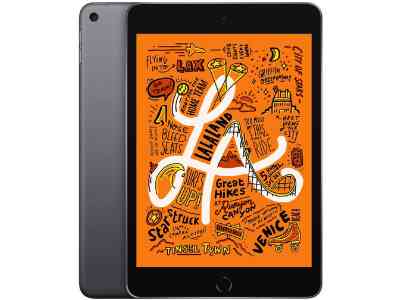
| Screen size | 7.9-inches |
| CPU | Hexa-core (2×2.5 GHz Vortex + 4×1.6 GHz Tempest) |
| GPU | Apple GPU (4-core graphics) |
| RAM | 3 GB |
| Storage | 64 GB |
| Display | 1536 x 2048 |
| Camera | 7MP front, 8MP rear |
| Battery | 10 hours |
| Weight | 10.6 ounces |
| Operating system | iPadOS 14 |
Looking for the best iPad for travel? The new iPad Mini 5 has a beautiful 7.9-inch Liquid Retina Display, with True Tone and wide color that’s perfect for reading ebooks or streaming shows and movies. Built with an A12 Bionic chip inside, it’s been optimized from bottom to top for speed that rivals most laptops while its iPadOS 14 brings new capabilities designed specifically for iPad. The stunning 8MP back camera captures every detail; the powerful 7MP FaceTime HD camera is great for making video calls for face-to-face chats over Wi-Fi or LTE cellular data. And with a Touch ID fingerprint sensor, your iPad comes ready to use sophisticated security systems from Apple and third parties.
Work just gets easier with Apple’s revolutionary Pencil (1st generation). You’ll love how easy it is to draw thin lines and smooth shading with realistic textures in your favorite iWork apps like Pages, Numbers, and Keynote, perfect for outlining a term paper or sketching out a design. Apple’s Pencil (1st generation) is sure to help you get things done whether you’re in the office or on the go. When you’re on the go, never fear, there are up to 10 hours of battery life in the device so you don’t have to worry if your journey takes longer than expected. It is one of the best tablets under 400 for drawing or note-taking.
Its stereo speakers deliver deep bass coupled with high-definition audio so you can enjoy your favorite songs. Plus, it uses a Lightning connector for charging and accessories which means all your old cables will work too! With all these features packed into one device that is lighter than most paperback novels, it’s easy to see why the iPad Mini is an ideal tablet for professionals on the go.
Also read: Best Tablet For Photo Editing
Samsung Galaxy Tab S2 8.0″ – Best Tablet Under $400 For Streaming

| Screen size | 8 Inches |
| CPU | 1.9 GHz Octa-core processor |
| GPU | ARM Mali T760MP6 @ 700MHz Adreno 510 |
| RAM | 3 GB |
| Storage | 32 GB |
| Display | 2048 x 1536 |
| Camera | 2.1MP front, 8MP rear |
| Battery | 10 hours |
| Weight | 9.3 ounces |
| Operating system | Android 5.1 Lollipop |
Samsung Galaxy Tab S2 8.0″ has a high-def front-facing 8MP rear and 2.1MP front camera for capturing selfies, video calls, and connecting with friends on Zoom, Skype, or other social networks. The tablet does quite well for casual gaming and online usages such as reading and browsing. Its Octa-core processor backed by 3 GB RAM gives it the power to work smoothly and fast on the tasks you assign to it. Isn’t it what you need in the best tablet under $400?
Its adaptive display technology will make your work easier no matter what the light condition is. So, get into the action wherever you go with its Wi-Fi and Bluetooth connectivity that enables you to surf the internet and connect wirelessly and sync with your Samsung smartphone, tablet, or other portable devices such as a computer or Smart TV. You can expand its memory from 32 GB to an additional 128 GB with a microSD card. Galaxy Tab S2 8.0″ will keep you charged up all day long with its 3900mAh Lithium-Polymer battery that lasts 10 hours of playtime between charges.
Apple iPad 10.2-inch (8th Generation) – Best Tablet Under $400 For Professionals

| Screen size | 10.2 inches |
| CPU | Hexa-core (2×2.5 GHz Vortex + 4×1.6 GHz Tempest) |
| GPU | Apple GPU (4-core graphics) |
| Display | 1620 x 2160 |
| Operating System | iPadOS 14 |
| RAM | 3 GB |
| Storage | 32 GB |
| Camera | 1.2 MP front, 8 MP rear |
| Battery life | Up to 10 hours |
| Weight | 1.09 pounds |
The 10.2-inch iPad (8th Gen) is now available for under 400 $, and this thing is a powerhouse. With an A12 Bionic chip with a Neural Engine and a gorgeous Liquid Retina display, your favorite apps will look sharper than ever before! Now the FaceID feature allows you to unlock your device just by looking at it! Additionally, you get support for Apple Pencil (1st gen.) and Smart Keyboard so no matter how you like to type sketch, or draw, the 10.2-inch iPad under 400 $ has you covered! Instantly bring sketches from the Capture App to life using the Apple Pencil, perfect for studio work too. And when it’s time to call loved ones back at home? You’re all set thanks to an 8MP back camera as well as a 1.2MP FaceTime HD front camera that lets you see more and be seen even more!
The 10.2-inch iPad also comes with more built-in storage space than ever before, including 64GB, 256GB, or a whopping 512GB of storage. And because you’re going to need room for your favorite apps like GarageBand, iMovie, and Pages, it’s nice that these apps come pre-installed on the iPad—so you can start creating right out of the box. It is the best tablet under 400 $ from Apple.
The 10.2-inch iPad comes in a beautiful new gold finish as well as silver or space gray, Wi‑Fi only. And if you are looking for the best LTE tablet and want to take advantage of fast cellular speeds? A new version of the 10.2-inch iPad with support for gigabit-class LTE2 and integrated Apple SIM3 is also available but that would cost you more than 400 $.
Also read: Best Tablet Under $200
Buyer’s Guide: Things To Look For In The Best Tablet Under $400
It’s no doubt that with limited price comes limited specs, or at least there is some trade-off between the specs. But despite the limitations, you can still choose the best tablet under 400 $ for yourself if you know what you want out of it. Let us help you with that.
Screen
Just like laptops, which allow you to upgrade some features later, the scrееn is the feature that you’ll have to stick to once selected. So, it is worth looking into before making the decision to choose the best tablet under $400. It would be better to go for tablets with a 10-inch screen if you want to use them for watching movies. But if you prefer portability and long battery life, tablets less than 10 inches are a better choice. Similarly, higher-resolution screens are a delight to watch videos and pictures on but will usually make your battery drain faster.
Battery life
Longer battery life is always preferable for any type of tablet. But you need to understand that the battery life for high-performance tablets like the one that runs games is comparatively shorter. An 8-hour battery life for a gaming tablet is considered good while the same 8 hours for a nongaming tablet is below average. Overall, at this price, you can get a battery life of up to 13 hours, which is indeed better than what you can get in many high-end laptops.
RAM
The maximum RAM you can get on the best tablet under 400 $ is 4 GB Now, these tablets may not run high-end games but are good enough for casual and entry-level gaming. Moreover, you won’t find multitasking an issue with these tablets.
Processors
Now, higher RAM alone doesn’t ensure faster performance. It needs to be backed up by a good CPU (central processing unit). And if you love graphics and games, then you certainly need it to be backed by a good quality GPU (Graphics processing unit) as well. Anyways, all the best tablets under 400 $ that we have listed come with great processors in this respective category, but still, try to read a little about their processors just to understand what you are buying.
Storage
Storage is important if you like stacking up files and footage on your tablet. Otherwise, even 32 GB will do well for a starter because usually you can increase it later on or can always use external storage. In fact, at this price, you still have some excellent choices that come with more than 64GB, you can always choose them if storage is one of your priorities.
People Also Ask
Can I use a tablet for under 400 $ for work or school purposes?
Indeed, it is plausible to utilize a tablet that does not exceed $400 for academic or professional purposes. Some of the best tablets under 400 $ such as the Asus Chromebook Tablet CT100 feature an attachable keyboard and stylus functionality apt for note-taking and sketching purposes. Other tablets such as Microsoft Surface Go 2 come with productivity apps like Microsoft Office making it an ideal choice for School work or business purposes.
What are the benefits of purchasing a tablet under $400?
A tablet below $400 is regarded as a cost-effective option due to its affordability factor. Those in search of a device to accomplish basic tasks such as surfing the internet, streaming videos, listening to music, and accessing social media can select from tablets under $400. It is also useful for students for note-taking and reading.
Can I get a decent tablet under $400?
Yes, there are many good-quality tablets available for under $400. There are several high-quality choices available under 400 dollars such as the Samsung Galaxy Tab S6 Lite, and Apple iPad 10.2-inch (7th Generation).
What are the differences between a $ 400 tablet and a higher-end tablet?
Tablets that fall into the higher-end category offer more advanced features. These features include 5G connectivity, a swift processor, as well as a high-resolution display. They also have better build quality and come with additional accessories such as high storage.
Can I use a $400 tablet for productivity tasks?
Yes, many tablets under 400 $ have the capability to handle basic productivity tasks such as email, document editing, playing games, and note-taking. However, tablets with a stylus are good for drawing and logo design as well.
Can I use a $400 tablet for gaming?
Yes, many best tablets under 400 $ such as Acer Predator 8 GT-810-15NC are capable of handling mobile games. The option is commendable with the presence of a display that boasts an impressive resolution, a processor capable of operating at high speed, and sufficient storage capacity for downloading or storing games.
Our Review Methodology: How We Select, Test And Rank
In our meticulous approach to selecting, testing, and ranking the finest tablets under a $400 budget, we embarked on a comprehensive journey to provide our readers with genuine and valuable insights. The selection process entailed thorough market research, analysis of current trends, and consideration of user preferences. We carefully scrutinized a wide array of tablets, taking into account essential factors such as performance, display quality, battery longevity, building durability, and the richness of software features. To maintain the utmost impartiality, we individually acquired each tablet, completely independent of any manufacturer’s influence. Our rigorous testing phase encompassed hands-on evaluations, benchmark testing, and real-world usage scenarios, evaluating performance across various tasks, from productivity to multimedia consumption. Ultimately, our rankings were determined based on overall performance, exceptional value for money, and feedback from the end-users, striving to present a comprehensive guide for those in search of top-tier tablets within the $400 price range.
You may like: Best Tablet Under 100
Our Verdict: Which is the best tablet under 400 $ that you can buy?
The Samsung Galaxy Tab S6 Lite is the best tablet under 400 $ for several reasons. It fancies a large vivid display screen with a very dependable battery life. The internals are powerful and offer excellent smart home integration capabilities. Moreover, it is not only great for multimedia and social media use but also offers great performance while working on office and school projects.






