Table of Contents
Do you want to start your podcasting career by buying the best laptop for podcasting? But which laptop is it? By the end of this article, you will know what to look for in a laptop when choosing the laptop that is best for podcasting. But for now, without further adieu, let us take you into the reviews of the best laptops for podcasting that suit all types of podcasters.
Top 6 Best Laptops For Podcasting
| 1 | Dell XPS 15 – Best Overall |
| 2 | Apple MacBook Pro 14 – Best Apple Laptop for Podcasting |
| 3 | HP Spectre X360 – Powerful Audio system for Podcasting |
| 4 | Dell XPS 13 – Best Convertible Laptop for Podcasting |
| 5 | ASUS VivoBook 15 – Best Laptop for Video Podcasting |
| 6 | New Acer Aspire 5 – Best For Beginners in Podcasting |
Today’s top laptops are more powerful than ever, but what essential technical specifications make a laptop great for podcasting? The four main raw essentials for any computer are processor speed, RAM/Memory, hard drive size, and battery life. You need to pay attention to these parts of the computer when purchasing your laptop for podcasting. But how will we define best in this context?
Podcasting doesn’t take much computer power, and if you’re a severe podcaster, you’ll probably be hooking up a quality USB microphone and installing an audio recorder like Audacity to your laptop and later sharing that recording on online platforms like Podbean and Anchor. So we can assume that we’re talking about a laptop that’s under $500 and has at least 4GB of RAM or more and a USB port. So, we can safely say that, in 2024, almost all laptops are optimally engineered to give you the best podcasting experience possible.
But the thing is, podcasting is becoming more than just talking into the microphone. It’s also about creating visuals and slideshows, editing videos, graphics work, etc. For example, creating Slidecast requires your computer to have processing power and space for heavy editing software like QuickTime AAC or Windows Media files. While video podcasts or vodcasts would need even more powerful guts to run more serious editing software like AudioDirector360 and PowerDirector360.
To complicate things even further, the best laptop for podcasting needs to be configured for maximum performance while at the same time making sure it is easy to take on the road.
So, in other words, people who are into video podcasting may need streaming laptops that can handle video editing (4k & 1080p), audio mixing, and backing up a huge amount of media quickly before Streaming it on Twitch. TV or YouTube Live. This means a laptop with a lot of processor (CPU, GPU) power, storage, excellent WiFi connectivity, and portability features.
Best Laptop For Podcasting (Review)
1. Dell XPS 15

- Key Specifications:
- Screen: 15.6 Inch 4K UHD (3840 x 2160) InfinityEdge Anti-Reflective Touch IPS 100% AdobeRGB 500-Nits display
- CPU: 9th Generation Intel Core i9-9980HK
- GPU: NVIDIA GeForce GTX 1650 4GB GDDR5
- RAM: 32 GB
- Storage: 1 TB
- OS: Windows 10 Pro
- Weight: 7.78 pounds
- Battery Life: 8 hours
Podcasting is booming, so let us Introduce the Dell XPS 15, a powerful workstation for podcasting. This device is optimized with the latest high-speed Intel Core i9 CPU and NVIDIA GeForce GTX 1650 graphics card to power your ideas, troubleshoot your software problems, and interact with listeners seamlessly – all without sweat. Its 4K display will make your interactive streams a delight! A backlit chiclet keyboard ensures you won’t accidentally type something embarrassing when it’s dark.
Moreover, its 500 Nits Anti-glare touch display comes with 100% Adobe RGB coverage and serves as an excellent canvas to edit videos and work on your podcast edits. Its Dolby stereo speakers are loud with depth and base in sound. And despite being big and powerful, this laptop will stay with you for over 8 hours on a single charge. Last but not least, this laptop includes a fingerprint reader to keep personal information safe from prying eyes!
2. Apple MacBook Pro 14

- Key Specifications:
- Screen: 14 inches liquid Retina XDR display
- CPU: Apple M1 Pro 10-core CPU
- GPU: Integrated 16-core GPU
- OS: macOS
- RAM: 16GB RAM
- Storage: 1TB SSD
- Battery life: 17 hours
- Weight: 3.5 pounds
Apple MacBook Pro is the ultimate laptop for podcasting. With powerful performance and long battery life, it’s the perfect machine to power your creativity. The stunning Retina display is designed to deliver all the color and detail your work demands – with wide viewing angles so you can share content easily, even on smaller screens. And smart connectivity helps you stay connected to your audience lag-free.
The stunning 14 inches Retina display is the best seen on a MacBook Pro. It’s engineered with more pixels and delivers higher contrast ratios, smoother gradients, and darker blacks. You can see even finer details when editing scroll bars, dropdown menus, or timeline sliders. And when working in color-rich apps like Wavve and Logic Pro, you’ll appreciate the extra vibrancy of the Retina display.
With up to 10-core CPU and 16-core GPU, the MacBook Pro delivers the performance you need to fly through pro workflows. It comes with 16 GB of unified memory, so you cannot only render latency-free audio with this laptop, but you can also render 3D models, edit 4K video, or compile code super fast whenever necessary. The 16-core Neural Engine is designed for machine learning so that you can easily work on complex projects. It comes with 1TB of superfast SSD storage, so no matter how many WAV to 4K files you want, your space would fall short. Plus, the longer battery life of 17 hours means you can keep going all day without having to recharge.
3. HP Spectre X360
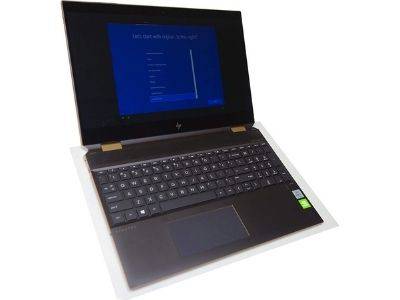
- Key Specifications:
- Screen: 15.6″ in 3840 x 2160 (4K), Touchscreen Widescreen LED-LCD
- CPU: 10th Gen i7-10510U 1.8GHZ
- GPU: NVIDIA GeForce MX250 graphics (2GB GDDR5)
- RAM: 16GB DDR4
- Storage: 512GB SSD
- OS: Windows 10 Home
- Weight: 11.3 ounces
- Battery Life: 6 hours, 45 mins
Become your boss with the HP Spectre x360 15 for podcasting. The laptop’s 4K touchscreen and backlit keyboard allow you to work anywhere! Its 360-degree flip-and-fold design makes it portable and will enable it to be used as a tablet. The touchscreen also provides a natural interface for selecting tools and browsing through files, just as a tablet would, with a stylus. It comes with an HP active pen; you can also buy a tilt pen if you like. With its powerful i7 processor, the latest NVIDIA GeForce MX250 GPU, and 16GB of RAM, the HP Spectre x360 keeps up with all your production needs, from creating podcasts to editing videos or laying down tracks from an instrument. Moreover, its powerful audio system will give your podcasts a professional sound for podcasting success.
4. Dell XPS 13

- Key Specifications:
- Screen: 13.4-inch (1920 x 1200) 16:10 FHD-plus WLED Touch Display
- CPU: 10th Generation Intel Core i7-1065G7 (8 MB Cache, up to 3.90 GHz)
- GPU: Intel Iris Plus Graphics
- RAM: 8GB LPDDR4x
- Storage: 256 GB SSD
- OS: Windows 10 Home
- Weight: 3.7 pounds
- Battery Life: 12 hours, 15 mins
The XPS 13 2-in-1 offers a versatile design that instantly converts from a laptop to a tablet mode, allowing you to focus on your creativity without worrying about where you are sitting. Plus, an upgraded 10th-generation Intel quad-core i7 processor offers up to 8 GB memory and 256 GB storage to let you edit audio files anywhere. It eliminates the need for bulky equipment or separate sessions. Its Wifi 6 and Bluetooth 5 ultrafast connection also enables seamless streaming of live events, so listeners don’t miss anything. And its beautiful and big, backlit keyboard ensures you don’t miss anything while typing.
Moreover, its powerful Dolby audio system delivers noiseless sound with crisp highs and deep bass. Last but not least, it’s over 12 hours of battery life makes it a reliable laptop for audio podcasters and DJs who would like to have a laptop that can last for their lengthy collaborative projects with other influencers from around the globe. Whether you are a podcaster, an audiophile, or just using your laptop for work doesn’t matter. You will love the hi-def viewing experience on this computer! And with its thin frame, lightweight, and long battery life, you can take it anywhere.
5. ASUS VivoBook 15
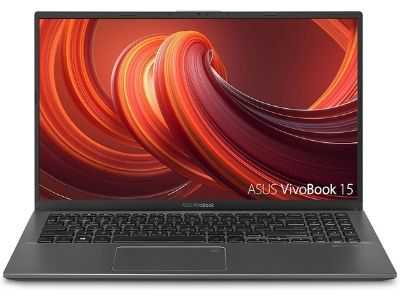
- Key Specifications:
- Screen: 15.6-inch FHD 4-way NanoEdge bezel display with a stunning 88% screen-to-body ratio
- CPU: Powerful AMD Quad Core Ryzen 5 3500U Processor (2M Cache, up to 3.6 GHz)
- GPU: AMD Radeon Vega 8 discrete graphics
- RAM: 8GB DDR4
- Storage: 256GB PCIe NVMe M.2 SSD
- OS: Windows 10 Home
- Weight: 3.7 pounds
- Battery Life: 8 hours, 2 mins
Whether you’re a brand new podcaster or a seasoned veteran, the ASUS VivoBook 15 is suited for your podcasting needs thanks to its stunning FHD display with a beautiful 88% screen-to-body ratio. The innovative ErgoLift design of its keyboard ensures that hands and wrists never stray from their natural typing position.
It packs AMD Quad-Core Ryzen 5 3500U, a powerful processor that guarantees high performance for running demanding applications and delivers great speed for multitasking. It includes an 8GB memory capacity combined with 256GB of M.2 SSD storage, providing plenty of power at your fingertips.
The VivoBook 15’s HD camera isn’t that good, though. Those who enjoy streaming their podcasts on social media sites like Twitch, YouTube Live, and Facebook Live may need an external webcam.
But ASUS VivoBook 15 is here to make your audio streams sound as good as you expect with two speakers with SonicMaster audio technology.
6. New Acer Aspire 5
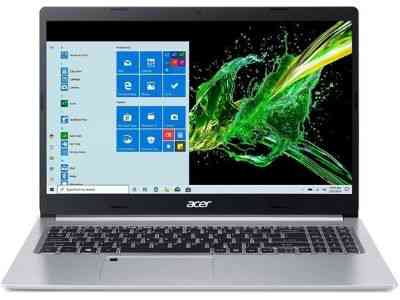
- Key Specifications:
- Screen: 15.6 inches Full HD (1920 x 1080) widescreen LED-backlit IPS Display
- CPU: 10th Generation Intel Core i5-1035G1 Processor (Up to 3.6GHz)
- GPU: Intel UHD Graphics
- RAM: 8GB DDR4
- Storage: 256GB NVMe SSD
- OS: Windows 10 Home
- Weight: 3.97 pounds
- Battery Life: 8 hours
This laptop is fully equipped for podcasting with its Intel Core i5-1035GI processor, delivering up to 3.4GHz quad-core performance and 8GB DDR4 memory, providing enough power to run multiple programs simultaneously without lag or freezing. It also has a 256GB SSD for faster boot speeds and file transfers. The touchscreen makes navigating all your favorite programs easy, while the HD webcam allows you to make video calls from anywhere in the world. And since this laptop is Wi-Fi 6 enabled, you get the fastest speeds possible during streaming, so you can watch uninterrupted at full quality all throughout your day. This Acer Aspire is preloaded with Windows 10 Home and offers up to 8 hours of battery life.
The built-in fingerprint reader is perfect for security concerns or high-risk situations while the whole keyboard combined with a touchpad makes it easier than ever before to type long messages on your device. Finally, Windows 10 Home ensures that this product runs smoothly and provides you with all the podcasting software you need to get the most out of your device. It has plenty of ports, including USB Type-C, two USB 3.1 type-A ports, a USB 2.0 port, an Ethernet port, a micro SD card reader, an HDMI, and a headset jack for connecting your favorite headphones during your podcast sessions.
Additional Options for You
Lenovo Thinkpad T480 – Quality Laptop For Podcasting

- Key Specifications:
- Screen: 15.6 inches HD (1366 x 768) anti-glare display
- CPU: 7th Generation Intel Core i5-7200U Processor (2.50GHz, up to 3.10GHz, 3MB Cache)
- GPU: Integrated Intel HD Graphics 620
- RAM: 8GB DDR4
- Storage: 512 GB NVMe SSD
- OS: Windows 10 Home
- Weight: 4.9 pounds
- Battery Life: 15.6 hours
Narrated podcasting has been gaining popularity in recent years, So take your voice further with the Lenovo ThinkPad T480. With a variety of features built for excellent performance and versatile streaming, the T480 is the perfect tool that can help take your audio adventures from start to finish without skipping a beat.
With an HD 15.6” anti-glare, 1366×768 resolution display optimized for anti-glare viewing in any light conditions; the Intel Seventh Generation Core i5 7200u Processor, 8GB RAM, and Windows 10 Home preinstalled – you’ll never experience crashing or slow loading times during your live sessions. The built-in storage drive also provides plenty of space at a 512GB SSD for storing your DAW programs and their MP3 and WAV recordings. Its integrated graphics make it perfect for handling visual VSTs from favorite DAWs. It can be up and running for over 15 hours; meanwhile, there are no heat issues or noise caused by the active GPU. Its Dolby speakers are great. You are never short on ports with this laptop. So, if you are a podcaster looking for a reliable computing companion, you can’t go wrong with the Lenovo Thinkpad T480.
Razer Blade 15 – Best Budget Laptop For Podcasting

- Key Specifications:
- Screen: 15.6 Inches 4K OLED display covering 100% of the DCI-P3 space with HDR 400 true black
- CPU: 10th Gen Intel Core i7-10750H processor
- GPU: NVIDIA GeForce RTX 2070 with Max-Q Design
- RAM: 16 GB DDR4
- Storage: 512 GB NVMe SSD
- OS: Windows 10 Home
- Weight: 8.63 pounds
- Battery Life: 5 hours and 14 mins
The base model of the Razor Blade 15 is the ideal podcasting machine. It is the ultimate Windows 10 Pro device for audio, video, and photo workflows. Powered by a cutting-edge Intel Core i7 processor with 16GB of RAM, this laptop can easily handle multi-tasking demands while giving you enough room with its 512 GB SSD storage to store your heavy WAV and 4K files. With an immersive 4K OLED display that spans 100% of the DCI-P3 space and NVIDIA GeForce RTX 2070 graphics card, heavy tasks involving graphics like video editing, game streaming, and live sessions are sharp and lag-free. Even internet connectivity is faster with WiFi 6 and Gigabit Ethernet.
Other than that, you get Thunderbolt 3, USB type-A and type-C ports, and an HDMI for connectivity. The battery life is also not bad at over 5 hours for such a powerful gaming machine. So, if you are looking for a complete premium package, this laptop is for you.
Microsoft Surface Pro 7

- Key Specifications:
- Screen: 12.3 inch touchscreen PixelSense 2736 x 1824p Display
- CPU: 10th gen intel core i5 processor
- GPU: Intel Iris Plus Graphics
- RAM: 8 GB LPDDR4
- Storage: 128 GB SSD
- OS: Windows 10 Home
- Weight: 1.1 pounds
- Battery Life: 10.5 Hours
The Microsoft Surface Pro 7 is a portable 2-in-1 business laptop for professionals who want to create professional-looking content on the go. With its 2K touchscreen display and Intel Iris Plus Graphics, this ultra-intense screen provides vivid colors and contrast, making it easy to edit videos for your video podcast at home or while traveling. It has a powerful battery with over 10 hours of juice, so you can take your productivity wherever you want.
The Microsoft Surface Pro 7 has an Intel Core i5 10th generation processor with 8GB RAM, giving you enough processing power to run more demanding digital audio workstation programs or video editing apps without losing performance speed or responsiveness. Live streaming at 1080p is fun with its 8 MP rear and 5 MP front cameras, while its two 1.6W speakers at the front are great; however, we recommend you use surface headphones to avail yourself of better quality and active voice canceling during your podcasts.
Samsung Notebook 9 Pro

- Key Specifications:
- Screen: 15 inches Full HD ( 1920 x 1080 ) Touchscreen Anti-Glare 350 nits Widescreen LED Display
- CPU: 8th Generation Intel Core i7 Processors i7-8550U
- GPU: AMD Radeon 540 Graphics
- RAM: 16 GB DDR4
- OS: Windows 10 Home
- Storage: 256 GB SSD
- Weight: 3.8 pounds
- Battery Life: 12.5 Hours
Starting with a big 15-inch touch screen, the Notebook 9 Pro for podcasting harnesses power inefficiency in a beautifully designed 2-in-1 design. Boasting high-end performance from an 8th Gen Intel Core i7 Processor and AMD RADEON graphics card, this laptop is ready to outpace your workflow. With memory up to 16GB and 256 GB SSD storage, it doesn’t stop there – you can enjoy a rich experience where videos render beautifully on a 1080p widescreen. Finally, Windows 10 gives you all the space needed so that projects don’t happen just at your fingertips but can take shape, and practicality allows one version of yourself constantly to be enough. All this, plus 12 hours of battery life, means that podcasts will go as long as you need them to.
Acer Chromebook Spin 713

- Key Specifications:
- Screen: 13.5 inches 2K VertiView LED Touchscreen display
- CPU: 10th Generation Intel Core i5 – 10210U
- GPU: Integrated Intel UHD Graphics
- RAM: 8 GB DDR4
- OS: Chrome OS
- Storage: 128 GB SSD
- Weight: 4 pounds
- Battery Life: 13 Hours, 48 mins
Work smarter. Podcast smarter. The Acer Chromebook Spin 713 is a powerful yet compact laptop that’ll empower your professional and creative aspirations without inhibiting your wallet. Chromebook Spin 713 comes with a 13.5-inch 2K VertiView LED Touchscreen display and is powered by the 10th Generation Intel Core i5-10210U CPU, Integrated Intel UHD Graphics, and 8 GB of RAM so you can edit podcasts at lightning-fast speeds! But before settling for it, make sure that it supports your favorite DAW and other apps because compatibility can be an issue with Chromebooks. All your apps will be stored in a 128 GB SSD drive.
The machine’s battery life lasts over 13 hours, so it’ll keep running all day while you’re on the go! This device comes in at 4 pounds, making it easy to carry everywhere you need. Plus, its professional tone won’t tire any of your listeners of your impeccable content.
ASUS Chromebook Flip C436

- Key Specifications:
- Screen: 14 inch touchscreen Full HD 1920×1080 4-sided “frameless” NanoEdge Display
- CPU: Intel Core i5-10210U Processor
- GPU: Intel UHD Graphics
- RAM: 16 GB
- OS: Chrome OS
- Storage: 512 GB SSD
- Weight: 2.58 pounds
- Battery Life: 8 Hours, 44 mins
The C436 is the workhorse behind your podcast, capable of handling everything from recording voice tracks to processing audio for post-production with seamless transitions. The laptop’s 360-degree built-in hinge allows users to choose the best viewing angle that suits them without changing positions or interrupting their flow. Weighing less than 3 pounds, this Chromebook hybrid is ultraportable and features an intuitive illuminated chiclet keyboard layout for those who like to type as quickly as they speak. Save space on your desk and let ASUS do the heavy lifting with a powerful Intel Core i5 processor, 16 GB RAM that multitasks effortlessly, and a 512 GB SSD, making it easy to store all your files safely no matter where you go.
The 15.6-inch FHD NanoEdge display technology ensures you can see your work without straining your eyes, while four built-in speakers offer excellent sound quality no matter what you’re watching or listening to.
The C436 is compatible with Windows 10 Pro for Chromebooks, opening up new opportunities for students and business professionals. It also has Wi-Fi 6 for ultrafast wireless connectivity and Bluetooth 5.2, which lets you easily stream your favorite music to the speakers.
Important features to look for in the Best Laptop for Podcasting
Now that you have reviewed the best podcasting laptops, we will tell you exactly what things you should look into when searching for the best laptop for podcasting in 2024.
Operating System
The operating system is usually a personal preference of the user. And it also depends on the editing tools and DAWs you like working on. Some programs are platform-specific, like Logic Pro and Garageband are for Macs, Sonar Cakewalk and DarkWave Studio are for MS OS, while beginner DAWs like Soundtrap and Beatlab are for ChromeOS. But many programs like FL Studio and Abelton are now cross-platform, so choose any OS (preferably macOS or Windows) you prefer, and you are good to go.
Screen
The size of your screen will have an impact on how much eye strain you experience while working for long periods. Since podcasting laptops may need editing and mixing, a big screen (13″ – 17″) is preferable. Similarly, the resolution of the screen should be considered; anything lower than 1280 x 800 isn’t recommended for podcasting. Features like anti-glare coating and convertible displays can affect the portability of your podcasting laptop.
CPU
This is probably the most important aspect of any podcasting computer. If the CPU is not powerful enough, it will cause issues with recording, editing, and exporting your podcast. Audio latency can be a significant problem while recording your voice to the mixer. So, you’ll need at least a Core i5 laptop for audio podcasting and a Core i7 or more for video podcasting.
GPU
The graphics card on your laptop is the internal computer chip that drives the images and videos you see on your screen. For the most part, an integrated graphics card will do the job for most Slidecasts and audio podcasts requiring mixers and DAWs like Audacity, FL Studio, and Abelton. But if you are into video podcasting, you’ll need a dedicated GPU from AMD and Radeon, usually present in streaming laptops.
Sound Card
If you need analog inputs and outputs (to record or stream), an audio interface will do just fine! There’s also an option of quality USB microphones and DAC when it comes to podcasts with your voice in higher quality. However, these days, the vast majority of laptops come equipped with built-in soundcards, which will do quite well for your podcasting purposes.
RAM
This is the second most crucial part of a podcasting laptop. RAM will hold all audio files in a temporary cache before they are written to disk (or hard drive). This means that you can edit and playback multiple audio tracks without having to wait for them to be read from the disk. More RAM allows you to work faster and have a better workflow. Even 4 GB of RAM is enough for audio podcasting, but we would recommend you buy at least 8 GB RAM for your Audiopodcast and Slidecast to run smoothly. Though this 8 GB will do good for video streaming, since video podcasting may need different formats like 4K and require heavy video editing, you better go for 16 GB of RAM and more for pro video podcasting.
Storage
A podcast is just a large mp3 file, except for video shows, which may take a lot of storage space. When you are on the go, the storage space is even more important because it allows you to take the content with you and enjoy it at any time. If you are working with audio files (such as live recordings or large interviews), storing at least 128 GB SSD (Solid State Drive) can be beneficial.
Video podcasters are usually well off with 256 GB. But another issue to consider is multimedia comes in different sizes. You’ll have to work with usual MP3s, large WAV files, and from normal 720p to huge 4k videos. So you’ll need a machine that has room for both. In that case, aim for 512 GB and more to stay safe. Also, remember, always opt for SSD instead of HDD since SSD is a faster and safer option.
Battery life
This is also another essential part of your laptop. A long battery lifespan ensures you never have to worry about being quickly interrupted, so there’s more time for managing tasks with less anxiety. Long battery life will allow you the freedom to move throughout the day without constantly worrying that an emergency has come up quickly and unexpectedly. So, in short, the longer your battery lasts, the better it is.
Final Words
The information we have shared in this article can be helpful for anyone looking for a new computer or considering upgrading their current laptop for podcasting purposes. So, either choose a new laptop from our list or upgrade your old model and make sure it fulfills the criteria we’ve set for you. Since podcasting is a serious profession, it’s fun when you have the right tools for it. Best of luck.






