Table of Contents
The best laptop for music production in 2024 allows you to transform every street corner, metro station, and hotel room into a music production house – no matter how remote or deserted it may seem. You don’t need to discard your laptop if you’re on a long train ride or stuck in rush hour traffic. After all, the best laptops for music production include every possible compromise between design and portability on mobile computers from major brands such as Apple, Dell, Asus, HP, Lenovo, and Microsoft.
Top 5 Best Laptops for Music Production
| 1 | Apple MacBook Pro -Best Overall |
| 2 | Razer Blade 15 Studio Edition -Powerful Workstation for Musicians |
| 3 | Asus ROG Zephyrus G14 – Gamers Laptop for Music Production |
| 4 | Lenovo IdeaPad Y700 – Best 17-inch Laptop for Home Studio |
| 5 | Apple MacBook Air – Portable Power machine for Music Creators |
The best laptops for music production are usually characterized by full-fledged LED-backlit keyboards, powerful integrated soundcards, built-in speakers, and excellent AUX jack output. This makes it easy to import the sounds of any external source for professional productions ranging from indie-pop tracks to disco retro techs or electronic ambient. The computer’s specs should be high enough in order not only to allow you to multitask but also to use multiple applications and make complex edits at the same time without having to compromise sound, stability, or workflow in any way.
A laptop for music production in 2024 doesn’t need the latest and greatest processor or graphics card. Most of the work that goes into music production is done offline, so you don’t need a mighty machine. However, you will want something with a decent-sized screen and plenty of RAM so you can work comfortably.
You can get a good laptop for music production for around $1,000. If you’re looking to spend a bit more, you can find models with better processors and graphics cards, but they won’t be necessary for your purpose unless you are a leisure-time gamer. However, get one with plenty of ports so you can easily connect external devices like monitors and audio interfaces like a microphone and external speakers.
Moreover, the operating system is important for laptops for music production because it determines the type of software you can run. You’ll have to choose between Windows, macO, Linux, and ChromeOS. So, make sure you check your DAW’s compatibility before settling for the OS.
The Best Laptop For Music Production -Reviews
1. Apple MacBook Pro

- Specifications:
- Screen: 16.2-inch Liquid Retina XDR display
- CPU: Apple M1 Pro 10-core – M1 Max 10-core
- GPU: Integrated 16-core – 32-core GPU
- Operating System: macOS
- RAM: Upto 64 GB
- Storage: Upto 8TB SSD
- Weight: 4.7 pounds (2.1 kg)
- Battery life: Upto 21 hours
Apple MacBook Pro 16 is a true powerhouse that will match your busy life with over-the-top speed. This laptop is now available with Intel’s ninth-generation 8-Core i9 processor, delivering unrivaled performance for any laptop in the market. Plus, this ultra-powerful notebook has never looked better and continues to impress with a stunning display and cutting-edge features such as Touch ID, the innovative Touch Bar, and Touch ID.
This new MacBook Pro has an increased number of all-flash storage options up to 8TB, making it impressively faster than previous generations. It also ensures a more responsive keyboard and trackpad, great for music producers or writers who want to spend their day creating or writing. The Retina display also comes with True Tone technology, which matches the color and intensity of your surroundings.
For enhanced graphics performance, the MacBook Pro now has 64GB of unified memory, accelerating performance when working on heavy DAWs and loading heavy Wav samples. In addition, this MacBook also features an Apple 16-core GPU (to 32-core) that delivers faster performance for video editing and graphics-intensive interfaces and plugins.
With the latest four-speaker system, MacBook Pro creates vibrant and clear sound, perfect for watching movies or listening to music. It is even enhanced by an innovative sound algorithm that creates a wider stereo effect. The MacBook Pro also features the Apple-designed 6-speaker system with force-canceling woofers, which delivers dramatically deeper bass while raising the volume by up to 25%. Moreover, you get three Thunderbolt 3 (USB-C) ports, an HDMI, a USB 3.1 Gen 2 port, and an SDXC card slot, so connectivity and portability are never an issue.
2. Razer Blade 15 Studio Edition

- Specifications:
- Screen: 15.6 inches OLED 4K touch display
- CPU: CPU: 8-Core 10th Gen i7-10875H
- GPU: NVIDIA Quadro RTX 5000 Studio Edition
- Operating System: Windows 10
- RAM: 16GB or 32GB memory
- Storage: 512GB or 1TB SSD storage
- Weight: 9.03 pounds
- Battery life: Up to 4.5 hours battery life
With a focus on the creative community’s needs, the Razer Blade 15 is a high-end laptop specifically tailored for music producers and DJs. It has everything you need to produce some decent tunes, and it’s one of the most versatile laptops on this list.
The first thing you’ll notice about this laptop is its full-sized, professional keyboard. If you’re looking to use shortcuts (and you will be if you want to work fast), the Razer Blade 15 Studio Edition is one of your best options.
This laptop has a 10th Generation 8th Gen Intel Core i7 processor, 16GB/32GB RAM, and 512GB/1TB SSD storage space. It allows for professional-level production with its 8 cores and hardware dedicated to music creation.
The full-sized professional keyboard of the Razer Blade 15 is just one of its many features that makes it a music production powerhouse. Its discrete NVIDIA GeForce RTX 2080 graphics card with 8GB GDDR6 VRAM really brings out colors in your art, and the design of the laptop itself just looks professional.
The Razer Blade 15 might not be for everyone – it isn’t exactly cheap. But if you’re serious about professional music production, it’s not a wrong value. If you’re an amateur producer looking to get into the game, this might be more than you need right now.
3. Asus ROG Zephyrus G14

- Specifications:
- Screen: 14-inch Full HD display
- CPU: AMD Ryzen 7 4800HS 8 Core processor
- GPU: NVIDIA GeForce GTX 1650 graphics
- Operating System: Windows 10 Home
- RAM: 16GB DDR4 RAM
- Storage: 1TB PCIe NVMe SSD
- Weight: 3.64 lbs
- Battery life: Upto 12 hours
The ASUS ROG Zephyrus G14 is perfect for music production because it is no ordinary gaming laptop. Designed with ease of use in mind, this durable device may just be the ideal fit for productivity and creativity at work or play. It can handle many tasks without getting bogged down or lagging, so you’re free to push your limits wherever you are.
The powerful AMD Ryzen 7 4800HS 8 core processor (beat 10th Gen Intel Core i7-10750H) opens up endless possibilities whether you need processing power for immersive gaming, video editing, or music production on the go. You can stay VR-ready with VR-Ready GTX 1650 graphics to ensure graphic performance reaches new heights when needed.
The sleek 0.7-inch thin Zephyrus G14 is designed with mobility in mind and offers maximum portability and can easily slip into your backpack or suitcase! It also includes plenty of ports, including two USB 3.0 Type-A Ports, two USB 3.2 Type C Ports, a USB Type C Charging Port, and HDMI output. Its anti-ghosting chiclet keyboard with a white backlight allows you to type away comfortably day or night–even in dim lighting!
4. Lenovo IdeaPad Y700

- Specifications:
- Screen: 17.3 Inch FHD (1920×1080) LED-Lit anti-glare IPS screen
- CPU: Intel Core i7-6700HQ processor
- GPU: NVIDIA GeForce GTX 960M
- Operating System: Windows 10
- RAM: 16GB RAM
- Storage: 1TB 5400RPM HDD + 128GB SSD
- Weight: 7.72 pounds
- Battery life: Upto 5 hours
The Lenovo Thinkpad Y700 is the perfect laptop for music production. Because with its Intel Core i7-6700HQ processor, 16 GB of RAM, and NVIDIA GeForce GTX 960M graphics, it is capable of producing your next hit song or a masterpiece with the same speed as the big producers in Tinsel Town. The speakers are designed by JBL and Dolby Home Theater to give high-quality audio when looking for impressive sound production.
Moreover, with a cooling system that prevents overheating during long periods of use, performance is guaranteed all day! The 17.3″ LED-Lit anti-glare IPS screen with 1920×1080 resolution will show you every detail, so you won’t lose track of your beat! Finally, with Windows 10, this laptop comes equipped to meet any need. So, if you’re looking for impressive sound production, this laptop is for you.
5. Apple MacBook Air

- Specification:
- Screen: 13.3-inch (diagonal) 2,560 x 1,600 LED-backlit display with IPS technology
- CPU: Apple M1 8-core chip
- Graphics: Integrated 7-core /8-core GPU
- Operating System: Mac OS
- RAM: 8GB – 16GB
- Storage: 256GB – 2TB SSD
- Weight: 4.7 pounds (2.1 kg)
- Battery life: Upto 18 Hours
The Apple MacBook Air Laptop is a powerful, professional-grade laptop in a tiny, portable package. Whether you need to make beats, remix songs, or collaborate on your next music project that requires screen sharing and lots of file transfers, this lightweight, powerful machine can do it all.
Apple’s new MacBook Air gives you 8 GB of unified memory and an 8-core CPU, so your system will be speedy and responsive during music production. You can work on a 4K video, 3D graphics, and VR content with the 13.3” Retina display built right in. This makes it perfect for working on DAWs like FL Studio, Abelton, and Pro Tools with graphics-rich VSTs full of colors.
Moreover, you’ll get a full suite of professional creative apps included in GarageBand, which comes preloaded on the system, along with a huge collection of loops to use in your music. And with up to 18 hours of battery life, you can keep working while driving towards your studio. With a strong CPU, a large hard drive, and plenty of memory, this machine has everything a music producer needs on a daily basis.
Other Worthy Options
Microsoft Surface Pro 8 – Best 2-in-1 Laptop for Musicians

- Specifications:
- Screen: 13 Inch (2880 x 1920) Touchscreen display
- CPU: Intel Evo Platform Core i7 processor
- GPU: Intel Iris Xe Graphics
- Operating System: Windows 11
- RAM: 16GB
- Storage: 1TB SSD
- Weight: 3.94 pounds
- Battery life: Upto 16 hours
Microsoft built the Surface Pro 8 to be a laptop with the features of a tablet. This 2-in-1 laptop has a 3:2 screen with 2736 x 1824 Resolution and 267 pixels per inch to see your music creation in the best quality. It can run applications simultaneously and has a USB 3.0 port for music creation with third-party devices. The iconic Kickstand and detachable Keyboard make this device perfect for musicians who need to take their music creations on the go. It has an 8 MP rear camera and a 5 MP front camera for capturing the stage while performing. The Surface Pro 8 can easily handle your everyday music creation tasks by running Adobe, Avid, and many other software packages.
The Surface Pro 8 is based on the Intel Evo platform, and it has 16 GB and 32 GB Memory options available. It uses the power of an Intel Core i5 or i7 Processor with 1 TB of space to store all your music data. It also has a USB 3.0 port, full-size SD card reader, and microSD card slot for your convenience to transfer or save files easily.
The Surface Pro 8 is lightweight, thin, and super long-lasting up to 16 hours of battery life, so you can use it during the day without worrying about battery life. It has backlit keys for the type of music you are working on, with great key travel for faster typing and a tactile feel. It also includes the Surface Pen 2, which is rechargeable and perfect for touching native DAWs like Bitwig. It’s compatible with most music creation apps, including software Like FL Studio, Waves Mercury, Abelton, and many more.
Dell XPS 13 – Best Laptop for Professional Musicians
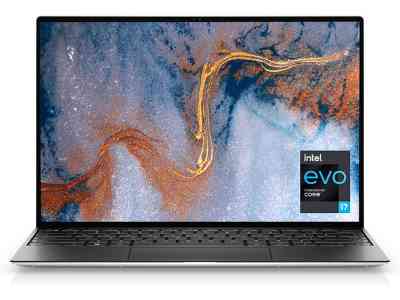
- Specifications:
- Screen: 13.4-inch FHD (Full HD 1920 x 1200) InfinityEdge Touch Anti-Reflective 500-Nit Display
- CPU: 11th Generation Intel Core i7-1185G7 Processor
- GPU: Intel Iris Xe Graphics
- Operating System: Windows 10 Pro
- RAM: 16GB LPDDR4
- Storage: 512 GB SSD
- Weight: 2.8 pounds
- Battery life: 10 hours
The Dell XPS 13 laptop is a perfect business and professional laptop that has been commended by many professional music producers and Soundcloud rappers for their music productions.
With Intel Iris Xe Graphics, it’s not your most powerful laptop for extensive heavy gaming, but it runs almost all the professional production software that you would expect, Ableton Live and FL Studio included. It comes with Windows OS, but if you are a Linux fan, you can also get one preloaded with Linux OS or install one later when needed.
The Dell XPS 13 comes with a powerful 11th-generation Intel Core i7-8550U processor, 16 GB RAM, and a 512 GB SSD. It is available for less than one-third of the price of a MacBook Pro with the same features. 512 GB SSD might not feel enough for professional work – but it can be expanded.
The Dell XPS 13 has a 16:10 ratio Anti-Glare LED-backlit FHD display for better viewing and works well outside in direct sunlight. The device offers 500 nits of brightness and 178 degrees wide viewing angle horizontally and vertically.
There is a MicroSD slot, two Thunderbolt 3, and two USB-C ports, which is beneficial for music creation because you can use one of these USB-C ports to charge your laptop while using the other port to plug in peripherals like a DJ controller or audio interface. In addition, it comes with a standard headphone/microphone jack, the speakers sound great, and the webcam is also good.
Acer Aspire 5 – Best Budget Laptop for Music Producers

- Specifications:
- Screen: 15.6-inch Full HD (1920 x 1080) widescreen LED-backlit IPS display
- CPU: AMD Ryzen 7 3700U Dual-Core Processor
- GPU: AMD Radeon RX Vega 10 Graphics
- Operating System: Windows 10 Home
- RAM: 8GB DDR4
- Storage: 512GB SSD
- Weight: 3.96 pounds
- Battery life: 7.5 hours
If you need a budget laptop with the power to give you professional experience with your DAWs like Ableton Live, this could be the choice for you! Its AMD Ryzen 7 3700U dual-core processor is a great chip for running pro music production software as it can handle them at ease. Moreover, its 8GB DDR4 Memory can push your music projects further by giving them more RAM.
Its 15.6″ Full HD (1920 x 1080) widescreen LED-backlit IPS display is a great feature when producing music in Ableton Live because when you’re in performance mode and go to a session view, it’s a lot easier to see the smaller detail in your clips. Its AMD Radeon RX Vega 10 mobile graphics is perfect for those who produce Ableton Live music with an AMD Radeon RX Vega graphics card.
The laptop features a 512GB PCIe NVMe SSD, which means you don’t need to worry about your hard drive failing on you, as SSDs are known to be very reliable. It can also help your computer boot up faster than other laptops. Its backlit keyboard allows you to just get into the business even if the beat is revealed to you at night in bed.
It comes with Windows 10 Home pre-installed on it. It’s a fine product for producers looking for long battery life because the Acer website states it will last 7.5 hours while in usage, which it did in our tests. You get two USB 2.0 Ports, a USB 3.1 Gen 1 port, and one HDMI Port with HDCP support for connectivity.
HP Envy 13 – Best 4K Laptop for Beatmakers
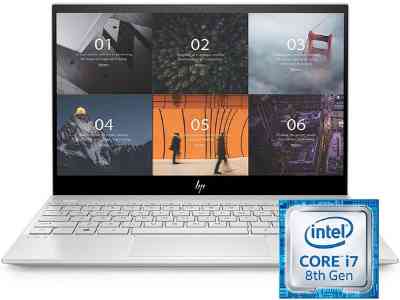
- Specifications:
- Screen: 13.3-inch diagonal 4K (3840 x 2160) IPS micro-edge WLED-backlit touchscreen with durable protective corning Gorilla Glass
- CPU: 8th Generation intel quad-core i7-8565u,
- GPU: NVIDIA GeForce MX250
- Operating System: Windows 10 Home
- RAM: 16 GB DDR4
- Storage: 512 GB
- Weight: 2.82 pounds
- Battery life: 12 hours and 45 minutes
A Powerful Quad-Core 8th Gen Intel i7 processor can deliver up to 4.6 GHz with Intel Turbo Boost speed for more power when multi-tasking or demanding applications. With a 13.3-inch 4K IPS touchscreen display for mesmerizing visuals and 178-degree wide viewing angles, you can comfortably watch videos or work on your favorite DAWs without lag time.
You’ll enjoy fast performance and a long battery life of over 12 hours, balanced with thermal management during your studio sessions. Its dual HP speaker system with the power of Bang & Olufsen sound technology produces rich, authentic audio to work with. Its backlit keyboard allows you to type in low-light or dark environments easily or when your next melody hits your mind in the middle of the night.
It’s a budget laptop, but HP ENVY is the laptop you need to produce the finest audio & videos for yourself and your audience without breaking the bank.
Samsung Notebook 9 Pro – Best Portable Studio Laptop for Musicians
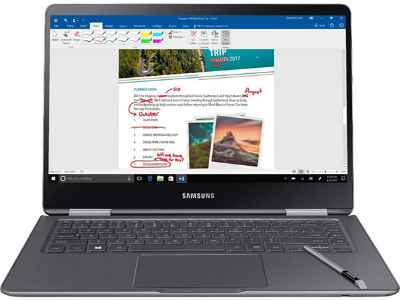
- Specifications:
- Screen: 15.0-inch Full HD (1920 x 1080) LED-Backlit touch screen Display
- CPU: 8th Gen Intel Quad-Core i7-8550U
- GPU: AMD Radeon 540 graphics card
- Operating System: Windows 10
- RAM: 16GB DDR4
- Storage: 256GB SSD
- Weight: 2.84 pounds
- Battery life: 12 hours 30 minutes
This laptop features a 15” FHD (1920 x 1080) resolution touchscreen display with a 360-degree flip and folds so you can use it in tablet mode. With a battery life of 12.3 hours, this laptop will stay with you while you are working on your long music projects.
This laptop comes with the latest 8th generation Intel Core i7-8550U processor, capable of clocking up to 4 GHz and running all the latest applications and video games. With 16 GB of DDR4 RAM and a 256GB SSD, this laptop is also pretty fast while saving your files to the computer.
Samsung’s Notebook 9 Pro is one of the new breeds of “laptop-tablet” hybrids with an S pen stylus, making it perfect for drawing and sketching ideas. But because you can fold the screen so far around, it’s also pretty good as an all-in-one production studio, letting you tweak tracks or create new ones on the move.
There are enough processing tools for music production to get you started with DAW projects, recording and editing audio tracks using Logic Pro X (and other compatible loop-based apps). Plus, there’s a decent array of physical connectivity options, including Thunderbolt 4, which enables you to hook up external displays.
Samsung is also pitching it as a desktop replacement for when you’re at home, so if you’re looking for something that can be your main PC in the studio yet is portable enough to carry with you when on tour, the Samsung Notebook 9 Pro promises to tick all of your boxes.
What to Look for When Buying the Best Laptop for Music Production?
There are some things to look out for when buying a laptop for music production. We’ve already reviewed the best music production laptops for you. This section will help you understand the criteria for choosing the best laptop for music production.
Operating System
First, let us emphasize that the best laptops for music production can be either ‘Windows’ or ‘Mac.’ Installing Linux on modern hardware is easy, while ChromeOS has large App pools! However, there are some critical ‘buts’ with Linux and ChromeOS.
However, in the end, it all boils down to your personal preferences and the DAW you are supposed to use on your laptop. For instance, Rosegarden and Qtractor will work on Linux, while Sonar Cakewalk, DarkWave Studio, and Presonus Studio are intended for Windows. Similarly, Logic Pro X, GarageBand, and Cubase are intended for Mac, while beginner DAWs like Beatlab and Soundtrap for Education will run on Chrome OS.
However, to stay on the safe side, it’s not a bad idea to go with a laptop that runs Windows 10 or macOS if you are an Apple enthusiast, as these OS will support a number of cross-platform DAWs like FL Studio and Ableton Live.
Screen size and resolution
This will depend on your preference, but with the larger the screen, you will get less eye strain when working hours on end. The music production laptop should have a decent-sized screen (13″ – 17″); anything smaller can make it challenging to work with when composing music in your DAW (Digital Audio Workstation), also consider the resolution of the screen; anything lower than 1280 x 800 (WXGA) isn’t ideal for music production on. Features like anti-glare coating and convertible screens can enhance its portability.
Processor
This is probably the most essential thing to consider when buying a laptop for music production. It doesn’t matter how much storage or memory it has; if the CPU is too slow, it just won’t be fast enough for anything other than simple tasks.
The processor will handle all of your effects, virtual instruments, and plug-ins while you are mixing your song. A good music production laptop will have the processor speed listed in GHz (Gigahertz) and mention if it is Dual-Core or Quad-Core, anything around 2.5GHz (2.5Ghz – 2.9GHz) is suitable for most projects, 3GHZ + is better, but anything less than 2 GHz should be avoided unless you’re on a tight budget.
Graphics Card (GPU)
Depending on what you’re doing, you may or may not need a dedicated graphics card. This is especially true if you produce music with old-school DAWs like FL Studio and Cubase. If you don’t plan on playing anything other than these, look for a laptop with an integrated graphics card.
Integrated graphics cards are specially made to enhance the performance of specific programs. You will find that most laptops in the $500-$1000 price range have good enough integrated graphics cards to allow you to run pretty much any modern DAW. But if you’re looking to run Pro Tools, PreSonus Studio One 5, or some other heavy-duty DAW, you will need a laptop with a dedicated graphics card from NVIDIA and AMD because some VST plugins rely heavily on visuals and graphics to work with.
Soundcard
These days, most laptops come with built-in soundcards, so they aren’t a problem. An audio interface is a way to go if you need analog inputs and outputs (to record, stream, or podcast). Alternatively, a USB microphone and DAC can be used.
RAM
You should always look at the laptop’s RAM before buying it. This is how much data can be stored in the memory while running programs together.
It’s also important to note that when you’re producing electronic music, production software like Ableton, FL Studio, and Logic will take up a good chunk of your RAM. So make sure the laptop you use for music production has at least 8GB of RAM for your DAWs to run smoothly.
Remember, RAM only holds plugins and VSTs for the CPU to process. So, large RAM is useless until your processor is powerful enough to handle the load.
Storage and hard drive speed
Look for Solid State Drive Solid state drives are way more reliable than standard HDDs. These drives use NAND-based flash memory to help deliver faster read/write speeds and lower power usage, which means you won’t be waiting long to boot up or load your favorite DAW.
Prefer to get ones with an SSD for the OS because the bootup time is fantastic. This will help you save time when producing music, which can be crucial if you are on a tight schedule.
Most laptops these days come with Solid State Drives (SSD), either 128GB or 256GB. For large sample libraries, look for one with at least 256GB of space so you have enough space to store all your samples, loops, and one-shots. More is always better, but the SATA III 6Gb/s will make a difference over the SATA II 3Gb/s. The speed of the hard drive will affect how fast you can load virtual instruments and effects, so 1TB 7200rpm is preferable over 1TB 5400rpm, although this may be reflected in the price.
Battery life & power supply
The best laptops for music production should last 8 hours or more on a single charge. Some producers even go as far as lining up 4-5 of these bad boys and making their portable recording studio. A laptop with a great battery life will allow you to keep going throughout the day and night and produce music on the go. A big factor in battery life is the power supply; if your music production laptop has a 90W power supply, it will give better battery life than one with a 65W power supply (obviously, charging time will be less).
Price
If you’re looking for a powerful laptop without breaking the bank, you’re going to have a tough time finding one. Higher prices can buy you high-end laptops that come with their perks, like no need for future upgrades for longer times. But it’s better to go with what you can afford. Sometimes, it’s best to get a last-generation laptop because the price has come down drastically due to newer versions coming out.
The price range for such a laptop for music production in 2024 is $500-$2000. Laptops in this range usually come with 8GB of RAM and a 256GB SSD hard drive. This is more than enough for most music production tasks. Laptops in the $1000-$2000 range will come with 16GB of RAM and 512GB or more SSD storage, which is also more than enough for music production.
Final Words
All the laptops we have reviewed for you are excellent performers for music production, no matter which DAW you throw at them. So, pick the best laptop for music production that suits your budget. And keep producing your hits.






