Table of Contents
When looking for the best laptops for college, you’ll most likely come across sites on the internet listing numerous options the market offers. Generally, the best laptop for college is assumed to be the one that provides a balance between specs, portability, and affordability. But again, that is not what every student is looking for. Some students wouldn’t mind spending extra money if their best college laptop could support video games. Some would want a powerful workstation to handle their science and art projects at the compromise of extra portability. That’s why we have kept our selection diverse to meet every student’s needs and requirements.
Top 20 Best Laptops For College
- DELL XPS 13 (2020)
- HP Envy 13 (2019)
- Asus ZenBook 13 (UX334FLC)
- Google Pixelbook Go
- MSI Bravo 15
- Acer Swift 7 (14-Inch)
- Lenovo Legion Y545
- DELL INSPIRON 14 3000
- MICROSOFT Surface Go 2
- APPLE MacBook Air (2020)
- Apple MacBook Pro (16-inch, 2019)
- HP Chromebook14
- HP Spectre x360 (2019)
- Razer Blade 15
- DELL XPS 15
- LENOVO ThinkPad X1 Carbon (8th Gen)
- LENOVO IdeaPad L340
- Lenovo IdeaPad Flex 5
- Lenovo Chromebook Duet
- Microsoft Surface Pro 7
Best Laptops For College Reviewed
1. DELL XPS 13 (2020) – Best premium 13-inch laptop for students

| CPU | Intel Core i7-1065G7 |
| GPU | Intel Iris Plus |
| RAM | 16 GB |
| Storage | 512 M.2 NVMe SSD |
| Display | 13.4-inch, 1080p |
| Battery | 12:39 |
| Size | 11.6 x 7.8 x 0.6 inches |
| Weight | 2.8 pounds |
| Operating system | Windows 10 or Pro, Ubuntu 18.04 |
Dell has always surprised its users with its exquisite and high-quality laptops. The new XPS 13 is one of them. It won’t be wrong to say that it is redesigned to improve speed, efficiency, and visual performance. This bezel-less 16:10 full HD display will be the best solution for all your digital problems in 2024. Though it may seem out of your budget, it is the best premium student package you can ever have. The Intel Core i7-1065G7 and Intel Iris Plus are perfect combinations to complete your tasks.
Simultaneously, there are various options available for you to choose XPS 13 with a specific processor. The design of the XPS 13 is never compromised; it always remains sturdy, light, and magnificent. This 2.8-pound weight machine is incredibly thin and remarkably portable. Whether it is an online class or daily carrying it to University or College, the XPS 13 is going to be your best choice.
Furthermore, the 13.4-inch screen with a 16:10 display is 91.5% screen-to-body-ratio. So you can quickly go with your multi-tasking and enjoy videos with full screen. The keyboard is very responsive and has significantly used the space by placing keys from edge to edge on the keyboard. With a soft-white backlight, keys will give you a satisfying experience while typing.
Another wonderful thing about XPS 13 (2020) is that it hasn’t compromised the number of ports like other Ultrabook Laptops. Instead, it offers four ports, two USB Type-C Thunderbolt 4 ports, a headphone/microphone jack, and a microSD slot.
It gives an outstanding performance with its updated processor and excellent graphics. The brightness of the laptop is highly adjustable to any light conditions. Moreover, it has the capability to be operated by two operating systems. It is an influential device with both operating systems. Being the best premium Windows 10 laptop gives you the best combination of Windows features. It is by far the most balanced and best laptop for students.
2. HP Envy 13 (2019) – Best affordable laptop for college students

| CPU | 1.8GHz Intel Core i7-8565U |
| GPU | Nvidia GeForce MX250 or Intel UHD Graphics 620 |
| RAM | 16GB DDR4 |
| Storage | 256GB PCIe NVMe SSD |
| Display | 13.3-inch, 1,920 x 1,080 |
| Battery | 11:32 mins |
| Size | 12.08 x 8.32 x 0.57 inches |
| Weight | 2.59 pounds (1.17kg) |
| Operating system | Windows 10 |
The super-slim design of the HP Envy 13 is going to be your favorite laptop for most of you. It will give you all the essential features of an updated laptop for an affordable price. Though it is an entry-level premium laptop, it is one of the best laptops for college students, and it can replace the other expensive models with its budget-friendly package.
A silver metallic frame covers its thin, lightweight, sleek body. The HP logo on the center of the lid looks gorgeous. When you open the top, the silver keys on the keyboard will give a pleasant look. Starting with a slim power button with an LED strip, you will find a fingerprint sensor opposite. With the magic press of your finger on it, you will own the laptop and feel secure about your data, onwards.
Looking at the display will make you realize that you own a 13-inch screen with perfectly slim bezels. It is a Full HD glossy touchscreen with some demanding features like BrightView; the brightness climbs up to 1000 nits, which is incredible. Now, you can use one of the best-rated laptops in any dark or gloomy place. The display is brighter than competitors and assures you of the perfect viewing angles.
It is believed that laptops with affordable prices always compromise their performance, but the case is different for the HP Envy 13. It features a 10th Generation Intel Core i7-8565U processor, which shows that it hasn’t compromised with the power. It performs impressively; however, sometimes, fans get louder under a heavy workload. Likewise, the battery can run for 8 hours on average. Ports such as USB Type-A or USB-C are available. The dual speakers are also acceptable; they can give great sound without a bust. With so much to offer at such a reasonable price, it is indeed one of the best budget laptops students can have and still get premium performance.
3. Asus ZenBook 13 (UX334FLC) – Best portable laptop for students

| CPU | 1.6GHz Intel Core i5 8250U |
| GPU | NVIDIA GeForce MX150 |
| RAM | 8GB LPDDR3 |
| Storage | 256GB SSD (SATA3) |
| Display | 13.3-inch, FHD (1,920 x 1,080) |
| Battery | 9:08 |
| Size | 11.9 x 7.4 x 0.76 inches |
| Weight | 2.8 pounds (1.17kg) |
| Operating system | Windows 10 |
In case you are looking for an affordable Ultrabook that is lightweight and slim, then the Asus ZenBook 13 is just designed for you. This latest model is going to be your powerful tool in the digital world. It features an Intel Core i5 processor along with advanced graphics.
This gorgeous laptop is a multi-tasker in every aspect; if you take Zoom classes and take notes, you can use its touchpad. At the same time, ScreenPAd 2.0 allows you to sketch by opening any picture on display. Yes, it allows you to use two apps at a time. It is amazing, right?
With its shiny and reflective cover, this royal blue laptop is going to replace your pocket mirror. The same goes for all other colors of the laptop. Moreover, the 2.8-pound weight makes it a portable laptop with a slim design. Further, it has multiple ports, such as a USB Type-C port, USB 3.0 port, HDMI, and microSD.
The 13-inch screen has slim bezels, exhibiting a 95% screen-to-body ratio. You might experience some minor issues of brightness due to its 254 nits display outside in bright daylight, but the touch display is responsive and feels smooth. The bouncy keys of the keyboard will give you a comforting experience. It has a fingerprint sensor on the right side at the bottom and seems convenient.
With its 1.6GHz Intel Core i5 8250U, it is the champ at multitasking. It can transcode Videos from 4K to 1080p quite conveniently. It has a decent battery life, which can work for 9 hours on average. From the capability to portability, from gorgeous looks to a decent price, this laptop has everything you could wish for in the best laptops for college.
4. Google Pixelbook Go – Best budget Chromebook for college students

| CPU | 1.3GHz Intel Core i5-8220Y |
| GPU | Intel UHD Graphics 615 |
| RAM | 8GB LPDDR3 |
| Storage | Storage: 128GB eMMC |
| Display | 13.3-inch, FHD (1,920 x 1,080) |
| Battery | 15:47 |
| Size | 12.2 x 8.1 x 0.5 inches |
| Weight | 2.3 pounds (1.06kg) |
| Operating system | Chrome OS |
Google has made successful progress in Chromebook production, and its new Chromebook Pixelbook Go is the first thing to go with. With its incredible keyboard and outstanding battery life, the Pixelbook Go is a simple and modest device. It offers you plenty of other features, from good speakers to a responsive processor.
It is also designed to be slim and light, weighing only 2.3 pounds. You will get this Chromebook in two colors. The Just Black color of the Pixelbook Go is made up of magnesium alloy in a matte texture. Its rippled base gives you a firm grip and will be comfortable to hold. Going through the keyboard gives you a peaceful experience as the keys are quieter. The silence during typing will allow you to focus on your tasks more carefully. Besides, the trackpad is large enough and smooth to use.
The glossy display of Pixelbook Go gives a colorful and bright experience with its 1080p resolution. That is exactly what someone can expect from the best affordable laptops. The aspect ratio of this touchscreen is 16:9, with top and bottom bezels. It provides an excellent display to watch movies. The speakers are really influential. It provides Type-C ports.
Apart, the performance of its Intel Core i5-8220Y processor is perfect for performing daily tasks. Moreover, this Chromebook has no fans as it uses an Intel Y-series chip. The battery life is impressive, giving you 12 hours on one charge.
5. MSI Bravo 15 – Best budget gaming laptop for students

| CPU | AMD Ryzen 7 |
| GPU | AMD Radeon RX 5500M |
| RAM | 16GB |
| Storage | 1024 GB NVMe SSD |
| Display | 15.60 inch, 1920 x 1080 p |
| Battery | 7:00 |
| Size | 12.2 x 8.1 x 0.5 inches |
| Weight | 4.32 pounds (1.96kg) |
| Operating system | Windows 10 Home |
There is a huge market for gaming laptops, and most of the customers are young college students. When searching for their best laptop for college, they will always prefer the best affordable gaming laptops over the others. The arrival of the MSI Bravo 15 is good news for all gamers around the world. It is time for you to own one of the competing processors like AMD Ryzen 7. This powerful processor is all set to compete with other leading brands of processors, such as Intel and Nvidia, as those are a bit pricey nowadays. Buying MSI Bravo 15 will be the right choice.
MSI hasn’t compromised the design and quality of its product, even for that affordable price. The lid and base are made of aluminum, and all edges are given an excellent finish. This gaming laptop’s size is comparatively thin, whereas its weight is 4.32 pounds, making it a portable gaming laptop.
The 15.6-inch display supports AMD FreeSync and provides full-HD resolution. The specially designed keyboard has red backlighting, giving a perfect gaming laptop look. Besides, it hasn’t compromised the port selection either. There are four USB 3.2 Gen 1 ports, two Type-A, Two Type-C, and a headphone/microphone combo jack.
The AMD Ryzen 7 processor of Bravo 15 can even reach 4.2 GHz. The excellent performance is an output of this speedy processor. The battery life is quite good for a gaming laptop and can give 5 to 7 hours of gaming experience.
6. Acer Swift 7 (14-Inch) – Best thinnest 14-inch laptop for college students

| CPU | 1.5GHz Intel Core i7-8500Y |
| GPU | Intel UHD Graphics 615 |
| RAM | 8GB LPDDR3 |
| Storage | 512GB NVMe SSD |
| Display | 14-inch, Full HD (1,920 x 1,080) |
| Battery | 08:05 |
| Size | 12.48 x 7.55 x 0.39 inches |
| Weight | 1.96 pounds (0.89kg) |
| Operating system | Windows 10 |
Looking at Swift 7, it is implicit that Acer has achieved the goal of introducing an ultraportable laptop. It is not about the design; the beautiful 14-inch display will give Full HD resolution. The lightweight of the Acer Swift 7 has made it easier for us to transport it from one place to another easily.
It is designed to be incredibly sleek with 1.9 pounds weight and is known to be the world’s thinnest laptop. It would catch your eyes with its black aluminum lid and an ever-shinning golden Acer logo. Along with the stylish keyboard, you will also like its vast touchpad. This touchpad is comfortable and smooth to use.
With its 14-inch screen, Swift 7 allows you to enjoy watching videos and browsing the web. This 1080p touch-screen display is quite responsive and will bless your eyes with vivid colors and decent brightness. The brightness can be achieved up to 293 nits, which is better than the brightness of ZenBook 14 (217 nits); however, dimmer than MacBook Air (343 nits).
When you look for ports, you will notice that the latest model of Swift 7 has reduced the number of ports. Now, it has only two Thunderbolt 3 ports, a headphone/microphone jack, and AC adapter connections. There is no SD card slot or SIM slot. Further, the sound from bottom-firing speakers is without bass and is weak.
The combination of the Intel Core i7-8500Y processor and Intel UHD Graphics may not seem the fastest, but both can efficiently complete your daily tasks. When battery life is tested, it lasts for 8 hours on average.
7. Lenovo Legion Y545 – Best affordable gaming laptop for students

| CPU | Intel Core i7-9750H |
| GPU | Nvidia GeForce GTX |
| RAM | 16GB DDR4-2666 |
| Storage | 512GB M.2 PCIe-NVMe1 |
| Display | 15.60 inch, 1920 x 1080 p |
| Battery | 4:22 |
| Size | 14.2 x 10.5 x 1.1 inches |
| Weight | 5.3 pounds (2.4kg) |
| Operating system | Windows 10 Home |
The Lenovo Legion Y545 is going to introduce you to the gaming world for affordable prices. It is designed in clean and attractive colors. The iron-grey aluminum lid is smooth and gives a fine look. You will find it a unique gaming laptop with a webcam at the bottom of the display.
Moreover, the design of Y545 is going to be your favorite if you are looking for something with aggressive edges. It has a dark grey aluminum chassis, giving it a solid finish. The lid has a large Legion Y545 logo in the center. With a narrow hinge, the Lenovo Legion Y545 offers you an extensive collection of ports. It facilitates you with USB 3.1 Type-A, USB Type-C, HDMI, headphone/microphone jack, and an Ethernet Jack but no port for Thunderbolt 3.
This 15.6-inch gaming laptop has thinner bezels on three sides of the screen. In contrast, the bezel in the bottom is comparatively thick with a Webcam on it—the 1080p resolution is suitable enough for gaming, with its 300 nits brightness. However, the matte finish will help you to use it in bright light. Likewise, color reproduction is also perfect, along with the FHD resolution. The keyboard is perfectly arranged from one edge to the other, and keys have comfortable spacing, so typing with it will give a satisfying experience. Furthermore, the buttonless touchpad of Legion Y545 is smooth.
Other than gaming, with enough storage and an Intel Core i7-9750H CPU, the Lenovo Legion Y545 is all set to handle typical tasks. So, apart from gaming, Legion Y545 can also help you with your heavy, productive daily routine tasks. The battery life is not that good as it can perform for 4 hours, non-stop.
8. DELL INSPIRON 14 3000 – Best cheap laptop for students

| CPU | Intel Core i7-1065G7 |
| GPU | NVIDIA GeForce MX330 |
| RAM | 16GB DDR4-2666 |
| Storage | 512GB SSD |
| Display | 14 inch, 1920 x 1080 p |
| Battery | 9:00 |
| Size | 13.6 x 9.6 x 0.8 inches |
| Weight | 3.1 pounds (1.40kg) |
| Operating system | Windows 10 Home |
Despite being a budget laptop, the Dell Inspiron 14 still makes it to our list of best laptops for college students. It is an entry-level laptop at an affordable price. The display of Inspiron 14 3000 has the best quality with a 1366 x 768 Truelife LED-backlit panel. Making it a better option among Windows’s best 14-inch Laptops. Moreover, this 14-inch laptop is relatively lightweight.
The design gives a matte look, as the chassis is made of plastic, but it will give you a firm feeling when held in hand. The hinges move up to 135 degrees. The resolution of the screen may seem average as it sports 1366 x 768p resolution. It is not a touch screen, but in comparison to laptops of the same price, the Dell Inspiron 14 3000 has the best quality. The panels are not that good, as the brightness can go up to 135 nits, which is very dim.
It won’t disappoint you in matters of ports and slots. It supports USB 3.0 ports, USB 2.0 ports, an SD card slot, and a full-size HDMI port. The speakers are good to go. Further, it has a spill-resistant keyboard but is a little hard to type. The keyboard has a backlight to help you with typing in the dark.
The Intel Core i7-1065G7 CPU and NVIDIA GeForce MX330 GPU are suitable for daily tasks. You can multitask with this laptop without any trouble. The battery also performs exceptionally as it can work for 9 hours. Indeed, one of the best laptops under 500 $, it can fulfill all the basic requirements of students.
9. Microsoft Surface Go 2 – Best budget Microsoft laptop with touchscreen

| CPU | 1.7GHz Intel Pentium Gold 4425Y |
| GPU | Intel UHD Graphics 615 |
| RAM | 8 GB |
| Storage | 128GB SSD |
| Display | 10.5-inch PixelSense (1,920 x 1,280) |
| Battery | 11: 39 |
| Size | 9.65 x 6.9 x 0.33 inches |
| Weight | 1.2 pounds (0.55kg) |
| Operating system | Windows 10 Home |
It seems like Microsoft Go 2 has stolen the looks of Surface Go. With its same magnesium construction, it is slim and lightweight. Thus, it is not only good for your eyes but also feels good when you hold it.
The silver magnesium shell and reflective logo on the lid will remind you of its Surface Go; however, you may find some improvements in Surface Go 2. It has a 10.5-inch touchscreen with a detachable keyboard. The display is kept at a 3:2 aspect ratio, with an improved standard compared to tablets with 16:9 screens. Port-wise, it supports USB-C, Headphone Jack, and a MicroSD card reader. The colors it produces are bright and accurate. The brightness, on average, is 408 nits for Surface Go2, which is quite impressive. It has a detachable keyboard with backlighting features. You will be happy with the sound quality, as the dual speakers of Microsoft Go 2 are loud enough.
It has 8 GB RAM and an Intel Pentium Gold 4425Y CPU, so completing the day-to-day tasks is not difficult. It has Windows Hello Support to secure your gadget with its front camera. The laptop’s performance is good; you can open multiple Windows or Chrome tabs, which won’t be problematic. Its predecessor’s battery life issue is resolved for Surface Go 2, which can make it 11 hours on average.
10. APPLE MACBOOK AIR (2020) – Best 13-inch Apple laptop for students in the arts

| CPU | 1.1GHz Intel Core i3-1000NG4 |
| GPU | Intel Iris Plus |
| RAM | 8GB (3,733MHz LPDDR4X) |
| Storage | 256GB PCIe SSD |
| Display | 13.3-inch, 2,560 x 1,600p |
| Battery | 14:41 |
| Size | 11.97 x 8.36 x 0.63 inches |
| Weight | 2.8 pounds (1.29kg) |
| Operating system | macOS |
Apple quite conveniently makes it to the list of best laptops for college all over the internet with the launch of its highly improved Mac, MacBook Air 2020. With improved configurations, the storage is also increased for this MacBook. You may enjoy more space and better performance with this slimmest model. It is the best entry-level at an affordable price.
This slim and lightweight laptop has a size of 11.97 x 8.36 x 0.63 inches. The 1.29kg weight makes it slightly heavier than MacBook Air 2019. The cover comes in three colors: Gray, Gold, and Silver. It is highly protected by its metallic body gives.
The 13.3-inch display delivers 2560 x 1600 p by the aspect ratio 16:10, whereas the resolution stands at 1920 x 1080 p. The display is still attractive with its thick bezels. However, the screen may not support HDR, but the True Tone Technology by Apple balances out the display’s white color. Thus, looking at the screen will give you a pleasing effect. You will also like its comfortable keyboard, which features backlighting.
The MacBook Air 2020 performs remarkably. The operating system macOS is responsive and speedy with your day-to-day tasks. You might face heating issues with the CPU under intensive use, but that happens rarely. Fans can be distracting occasionally, but the speakers will soothe your ears with pleasant sounds. The speakers are updated by adding grills on both sides of the keyboard. The battery life will never disappoint you as it works for 11 hours on average. Thus, it is an easy thing to go to complete your full-day tasks. It is a portable device which is a perfect fit for your office.
11. Apple MacBook Pro (16-inch, 2019) – Best Apple Laptop for film and animation

| CPU | 2.3GHz Intel Core i9 processor (octa-core, up to 4.8GHz) |
| GPU | AMD Radeon Pro 5500M with 4GB of GDDR6 |
| RAM | 16GB (2,666MHz DDR4) |
| Storage | 1TB SSD |
| Display | 16.0-inch, 3072 x 1920 p |
| Battery | 10:55 |
| Size | 0.64 x 14.09 x 9.68 inches |
| Weight | 4.3 pounds (2kg) |
| Operating system | macOS |
By keeping its customers’ demands in mind, Apple has introduced its MacBook Pro 16-inch with some noticeable changes. MacBook Pro 16 has won users’ hearts by replacing its butterfly keyboard with a traditional one. Students keen on filmmaking can enjoy those advanced features of the MacBook with a big display.
The design of the model may look like the 15-inch model, but there are some noticeable changes. The 16-inch MacBook is larger, and even the display is bigger. It is slim, and the body is perfectly designed. At the same time, this 16-inch Retina display with slim bezels has 64GB RAM, so it is the best model for Multi-tasking. Moreover, the storage is possible up to 8TB; therefore, your films and animation storage won’t be a real problem with MacBook Pro 16. The 3072 x 1920 p resolution is above all compared to its previous models. The support for True Tone balances the whiteness to match the lighting in the surroundings. A brightness of up to 500 nits is also possible now.
The updated keyboard is comfortable to use.
There is a Touch ID for security, which keeps fingerprint data for securing personal information safe. It has four Thunderbolt 3 ports along with USB 3.1 Gen 2. With Thunderbolt 3, the speedy transfer of data is possible. It has an updated sound system consisting of six speakers.
It uses one of the most advanced operating systems, i.e., macOS, with major updates and the latest designs. The 2.3GHz Intel Core i9 processor gives an incredible performance. It is quite fast with assembling codes, editing multi-cam videos, and producing 3D animation. DaVinci Resolve is a blessing for video editors, it is 1.8 times faster in color grading. It is indeed one of the best laptops for artists and professionals right now. And if money is not an issue, it is the best college laptop that you can get.
12. HP Chromebook14 – Best budget Chromebook for students

| CPU | 1.83GHz Intel Celeron N2940 |
| GPU | Intel HD Graphics |
| RAM | 4GB |
| Storage | 1TB SSD |
| Display | 14.1-inch, 1080 x 1920 p |
| Battery | 9:39 |
| Size | 13.54 x 9.45 x 0.7 inches |
| Weight | 3.48 pounds |
| Operating system | ChromeOS |
If you are looking for a Cheap Chromebook with a larger display, then HP Chromebook 14 is the best option. It has incorporated an Intel processor and graphics for better performance. Among the best laptops under 300 $, Chromebook 14 is going to be your favorite device. It has a comfortable keyboard, a sleek design, and a long-lasting battery.
Its attractive design gives a fresh look to your eyes with its charming white color. The rough textured lid has a glossy HP log in the center, whereas the Chrome logo lies at the side on the top. It feels light in the hands as the body is entirely plastic. Three colors, Snow White, Gray, and Blue, are available.
The 14-inch screen is no-touch, and the brightness is a little dimmer with 220 nits. It offers a 1080p display at such a reasonable price. Though its keyboard has no backlighting facility, keys still make you feel better while using it. Pressing the buttons gives you a satisfying feeling. The trackpad is big and excellent to use.
There is no shortage of ports on the HP Chromebook, as it offers ports varying from USB 3.0 to USB 2.0 ports. It has an HDMI-out port, a security lock slot, a headphone jack, and a MicroSD slot. The is no fan, so there is no noise. It silently helps you with your day-to-day tasks. Further, the 720p webcam can capture some decent images. The Intel processor gives it enough power to complete day-to-day tasks. At the same time, the operating systems open you up to the Android world, where you will find thousands of Apps. It has a battery life that can work up to 9 hours.
13. HP Spectre x360 13t (Late 2019) – The Best 2-in-1 laptop for college students

| CPU | 1.3GHz Intel Core i7-1065G7 |
| GPU | Intel Iris Plus (integrated) |
| RAM | 6GB LPDDR4 (3200MHz) |
| Storage | 512 GB SSD |
| Display | 13.3-inch 4K (3,840 x 2,160) AMOLED |
| Battery | 7:47 |
| Size | 12.04 x 7.66 x 0.67 inches |
| Weight | 2.87 pounds (1.3 kg) |
| Operating system | Windows 10 Home |
HP SPECTRE X360 13t is an extraordinary machine currently introduced by HP. It is undoubtedly one of the best laptops for college students with its updated 10th Gen processor and stylish chassis. If money isn’t the issue, the Spectre X360 is a favorite model of all fo Windows users. The design of the laptop is conspicuous with its thinner bezels and smaller footprint.
SPECTRE X360 is exquisite with its metallic finish, a robust and high-quality laptop in the market. Further, the 360-degree hinge allows switching between laptop and tablet modes. Its lightweight and slim body is another portable device for you. The screen, 13.3 inches with 4k resolution, is very flexible. It can be easily used outdoors. The brightness can be achieved up to 400 nits, whereas the Corning Gorilla Screen features anti-reflection. Besides, the screen offers two touch-screen options, i.e., 1080p or 4K OLED; it is your choice to choose between them. Despite this, the 16:9 aspect ratio is kept the same for the model.
HP always gives you multiple ports, from Type-A to Type-C, with Thunderbolt 3, a headphone Jack, and even a MicroSD port; likewise, Spectre x360 does not disappoint in that matter, either. Keys are amplified by the backlighting, making the keyboard look terrific.
Having a 1.3GHz Intel Core i7-1065G7 CPU, Spectre x360 works powerfully. Whether it’s Web browsing or streaming videos, the software performs smoothly. The Iris Plus graphics are prominent integrated graphics and passed our graphical test with good scores. You can play some basic games with this machine. This model’s battery life will be below average because it can nearly achieve 8 hours’ consistency.
14. Razer Blade 15 – Best gaming laptop for Engineering Students

| CPU | Intel Core i7-10875H |
| GPU | Nvidia GeForce RTX 200 |
| RAM | 16GB |
| Storage | 1TB SSD |
| Display | 15-inch, 1,920 x 1,080p |
| Battery | 7:30 |
| Size | 13.98 x 9.25 x 0.7 inches |
| Weight | 4.73 pounds (2.14kg) |
| Operating system | Windows 10 Home |
Razer Blade’s outstanding performance and long battery make it the best laptop for college students who need a solid and robust device. It is available with Nvidia GeForce RTX 200 GPU without costing you much. Besides, it has an attractive chassis with high protection of metallic cover.
The whole black aluminum body is striking with its remarkable three-headed logo. It has a large touchpad to give a satisfying experience. This classy device competes with many best gaming laptops. With 6.1 pounds weight, it may feel a little heavier, but its rugged hardware will be your partner with programming and other heavy tasks. It has all the ports you need for multitasking. It has a Thunderbolt 3 port for connections or fast charging. You will find a Kensington lock slot with USB Type-C and Type-A ports for secure use.
It further uses an advanced display with more colorful and brighter features. The refresh rate of this 1080p display is 300 Hz, whereas the 4K display can help with video editing due to the high pixel count. The brightness for 1080p is 310 nits, which is a good thing. The upward-firing speakers do an excellent job but lack base. The keyboard will also assist you in typing with its contextual lighting effects.
It is equipped with the fastest processor; there isn’t any problem with the performance. Whether you want to play a heavy game or run heavy software, you will find Razer Blade 15 at its best. It would be your best partner with your studies as an engineering student. Intensive programs such as MATLAB, CAD, and other 3D-related tasks can be quickly done with Razer Blade 15. Thus, enjoy the graphic power as well with Blade 15. Moreover, battery life is enough to complete the day’s tasks.
15. DELL XPS 15 – Best 15-inch laptop for students

| CPU | 10th Gen Intel Core i7-10875H |
| GPU | NVIDIA GeForce GTX 1650 Ti |
| RAM | 16GB DDR4 |
| Storage | 512GB SSD |
| Display | 15.6-inch Infinity Edge display |
| Battery | 8:00 |
| Size | 13.57 x 9.06 x 0.71 inches |
| Weight | 4.5 pounds (2.05 kg) |
| Operating system | Windows 10 Home |
The Dell XPS 15 has arrived in the market in multiple versions with varying prices. It offers you a variety of options to choose from. However, the design remains attractive for each model. The new XPS are all included in the category of Dell laptops.
A smooth aluminum lid in silver color adds class to its sleek and slim chassis. It is thinner and lighter, its bezels are small, and it brings you high-quality sound through its robust speakers. You will notice a few changes in the latest model, as the camera is reconstructed to produce better sharp images with noise reduction.
Further, the InfinityEdge display is borderless, giving you a maximum display of 15.6 inches. It is now a 16:10 aspect ratio instead of 16:9. It even allows you to choose a display from available options, whether a touchscreen or non-touchscreen. The brightness can be achieved up to 500 nits. About the keyboard, you will notice that keycaps are more extensive than their predecessors. Windows Hello is very fast on this model, allowing you fast logins, and the fingerprint reader on the power button also facilitates you with logging in. It has four firing speakers, two top-firing, and two bottom/side-firing speakers, which are going to fill your room with loud music.
Packing 10th Gen Intel Core i7-10875H with 16GB DDR4 RAM, the Dell XPS is incomparable. This mighty beast allows you to multitask. You can perform multiple tasks in split-screen mode simultaneously. Thus, the CPU of this model performs extraordinary tasks. Even battery life is better; it can work for at least 9 hours without disturbance.
16. Lenovo ThinkPad X1 Carbon (8th Gen) – Best laptop for business students

| CPU | Intel Core i5-10310U |
| GPU | Intel UHD |
| RAM | 8GB; 16GB |
| Storage | 256GB; 512GB |
| Display | 14-inch, 1080p, or 4K |
| Battery | 19:30 |
| Size | 12.7 x 8.5 x 0.6 inches |
| Weight | 2.4 pounds |
| Operating system | Windows 8 |
Lenovo ThinkPad X1 comes with multiple configuration options, and all are champions in the market. The model under review is the Lenovo ThinkPad X1 with a 1080p display and Intel Core i5-10310U CPU. It has an unbeatable display of 14 inches. The ThinkPad X1 is listed among the best-rated laptops with its upgraded chip.
Its classic design has a magnesium alloy base and a Carbon fiber lid. However, both materials feel the same due to their rubberish finish. It is lightly weighted by relying on modern aesthetics, and the logo of ThinkPad is changed for this model, whereas the matte-black design may feel the same as the previous model.
Likewise, the screen comes in various options for this model. Based on your needs and money, you can decide whether you need a 1080p touch screen or a screen with 1080p touch screen with privacy options. Both models are bright enough to be used anywhere. About the brightness, the 4K display can hit 498 nits while 1080p goes up to 364 nits. For both, the screen ratio remains at 16:9.
The webcam with 720p can capture decent photos, and the keyboard will be your friend with your assignments and projects. You will feel comfortable typing with its curve-shaped keys. Another fantastic thing about ThinkPad X1 is its speakers. The four quad speakers are loud enough to fill the room. Besides, your data will be secure with its comprehensive suite of ThinkShield security solutions. You will be enriched with connections due to its multiple ports varying from Thunderbolt 3 ports to USB Type-A.
The performance of the Core i7-10610U CPU is impressive. Whether it is a class presentation or video play, you don’t need to worry because Lenovo ThinkPad X1 has solutions to your problems. You can even open dozens of websites on its web browsers. A heavy workload is no more problematic. The transcoding from 4K to 1080p is comparatively fast. The long-lasting battery life is an edge for the users as well. It may last for an average of 10 hours. All these unique features and specs make it one of the best college laptop choices for multimedia and film students.
17. LENOVO IDEAPAD L340 – Best 17-inch student laptop with gaming credentials
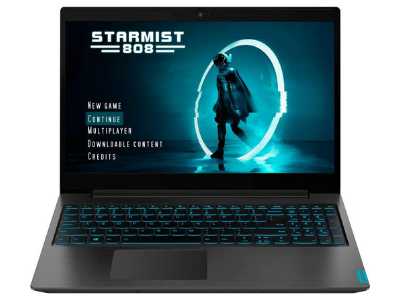
| CPU | AMD Ryzen 5 3500U |
| GPU | AMD Radeon RX Vega 8 |
| RAM | 32GB |
| Storage | 128GB eMMC |
| Display | 17.30 inch, 1600 x 900 p |
| Battery | 6:54 |
| Size | 16.26 x 11.22 x 1.00 inches |
| Weight | 6.1 pounds (2.78 kg) |
| Operating system | Windows 10 Home |
Wouldn’t it be perfect to get a big-screen laptop at an affordable price? Lenovo IdeaPad L340 is here with a big 17-inch screen, powerful hardware, and improved battery life. The IdeaPad series by Lenovo offers cheap gaming laptops. This gaming laptop looks incredible with its most straightforward design and charming keyboard.
The laptop cover is mainly made of plastic, but it still looks great. The design of this gaming laptop is sleeker, unlike other gaming laptops. The 6.1 pounds is in the standard weight range for gaming laptops with more extensive displays. However, this weight cannot be carried easily in your backpack. Ports-wise, it will not disappoint you as it has one USB Type-C, two USB Type-A, HDMI, and Ethernet LAN ports. However, there isn’t any slot for microcards.
It has a 17.3-inch full bright screen with anti-glare. It presents perfect colors with a beautiful view from each angle. It has a native resolution of 1600×900 p. The keys on the keyboard are flat and easy to press; however, there is no backlighting. The built-in speakers produce a clear and loud sound. There is a slider to cover the webcam when you are not using it.
It can provide more power with its AMD Ryzen 5 3500U CPU, which can run your video games quite well and be an efficient machine for your programming projects and multimedia projects that involve photo editing and light video editing. The CPU has an APU part sporting a quad-core processor, which runs with a speed of 2.1 GHz. Overall, it works fast and smoothly. The hardware is powerful enough to run heavy games with impressive speed. Likewise, the battery’s runtime is 6 to 7 hours on average, which is more than enough for a gaming laptop. Lenovo Ideapad L340 is one of the best laptops for college students who prefer big screen sizes over portability.
18. Lenovo IdeaPad Flex 5 – The best affordable 2 In1 laptop for students

| CPU | AMD Ryzen 5 4500U |
| GPU | NVIDIA GeForce MX330 |
| RAM | 8GB |
| Storage | 256 GB SSD |
| Display | 14.00 inch 16:9, 1920 x 1080 p |
| Battery | 10:00 |
| Size | 0.82 x 12.68 x 8.58 inches |
| Weight | 3.31 pounds (1.5 kg) |
| Operating system | Windows 10 Home |
Lenovo IdeaPad Flex 5 14 with AMD Ryzen is a powerful device, available for a reasonable price in the market. No doubt, it is among the best 2 in 1 laptops. The recent model comes with AMD Ryzen 5 4500U to rule among cheap 2 in 1 laptops.
It has an all-plastic body, which hasn’t compromised its sturdiness. The dark grey color IdeaPad Flex 5 has an attractive chassis. Flex isn’t just a name; you will notice it in its lid, keyboard, and lower chassis. Comparatively, you may find 3.3 pounds heavier and thicker with 0.82 inches. Still, it is portable. The 360-degree hinge is also firm, allowing it to move smoothly in 2 modes. It has backlighting on the keyboard, and the keys are remarkably responsive.
The 14-inch display is quite large for 2-1 laptops, so Lenovo IdeaPad Flex 5 14 retains this quality. With a 16:9 aspect ratio, the resolution of the display is 1920 x 1080 p. It is perfect with color; however, brightness might be an issue as it has only 250 nits of brightness. It can cause visibility issues outdoors. The full HD touchscreen also supports the Lenovo Digital pen. It will give you a comfortable touch while using the display in tablet mode. There is a 720 p webcam, but it lacks an IR sensor for face recognition. USB Type-C port, USB Type-A port, and HDMI are available.
With its AMD Ryzen processor, the IdeaPad Flex 5 gives a noticeable performance compared to laptops of the same price. It is good for multitasking. Whether it is internet surfing or editing an image on Adobe Photoshop, Lenovo IdeaPad Flex5 is your champ. The graphics are impressive and will assist you in quality content creation. At the same time, the battery life is extraordinary for this 2-in-1 laptop.
19. Lenovo Chromebook Duet – Best cheap Chromebook for students on the go

| CPU | MediaTek P60T 8-core/8-thread 2.0GHz |
| GPU | ARM G72 MP3 800GHz |
| RAM | 4GB LPDDR4X |
| Storage | 128GB eMMC |
| Display | 10.1-inch, 1920×1200 IPS |
| Battery | 13:00 |
| Size | 9.64 x 6.66 x 0.71 inches |
| Weight | 2 pounds |
| Operating system | Chrome OS |
If you need an affordable replacement for your Windows Laptop, then Lenovo Chromebook Duet is the winning option. Many Tablets and iPads are available in the market for the same price, but those do not fulfill a laptop’s need. Chromebook Duet will do it all for you and could be your best dollar-saving option.
The eye-catching design is another edge for you. It has an aluminum chassis with a detachable half-plastic keyboard. The keyboard can be attached to the display magnetically or through pogo pin connectors. It is thin and light in weight, so carrying it, at your educational institute is not an issue anymore.
It has a 10.1-inch screen, which gives 1920 x 1200 p resolution with a 16:10 aspect ratio. You can use it in any light condition because the brightness of the screen is about 400 nits. Enjoy making assignments outdoors or in a cafeteria of the University or College. It also helps with the reflections off the glossy screen. Another remarkable thing about the Lenovo Chromebook Duet is that it sports USI Active pens, which can be used for writing and drawing.
Only two buttons, power and volume buttons, are available on the tablet. It has limited ports; only USB-C (Gen 2) input is there. There is no headphone jack, but the wireless peripherals can be used to enjoy music via Bluetooth. The keyboard is quite decent and remains sturdy. However, the tiny speakers may not seem that powerful.
20. Microsoft Surface Pro 7 – Best Microsoft laptop for pen-centric notetakers

| CPU | Intel Core i3, i5, or i7 |
| GPU | Intel UHD or Iris Plus |
| RAM | 4GB/8GB/16GB |
| Storage | 128GB/256GB/512GB/1TB SSD |
| Display | 12.3-inches, 2736x1824p |
| Battery | 07:52 |
| Size | 11.5 x 7.9 x 0.33 inches |
| Weight | 1.6 pounds |
| Operating system | Windows 10 Home |
Finally, in our list of best laptops for college students, we have Microsoft Surface Pro 7. The Microsoft Surface Pro 7 arrived in the market with remarkable improvements from its predecessor model. The best 2-in-1 laptop, Surface Pro 7, brings you the latest Intel processors and more ports. Apart from that, it has a colorful display, a responsive keyboard, and an adorable design.
Surface Pro 7 may look familiar, as the design remained the same as Surface Pro 6 but with different colors. The body is made up of magnesium alloy, giving high quality. It is a portable device with 1.7 pounds of weight. It claims to be slimmer with thinner bezels and rounded edges. The Hinge is fully adjustable and helps to rotate the screen at 165 degrees. You can easily use a stylus to sketch or take notes. It’s the best laptop for pen-centric note-takers. And it is going to be your life savior during an important business or class presentation.
The display also remains similar to the last design, with a 12.3-inch touchscreen with a 3:2 aspect ratio. Touch is as sharp and responsive as its predecessor. This 2-in-1 Surface Pro has a Type Cover Keyboard made of Alcantara fabric, which is easy to carry and smooth to type. Unfortunately, you have to pay an extra amount for this keyboard.
About the ports, the good news is that it now has a USB Type-C port. The Intel Core CPU goes well with Surface Pro 7. The processor is impressively fast, with its 8GB memory. Sometimes, the fans are a little loud under heavy load work, but the tablet never gets unbearable hot. The battery life varies for processors. For instance, the Core i7 has less battery life in comparison to the Core i5.
Things to consider when buying the best laptop for college
The best thing about today’s laptop technology is that you can literally upgrade everything from RAM and GPU to, in some cases, even CPU. But it is better to buy a laptop for college that can save you from all that hassle for at least 2 to 4 years of your degrees. Because upgrading can cause compatibility issues, it’s not recommended unless you are very sure of what you’re doing.
That’s why it would be ideal for students to go for laptops with processors at minimum Intel core i5 (sixth generation or newer) and ideally Intel core i7 or equivalent to meet all the speed requirements. Similarly, a mid-range GPU card from Nvidia or AMD will meet almost all 1080p gaming needs. For more high-end 4K games, you would need faster processors and powerful GPUs.
Your RAM decides how many programs you can open at a time, affecting your laptop’s efficiency. For regular day-to-day college tasks, 8GB will be enough, but 16 GB is what you’ll need for gaming laptops. After CPU and GPU, the hard drive affects your laptop’s speed the most. So unless you are a multimedia student (in which case you’ll need more HD), you’ll be good enough with 500 GB of hard drive, ideally, an SSD, because they are newer and better technology than HDD.
Also, deciding on how much portability you’ll need is critical. Ideally, the best laptops for college students come with screen sizes from 12 inches to 15 to easily carry around on and off the campus. But generally, the smaller the size, the less powerful its components are. So, 13 and 14 inches are recommended for students to keep their balance.
Your laptop’s battery also decides how much your computer is portable. So, ideally, 8 hours of battery life and more is preferred. But don’t expect more than 4 hours with intense gaming and 4K editing.
Another critical feature that affects power and portability is the laptop’s design. You’ll have to choose between clamshell laptops and convertibles. Clamshell laptops are traditional laptops that come with a 180-degree hinge. In contrast, convertibles are laptops with a 360-degree hinge and can be folded to be used as tablets. They have pros and cons, but here we will talk about what’s most relevant to students. That is, clamshells pack more powerful components because of their bigger available space. At the same time, convertibles are more portable with their sleek, slim bodies but carry less power along with their lighter weight.
For compatibility, you’ll have to look at the laptop’s OS. Windows laptops offer the most compatibility in the hardware-software department among the three. They are also preferred for the freedom they offer in price ranges with their Notebooks and UltraNoteBooks. Macs are compatible with their ecosystem and are preferred if you use Apple cell phones and other Apple products. They are generally the most expensive of the three. Chromebooks are also the least compatible outside the Google ecosystem. They are still preferred because of their comparatively cheaper prices and the ability to perform basic student tasks like internet surfing, emailing, video conferencing, and other simple editing tasks and office work.
Final Words
For your best laptop for college, we recommend you go with Windows laptops because of their flexibility in terms of compatibility and prices. While if you have the money to spend and prefer fine-tuned Apple products, you can’t go wrong with Macs. But if you are tight on budget and don’t need extra power for gaming and complex video editing tasks, save money and go for Chromebooks; they will do all your student tasks.






