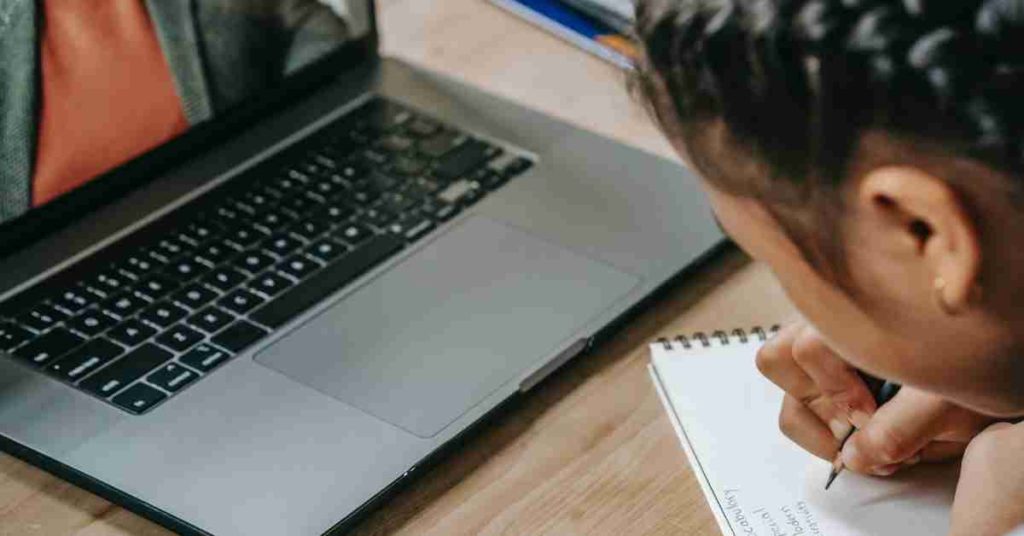Table of Contents
Step into the world of AI and machine learning and discover the perfect tech companion for your young learners. In our latest blog, we unveil the Best Laptop for Kids. We have meticulously chosen a wide range of captivating and affordable choices, guaranteeing that your child’s digital expedition is educational and enjoyable. From learning to entertainment, we have curated an array of options that will enrich and delight your little one. Whether it’s the top-notch laptop or the budget-savvy Chromebook, we’ve got the lowdown on the best choices to empower young minds. Join us as we explore these tech wonders and help you make the right choice for your little one’s digital adventures.
Top 5 Best Laptops For Kids
| 1 | Lenovo Chromebook Duet – Best Laptop for kids (Overall) |
| 2 | Samsung XE500C13 Chromebook – Best Chromebook under 300 $ |
| 3 | Dell Chromebook 3189 – The Best Chromebook for Kids |
| 4 | Acer Chromebook Spin 11– Best convertible laptop with stylus for kids |
| 5 | HP Chromebook 14 – Best 14-inch Laptop for Kids |
In the past few years, when distance learning was already becoming a norm, these recent uncertain times have almost mandated it. And now, when buying a laptop for kids, you must ensure that it provides all the distance learning requirements easily and comfortably. And all that should be affordable because kids are kids, and we assume you don’t expect them to be very careful with the laptops. First and foremost, you must ensure the laptop’s body is rugged and tough, and a splash-proof keyboard is recommended. A laptop with a touch screen and a stylus will be an ideal choice for kids interested in the arts. And since many schools are conducting classes through Zoom and Skype, a laptop with a good webcam and an exemplary screen display is essential.
Besides, kids are at large confined to homes because of the pandemic. It would help if you had a laptop for your kids to keep them entertained. So, it is ideal to use a laptop that is powerful enough to play movies and light games. And kids might want to surf the internet and communicate with their friends through video chats and texting when playing on their laptops. So, you definitely need a laptop with security for kids.
So, after considering all the essential features and specs, you’ll be left with another critical decision. Which ecosystem to go for? Most probably, you’ll have to choose between Windows laptops, Chromebooks, and Mac laptops. Which one is best for you? Let us break it down for you.
Windows laptops
Laptops that run Windows OS system. These traditional laptops offer you the most diversity as far as hardware and software are concerned. MS leases Windows OS to many third-party vendors like Dell, Toshiba, and many more. So, if you are unsure which system to use, you can choose Windows laptops with closed eyes and not worry; they won’t let you feel limited.
MacBooks
These laptops run Apple’s Mac OS system under a closed ecosystem. Even though you can not expect much freedom outside Apple’s ecosystem with these laptops as far as parts and software are concerned, however, in the system, these machines provide excellent compatibility. Its software market is also expanding quite rapidly, and it is famous among artists for its famous art-focused applications, like the iconic Final Cut Pro Video ending Suite. So, if your kids are into arts, and money is no problem for you, then you can’t go wrong with Macbooks.
Chromebooks
These laptops use Chrome OS, which is Google’s web-based operating system. And most favored by internet users looking for a laptop at a reasonable price. It supports both Google Play Android apps and Linux-based software. Like Macs, these devices offer non or minimal compatibility outside their ecosystem. As built around Google Chrome, these devices excel at web browsing, video conferencing, chatting, email and streaming videos, and other simple tasks. Many consider Chrome Book the most secure OS, and it is preferred by those concerned with online security.
Despite which operating system you choose, we have carefully selected these laptops for kids to ensure they fulfill all their modern-day requirements.
Best Laptops For Kids (Reviews)
1. Lenovo Chromebook Duet

| CPU | MediaTek P60T 8-core/8-thread 2.0GHz |
| GPU | ARM G72 MP3 800GHz |
| RAM | 4GB LPDDR4X |
| Storage | 128GB eMMC |
| Display | 10.1-inch, 1920×1200 IPS |
| Battery | 13:00 |
| Size | 9.64 x 6.66 x 0.71 inches |
| Weight | 2 pounds |
| Operating system | Chrome OS |
Lenovo Chromebook Duet is among the best Chromebooks for kids. And if you are looking for a user-friendly and gorgeous laptop for kids, this device is undoubtedly for you. Though there are other entry-level iPads and Tablets for kids in the market, finding such an excellent keyboard would be difficult. Therefore, buying the Lenovo Chromebook Duet is worth spending.
With its exclusive design, Lenovo Chromebook Duet is the most durable laptop. The body is made of aluminum, and a short keyboard is attached. The keyboard is smaller in size, and kids will enjoy using it. However, you can remove the keyboard as it can get connected to a magnet. Lenovo Chromebook is thin and light in weight, and it will be comfortable for children to use it.
It has a 10.1-inch screen, which gives your kids 1920 x 1200 p resolution with an aspect ratio of 16:10. The brightness of the display is 400-nit brightness which allows you to use it in any light condition. It has an 8 MP rear-facing camera on one side and a 2 MP front-facing camera that can be used as a webcam. Thus, this cheap laptop will be a good fit for your kids. They will enjoy taking pictures of good resolution with their multi-functioning device. At the same time, Lenovo Chromebook Duet also supports USI Active pens, which will keep your children busy with writing or drawing. It is the best Chromebook For Digital Sketching and, hence, can be the best drawing laptop for your kids.
There are only two buttons, power and volume buttons, whereas the number of ports is limited on the tablet. You will find no headphone jack; instead, use Bluetooth to attach headphones. Two small speakers give you audible sound.
The performance of this best 2 in 1 laptop is outstanding in web browsing and streaming videos. With ChromeOS, you can access an infinite number of Android apps, which is quite tricky with traditional laptop windows. Some basic mobile games can be played with this device, so having Lenovo Chromebook Duet is so much fun for your kids. Further, the battery will not disappoint you; it can work for 13 hours consistently.
2. Samsung XE500C13 Chromebook
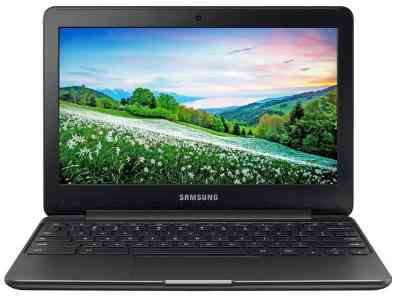
| CPU | Intel Celeron N3060 |
| GPU | Intel HD Graphics 400 |
| RAM | 8GB LPDDR3 |
| Storage | 16 GB eMMC |
| Display | 11.60 inch, 1366 x 768 p |
| Battery | 11:00 |
| Size | 12.2 x 8.1 x 0.5 inches |
| Weight | 2.51 pounds (1.14 kg) |
| Operating system | Chrome OS |
Samsung Chromebook is the best 11-inch laptop for kids, which offers the brightest display for a reasonable price. It is designed for kids and younger students looking for a notebook for studies and entertainment.
The Chromebook 3 has high quality even though it is made of plastic. The body looks classy in its metallic black texture, giving a comfortable grip. It is solid and flexible at the same time with its 180-degree hinge. It is 2.54 pounds and light enough to carry in a backpack.
The LED display allows 1366 x 768p with a brightness of 259 nits. It has decent viewing angles, showing on-screen colors from any side. The display is comparatively bright when compared with its competitors of the same price.
With its spill-resistant feature, the keyboard is perfect to use with kids. If your kid holds a glass of water near the laptop, there is no need to panic. There are two USB ports, an HDMI port, an audio jack, and an SD card slot. It can perform quite well when it is doing day-to-day tasks. It is faster and easier to operate; you can Google it within seconds after logging into the computer. It has built-in virus protection and a Chromebook; it comes with various Google products such as Google, Gmail, YouTube, and Hangouts.
Among many of the benefits of the Chromebook is its excellent battery life. This best Chromebook for kids, likewise, will not disappoint you. It can run for 11 hours on a single charge.
3. Dell Chromebook 3189

| CPU | Intel Celeron N3060 |
| GPU | Intel HD Graphics 400 (Braswell) |
| RAM | 4GB |
| Storage | 32 GB SSD eMMC |
| Display | 11.6-inch, 1366 x 768p |
| Battery | 9:09 |
| Size | 11.96 x 8.18 x 0.82 inches |
| Weight | 3.2 pounds |
| Operating system | ChromeOS |
Chromebooks are highly preferred by school-going kids because of their two features: easy to use and challenging to get viruses. Likewise, among the Chromebooks for kids, Chromebook 3189 is arguably the best Chromebook with a stylus for kids. It can easily be converted into tablet or tent mode, making it easier for children to touch the screen. It can give a view from any angle.
The design is made of gray plastic, which gives it a plain look. The Dell logo lies in the lid center, whereas you will notice a small Chrome logo in a corner on top. This Chromebook offers multiple Free Chrome Extensions for students to communicate with their class fellows and teachers. Besides, the hinges are strong enough to support the lid while bending it into tablet, tent, or stand mode. The size and weight of the laptop are fit to carry in bags of middle school kids.
The screen’s display is 11.6 inches with a low resolution of 1366 x 768p, whereas the colors are pretty bright. Watching movies on YouTube will be really fun with accurate colors. There is a sufficient number of ports available. There are two USB 3.0 ports, an SD card slot, an HDMI port, and an AC power jack on the left side. You will find a headphone/microphone jack, a power button, a volume button, and a battery status light on the right side. Further, the spill-resistant keyboard is comfortable, and even the edges are protected with rubber.
The Dell Chromebook is too quick, and it boots within seconds. It will give you trouble-free browsing, and playing videos in 1080p is more fun. Similarly, watching movies from online streaming is never going to be troublesome. The battery life of the Chromebook 3189 can run for 9 hours, whereas it can play videos on half volume and half brightness for 9 hours on average. It is the most demanding laptop among the laptops for kids.
4. Acer Chromebook Spin 11

| CPU | 1.1GHz Intel Celeron N3350 |
| GPU | Intel HD Graphics 500 |
| RAM | 4GB |
| Storage | 32GB eMMC SSD |
| Display | 11.6-inch HD (1,366 x 768) IPS |
| Battery | 9:39 |
| Size | 11.65 x 8.11 x 0.79 inches |
| Weight | 2.96 pounds (1.36kg) |
| Operating system | ChromeOS |
There are many reasons that you are going to love Chromebook Spin 11 for kids. It is a convertible laptop for kids, which allows your children to use it in any mode for doing homework, browsing the internet, or playing games. You can run Android apps on it. It is built for educational purposes and is equipped with a Wacom Stylus for writing or drawing in tablet mode. Chromebooks are bought in large numbers for classrooms, as kids on computers are a trend nowadays.
The Chromebook Spin 11 is available in three various models. Although it is all plastic, it is known for its durability. It carries the MIL-STD-810G certification, so it is impossible to compromise its robustness. The touch panel of the display is made up of anti-microbial Corning Gorilla Glass, which protects from scratches and the passing of germs from the fingers of kids. This 11.6-inch screen has a resolution of 1366 x 768 p—the 360-degree hinges help in tilting the screen to minimize the effects of reflection by the panel. Like many touchscreens, Spin 11 also reflects like a mirror. However, it looks gorgeous while operating because of its brightness and true colors. It gives excellent contrast, and there is no flimsy flex. There is a USB Type-C port, a USB 3.0 port, a MicroSD slot, and a headphone/microphone jack for ports.
This laptop has two webcams; one can shoot up to 720p and be placed at the top, whereas the other is 5 MP, which can be used in tablet mode. The keyboard and speakers well suit the students. The keyboard will give a comfortable typing experience, whereas speakers will provide a clear voice during Zoom classes. The best 2-in-1 Chromebook by Acer can provide you with impressive battery life. It can work for 9 hours on average.
5. HP Chromebook 14

| CPU | 1.83GHz Intel Celeron N2940 |
| GPU | Intel HD Graphics |
| RAM | 4GB |
| Storage | 1TB SSD |
| Display | 14.1-inch, 1080 x 1920 p |
| Battery | 9:39 |
| Size | 13.54 x 9.45 x 0.7 inches |
| Weight | 3.48 pounds |
| Operating system | ChromeOS |
If your priority is the best laptop under 400 with a superior display, then HP Chromebook 14 fulfills all your demands. It is a large-screen laptop. With its updated Intel processor and great graphics, the HP Chromebook will work perfectly in the hands of your children. Being a parent, it is pretty difficult to choose the best inexpensive laptop for kids; however, Chromebook 14 will be your favorite device. The keyboard is very comfortable, and the model’s overall design is gorgeous.
The white body of HP is beautiful; however, the outer lid has a rough texture. The glossy HP logo in the center shines. It is very lightweight as the body is entirely plastic. The big news is you can choose the color of your kids’ choice. The available colors are Snow White, Gray, and Blue.
The 14-inch offers a 1080p display for such an affordable price. The keyboard lacks backlighting, but it is very comfortable to use. Apart from that, there are many ports on the HP Chromebook. It offers a USB 3.0, USB 2.0, and HDMI-out port, and it also has a security lock slot, headphone jack, and MicroSD slot. It is built without a fan, so your kids will not freak out in the middle of a movie because of a noisy fan. Also, the 720p webcam can capture some decent images.
Thus, large-screen laptops can be good performers, even for kids. It can instantly connect to the internet, and the Intel processor has enough power to complete your kids’ complicated homework. The storage is sufficient for your kids to store their favorite apps from the Google Play Store. The battery life of this machine is impressive as it can work non-stop for 9 hours.
Other Notable Mentions
Lenovo Flex 14 2-in-1

| CPU | Intel Core i5-8265U |
| GPU | Intel UHD 620 |
| RAM | 16GB DDR4-2400MHz |
| Storage | 256GB |
| Display | 14 inches, 1920×1080 IPS |
| Battery | 8:00 hrs |
| Size | 12.91 x 9.01 x 0.7 inches |
| Weight | 3.64 pounds (1.65kg) |
| Operating system | Windows 10 |
The Lenovo Flex 4 is the best convertible laptop with the lightest weight and affordable price. Having portability and convertibility features can be a better choice for a portable laptop for kids.
The design of Lenovo is perfectly slim, though it is a convertible laptop. It has a matte smooth lid with the Lenovo logo on top. It has a sturdy construction and makes it a durable laptop. The 360-degree hinge allows smooth rotation and the operation of the laptop in any mode. Though there are fewer ports on Flex 14, you will get a Thunderbolt 3 port. Besides, there is a USB 3.1 Type-C port, an SD card slot, and a reset pinhole.
The Lenovo Flex 14 comes with a resolution of 1080p. It has good contrast with well-saturated colors. The screen is very responsive to touch. The brightness of the screen is 224 nits, which can give you an easy indoor view. Thus, the display retains its quality and offers wide viewing angles.
Furthermore, if you want to control some of the apps for your kids, Lenovo Flex is the best option. You can block all inappropriate apps, games, and videos to keep your kids safe. At the same time, the keyboard is backlit, and your kids will like it. There is a fingerprint reader at the side, which is used to unlock the window’s profile. It is one of the significant features that laptops for kids must have. The processor Intel Core i5-8265U is a great performer, which balances both speed and efficiency. Further, it has a non-removable battery that can run for 8 hours.
Google Pixelbook Go

| CPU | 1.3GHz Intel Core i5-8220Y |
| GPU | Intel UHD Graphics 615 |
| RAM | 8GB LPDDR3 |
| Storage | 128GB eMMC |
| Display | 13.3-inch, FHD (1,920 x 1,080) |
| Battery | 15:47 |
| Size | 12.2 x 8.1 x 0.5 inches |
| Weight | 2.3 pounds (1.06kg) |
| Operating system | Chrome OS |
Google is competing with all the top Chromebook brands, and its new Pixelbook Go is ideal for your kids. It has such an incredible keyboard with outstanding battery life, which will occupy your kid for the whole day. It is a simple and modest device that offers plenty of other features, from good speakers to a responsive processor. It is undoubtedly the best Chromebook for kids.
At the same, the slim size and 2.3 pounds make it a portable device for children. There are two colors available for Google Pixelbook Go. It is made up of magnesium alloy, giving it a matte texture. However, it is very comfortable to hold. Another fantastic thing about Pixelbook is its keyboard; the silent keys will make you sit peacefully near your kid while he is busy stabbing keys. Also, the trackpad is smooth, which gives a pleasant experience.
The glossy display of Pixelbook Go is charming with its 1080p resolution. Your kids will enjoy their cartoons, while quick response won’t let you wait for the pages to upload. It is a touchscreen with a display of a 16:10 aspect ratio with bezels at the top and bottom. The speakers are really cool, and it has Type-C ports. There is a headphone jack to plug in headphones and enjoy better sound. The Intel Core i5-8220Y processor will perfectly perform all the daily tasks and keep your kids busy. The battery life gives a remarkable performance of 12 hours. You can even use it as a toddler laptop.
HP Envy x360 13 (2020)

| CPU | AMD Ryzen 7 3700U 4 x 2.3 – 4 GHz |
| GPU | AMD Radeon RX Vega 10 |
| RAM | 8GB DDR4 |
| Storage | 256GB NVMe SSD |
| Display | 13.3-inch 1,920 x 1,080 |
| Battery | 9:19 |
| Size | 12.07 x 8.4 x 0.6 inches |
| Weight | 2.8 pounds (1.27 kg) |
| Operating system | Windows 10 Home |
HP Envy x360 13 is an all-in-one laptop giving you the best features. It is also a good choice for your children because it can be the best laptop for homeschooling.
It is made of stamped aluminum, giving it a metallic look. This slim machine is only 2.8 pounds, and it can be converted into a tablet. The 360-degree hinge makes it comfortable to rotate. It is available in different attractive colors. The bezels on the screen are so slim, giving it a cool look. It is not just about the design; it is also known for its speed and performance.
The 13.3-inch screen has a resolution of 1920 x 1080p, and the brightness is 400 nits. It is ideal for any light conditions; your kids can also use it outdoors. The 720p webcam comes with a shutter to cover the camera when you are not using it. Due to the shutter-closed webcam, you cannot log into your laptop through a face recognition feature. It has a fingerprint reader on the power button so that you can secure your system with it. The display is outstanding, and your children can attend their online classes without any trouble. It is the best laptop for Zoom classes.
The keyboard experience is also quite comfortable, with well-spaced keys and a backlighting feature. Several ports are enough with a MicroSD slot, USB-A, and USB-C ports. The battery can perform for at least 9 hours a day. However, the battery life varies with screen choice. It can work 10 hours for full HD; it is up to 9 hours for UHD.
MacBook Air (M1, 2020)

| CPU | 1.1GHz Intel Core i3-1000NG4 |
| GPU | Intel Iris Plus |
| RAM | 8GB (3,733MHz LPDDR4X) |
| Storage | 256GB PCIe SSD |
| Display | 13.3-inch, 2,560 x 1,600p |
| Battery | 14:41 |
| Size | 11.97 x 8.36 x 0.63 inches |
| Weight | 2.8 pounds (1.29kg) |
| Operating system | macOS |
If you are looking for the best Apple laptop for kids, which offers premium specs and is fine-tuned for school, the MacBook Air is the right choice. New improvements and enhanced storage can solve many of your problems. It would be an ideal companion for your kid with homework and to save his notes. This inexpensive Apple laptop has a slim design. It is 2.8 pounds in weight, so it is in the portable laptops category. The body looks lustrous in each color, and there are three colors of MacBook Air that include Gray, Gold, and Silver. With its metallic body, it is sturdy.
It has a perfect display of 13.3 inches with 2560 x 1600 p at a ratio of 16:10. The screen is quite bright, with a satisfying keyboard. There is True Tone Technology by Apple, which balances out the white color of the display. With MacBook Air, looking at the screen for longer won’t affect your eyes. Though the Apple screen is without touch technology, the Touch Bar never makes you miss a touch screen. The laptop has the best keyboard; your school-going kids will have a great experience. Previously, the butterfly keyboard by Apple wasn’t much appreciated by customers. Now, improvement in the keyboard is going to resolve many reliability issues. It is robust and easy to use now, and your kids will enjoy typing with a MacBook keyboard onwards. The speakers are quite striking, promise voice clarity, and are loud enough to fill the room.
It has impressive performance with a responsive operating system. Moreover, the battery is claimed to reach 11 hours, which is quite exceptional to be expected from a MacBook. Thus, the new MacBook Air gives you all which were missed by old MacBooks.
HP Stream 11

| CPU | Intel Celeron N4000 |
| GPU | Intel UHD Graphics 600 |
| RAM | 4GB |
| Storage | 32GB eMMC |
| Display | 11.6-inch, 1,366×768 |
| Battery | 9:15 |
| Size | 11.8 x 8.1 x 0.7 inches |
| Weight | 2.47 pounds |
| Operating system | Windows 10 Home |
HP Stream 11 is among the best affordable laptops, known for its compact design and reliability. And can be an ideal laptop for kids because it is a more durable laptop with its robust case, which gives additional protection. With its lightweight, it is highly portable. This efficient device is perfect for kids who like streaming and browsing the internet. It comes with Windows 10 and Office 365, allowing preschool children to complete their homework and enjoy a vast variety of entertainment the Windows laptop offers.
The updated design of HP Stream 11 is more like a toy laptop, so your kids are going to love it. Vibrant colors are available for the model, varying from aqua blue to purple, which covers the whole body, leaving a white keyboard. It is the best kid laptop to gift your child on his or her birthday. The adorable colors of the laptop are fun to bring to school.
The body is made up of plastic, giving it a sturdy feel. There are many ports along with a laptop lock. On the right side, there is a charging port, battery indicator LED, MicroSD slot, a USB 3.0, and an HDMI port, whereas, on the left side, you will have SB 2.0 and a laptop lock. In comparison to its predecessor, it is thinner and lighter in weight.
Further, the 11.6-inch display is brightly colored, but the brightness seems dim at 198 nits. The keyboard is a little cramped but not uncomfortable to use. The tiny touchpad is soft to the touch and responsive. The storage is more than enough for kids to store their files. The instant connectivity to the internet makes it the best kid’s laptop. The speakers give high-quality audio. The battery life is quite reliable compared to some other laptops; it can work for 9 hours on average.
Final Words
As we enter 2024, the quest for the best laptop tailored to kids has led us to exciting discoveries. After careful consideration and evaluation, the Lenovo Chromebook Duet emerges as the shining star, earning the title “Best Overall” in our selection. The excellent option for young students incorporates a small and efficient structure, remarkable effectiveness, and an interface that is easy to navigate. It provides a delightful combination of productivity and enjoyment, perfectly tailored to meet their requirements. For those mindful of budget constraints without compromising quality, the Samsung XE500C13 Chromebook takes the spotlight as our “Best Budget” pick. It delivers a solid performance and reliable functionality, all while being kind to your wallet. Whether for homework, creative endeavors, or exploring the digital world, the Samsung XE500C13 offers a budget-friendly gateway to the exciting realm of technology for kids.