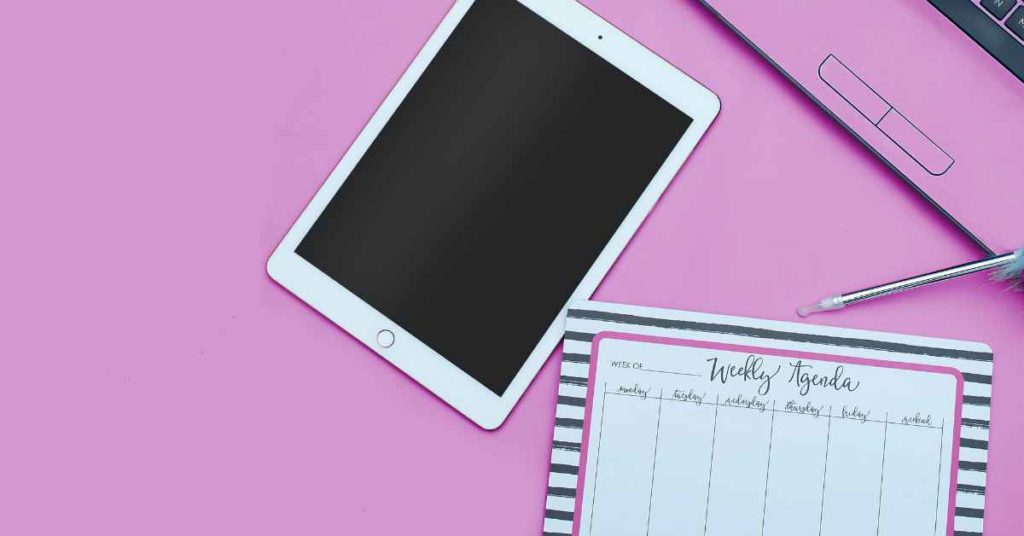Table of Contents
If you’re looking for the best tablet for school, you probably want a device that’ll make your life a little bit easier. Whether it’s to take notes, review lecture slides, or write essays, you need something reliable and easy to use. Now, we all know that tablets are more convenient than desktop PCs and laptops regarding portability. But most of us fail to see how they can replace our trusty old notebooks in most situations. The truth is modern tablets have evolved far beyond the limitations of their predecessor, the smartphone. Their screens are more significant, they have better speakers and microphones, they come with keyboards and styluses, and most importantly, they run full-fledged desktop operating systems. So, if you’re a student looking for a device to help you with your schoolwork, a school tablet is definitely a viable option.
Top 07 Best Tablets For School
| 1 | Apple iPad Air (2020) |
| 2 | Samsung Galaxy Tab S6 Lite |
| 3 | Amazon Fire HD 10″ |
| 4 | Microsoft Surface Go 2 |
| 5 | Microsoft Surface Pro 7 |
| 6 | iPad mini 6 (2021) |
| 7 | Lenovo Chromebook Duet |
Tablets are great for students because they’re affordable, portable, and easy to carry around campus or in class. If you just need a basic device for checking email and browsing the web, something like an iPad or Android tablet should do the trick. If you need something a little more powerful, a laptop-style Windows tablet might be a better option. And if you’re looking for the best of both worlds, there are also convertible tablets that can switch between laptop and tablet modes when you need them to.
But which is the best tablet for schoolwork? That depends on your needs. If you need to do a lot of writing or note-taking, then a tablet with a stylus is a good option. And if you need to do a lot of mathematical calculations, then a powerful chipset will be needed to run Matlab. Furthermore, if you need to watch videos or listen to music in class, then a high-end tablet with powerful stereo speakers is a good option. However, you can also find a lower-end tablet on a budget that can do all this for you.
Moreover, along with good specifications, you may also need to install some good educational apps like Evernote, MyStudyLife, and Quizlet. They’ll help you take better notes, study for exams, and learn new things.
Now let us introduce you to the models that we have selected for you after thorough research and testing. First, we will review them for you, and in the end, with our buying guide, we’ll help you to choose the best tablet for school work that you are looking for.
Best Tablet For School – Reviews
1. Apple iPad Air (2020)

- Specifications:
- Screen: 10.9-inch (2360×1640) Liquid Retina IPS display
- Operating system: iPadOS 15.1
- CPU: Hexa-core (A14 Bionic chip)
- Graphics: Apple GPU (4-core graphics)
- Refresh Rate: 60 Hz
- RAM: 4GB RAM
- Storage: 64GB
- Battery Life: Up to 10 hrs.
- Weight: 1.01 lbs.
With its large 10.9-inch Liquid Retina display and iPad OS 15.1, the Apple iPad Air 2021 is the best tablet for schoolwork that every student admires. The display is crystal clear and has a 60 Hz refresh rate, making it easy to type up notes or essays while still being able to see everything that is happening on the screen. The iPadOS 15.1 also makes it easy to multitask, so you can research for your essay while taking notes on the side. The Hexa-core processor allows for fast speeds and better performance with apps like Notes, Safari, and Apple Maps, so you don’t have to worry about things bogging down or crashing overnight.
Having the best iPad for college note-taking allows you to keep everything in one place. For example, if you need to take notes on the fly while doing research or creating an essay, then having apps like Notes or Book Creator on your iPad is extremely useful. With the inclusion of the split-screen feature on iPadOS 15.1, you can have a note on one side and a web page or a document on another so that you don’t have to switch between apps all of the time.
Besides, the Apple Pencil makes using the best iPad for school work much easier because it allows you to take handwritten notes that can be easily converted into typed text. This is especially useful if you have a lot of information to take down or if you prefer handwriting over typing. Otherwise, you can use either a magic keyboard or a smart keyboard to type on your iPad Air. The Pencil is also great for drawing or sketching, so you can get creative with your notes and essays.
2. Samsung Galaxy Tab S6 Lite

- Specifications:
- Screen: 10.4 inch (1920 x 1200) Crystal clear display
- Operating system: Android 11
- CPU: Exynos 9611
- Graphics: Mali-G72 MP 3
- Refresh Rate: 60 Hz
- RAM: 4GB RAM
- Storage: 128GB
- Battery Life: Up to 10 hrs.
- Weight: 1.02 lbs.
If you’re looking for a powerful and feature-rich tablet for school, then the Samsung Galaxy S6 Lite is the best tablet for school. With its 10.4″ Crystal clear display and powerful performance, this tablet is sure to impress. The operating system is Android 11, which is compatible with the latest apps and features from Google for Education. The CPU is Exynos 9611, but more importantly, it has Mali-G72 MP 3 graphics.
In layman’s terms, this best tablet for students will deliver exceptional visual performance allowing you to view multimedia content and run graphics-intensive applications with ease. The refresh rate is 120 Hz, so you can be sure that you’re seeing the action as it happens. Plus, the 4GB RAM ensures that the tablet will run smoothly no matter what you throw at it. It weighs 1.02 lbs only, so you can easily carry it in your backpack. Finally, the storage capacity of 128GB means that you will have plenty of space to store your schoolwork, multimedia content, and more. All in all, the Samsung Galaxy Tab S6 Lite is one of the best tablets for students who want the best performance and features.
3. Amazon Fire HD 10″

- Specifications:
- Screen: 10.1inch (1920 x 1200) display
- Operating system: Android 9.0
- CPU: Octa-core 2.0 GH
- Graphics: Mali-G72 MP3
- Refresh Rate: 60 Hz
- RAM: 3GB
- Memory Storage: 32 or 64 GB
- Battery life: 12 hrs.
- Weight: 16.4 ounces
The Amazon Fire 10 HD is another best tablet for school that students really love. It has a large display, powerful CPU, and long battery life, all at a very reasonable price. Moreover, It is also equipped with a USB-C port, as well as a Micro SD card slot to add extra memory space. The 10.1” 1080p display is perfect for viewing textbooks and completing assignments, and the octa-core 2.0 GH CPU ensures that the tablet will run smoothly. With up to 12 hours of battery life, the Amazon Fire HD 10″ can last through an entire school day. At only 16.4 ounces, it is also lightweight and easy to carry around. One of the best features of this best tablet for school is that it comes with hands-free Alexa. This means that you can easily ask her to do things for you, like play music or check the weather, without having to touch the tablet. Overall, the Amazon Fire HD 10″ is an excellent tablet for students. It is also very affordable, making it a great value for the money. College students who are looking for the best tablet for college should definitely consider the Amazon Fire HD 10″.
4. Microsoft Surface Go 2

- Specifications:
- Screen: 10.5 inch (1920 x 1280) touchscreen display
- Operating system: Windows 10
- CPU: Intel Pentium Gold Processor 4425Y
- Graphics: Intel HD Graphics 615
- Refresh Rate: 60 HZ
- RAM: 8GB RAM
- Storage: 128 GB
- Battery Life: Up to 10 hrs
- Weight: 1.2 lbs.
The Microsoft Surface Go 2 is a great choice for anyone looking for the best writing tablet. It has a 10.5” touchscreen display, 8 GB of RAM, and 128 GB of storage. It also runs on Windows 10, you can upgrade it to Windows 11 without any cost. The battery life is up to 10 hours, making it a great option for anyone who wants a tablet that can last all day. The Surface Go 2 is a powerful tablet for anyone who is looking for a device that they can use for schoolwork and other activities.
The Surface Go also has a USB-C port and a headphone jack, so you can easily connect to other devices or headphones when you need to. This tablet is perfect for students who are always on the go. Whether you are looking for a tablet to do your schoolwork on or one that you can use for entertainment, it is a great device.
It also has a built-in kickstand, which is perfect for watching movies or TV shows. With the Type Cover, you can easily type your homework comfortably. A kickstand and the signature type cover accessory make it easy for you to go from tablet to laptop in an instant. It is also compatible with Surface Pen. However, it is important to mention here that the Type cover and S Pen don’t come free with the tablet, and you’ll have to pay extra for them other than the buying price of the Surface tablet. It is one of the best tablets for school.
5. Microsoft Surface Pro 7

- Specifications:
- Screen: 12.3 inch (2736 x 1824) Touchscreen with pen input display
- Operating system: Windows 10
- CPU: 10th Gen Intel Core i5 Processor
- Graphics: Intel Iris Plus Graphics
- Refresh Rate: 60 Hz
- RAM: 8GB RAM
- Storage:128GB
- Battery Life: Up to 10 hrs.
- Weight: 1.70 lbs
The Microsoft Surface Pro is the thinnest tablet for schoolwork, which has a great stylus input and also offers an impressive battery life hour of up to 10hrs depending on the usage. It has a 12.3-inch touchscreen with a resolution of 2736 x 1824 pixels and a 3:2 aspect ratio which is perfect for working on documents, browsing the internet, or watching videos.
The Surface Pro is powered by a 10th Gen Intel Core i5 Processor with 8GB of RAM and 128GB of internal storage that can be further expanded up to 1TB via the micro SD card slot, which would be more than enough for storing all your schoolwork and multimedia files. It also features Intel Iris Plus Graphics that would make your gaming and multimedia experience a lot better. The device weighs around 1.7 lbs and is 11.5 x 7.9 x 0.3 inches in size, making it easy to carry around with you wherever you go. This best tablet for school also comes with a Windows 10 operating system and a one-year subscription to Office 365. It is also the best tablet for Microsoft office to complete your school tasks.
Microsoft Surface Pro is the best tablet choice for college students. As it offers a lot of processing power and features that would be beneficial for students in their higher studies. It has a 12.3-inch touchscreen display with pen input that makes it an ideal tablet for drawing diagrams and taking notes with ease.
6. iPad mini 6 (2021)

- Specifications:
- Screen: 8.3-inch (2266×1488) Liquid Retina IPS display
- Operating system: iPadOS 15.1
- CPU: Hexa-core (A15 Bionic chipset)
- Graphics: Apple GPU (5-core graphics)
- Refresh Rate: 60 Hz
- RAM: 4 GB RAM
- Storage: 64GB
- Battery Life: Up to 10 hrs.
- Weight: 1.36 lbs.
iPad mini 2021 is the best 8-inch tablet for those who need to do a significant amount of word processing and other schoolwork. This is because it functions very much like a computer, without sacrificing its portability. This iPad for college students has an 8.3″ Liquid Retina display that is slightly larger than your smartphone. The Liquid Retina display offers a resolution of 1488 x 2266 pixels and boasts a pixel density of 327ppi. The Apple Pencil support this model comes with can be used to take notes or draw. Moreover, this best iPad for students has a Hexa-core A15 Bionic chip, clocked at 2.49GHz to give enough power to multitask. The graphics on this tablet are handled by an Apple GPU, which is a 5-core graphics unit.
Among iPads for students, the iPad mini 2021 comes with 4GB RAM and 64GB of internal storage space. In terms of battery life, this tablet can last about 10 hours on a single charge. The iPad Mini 2021 weighs around 1.36 pounds and comes with the latest version of Apple’s mobile operating system, iOS 15. Besides, it also supports touch ID.
The storage space is just enough for students who do not download many apps or store many pictures and videos on their tablets. This best iPad for college students is the perfect 8-inch tablet for those who use their tablet for multitasking, and having a full-size screen will be helpful in this regard. Besides, it is also a compatible Bluetooth keyboard. The IPad Mini has a 12MP Front Camera, which will help you store school memories. Indeed, it is one of the best tablets for school.
7. Lenovo Chromebook Duet
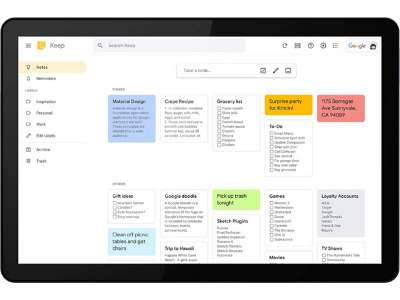
- Specifications:
- Screen: 10.1inch FHD (1920 x 1200) IPS display
- Operating system: Chrome OS
- CPU: Mediatek 2.40 GHz
- Graphics: ARM G72 MP3 800GHz
- Refresh Rate: 60 Hz
- RAM: 4GB RAM
- Storage:64GB
- Battery Life: Up to 10 hrs.
- Weight: 0.99lbs.
The Chromebook Duet is the best tablet for school work from Lenovo. The display is 10.1″ FHD (1920 x 1200) IPS with a refresh rate of 60 Hz. It has 4GB RAM and 64GB storage. The battery life is up to 10 hrs., and it weighs 0.99lbs. It also has an ARM G72 MP3 800GHz graphics card.
Overall, the Lenovo Chromebook Duet is a great Chrome OS tablet for schoolwork. Chrome OS is a light, fast, and secure operating system from Google, good for students who spend most of their time on the web. It helps students with their school work, especially when it comes down to typing papers. This is because the Lenovo Chromebook Duet has a keyboard, which makes it easier for students to type their assignments. It also lets them type faster, which in turn saves time for students who are in a rush to get their work turned in on time.
Thus, this device gives an accurate representation of what they are doing on the actual computer itself. It also saves them from wasting paper with messy handwriting by releasing the need for notebooks. The Lenovo Chromebook Duet is not good for streaming content because it lacks 4K support. Since most schools do not have 4K projectors or TVs, this shouldn’t be an issue. However, this Chromebook is among the best tablets for school.
Other Notable Mentions
HTC Google Nexus 9

- Specifications:
- Screen: 8.9-inch QXGA (2048×1536) IPS LCD TFT display
- Operating system: Android 5.0 Lollipop
- CPU: NVIDIA Tegra K1 2.3 GHz
- Graphics: Kepler DX1
- Refresh Rate: 60 Hz
- RAM: 2GB RAM
- Storage:32GB
- Battery Life: 15 hrs.
- Weight: 15.4 oz
The HTC Nexus 9 is another best Android tablet for schoolwork that you wouldn’t want to miss. We like it because of its powerful processor and graphics. The Tegra K1 2.3 GHz CPU ensures that your apps will run smoothly, and the Kepler DX1 graphics provide clear visuals. This Android tablet with its Android operating system, offers a number of features that are ideal for students, such as improved multitasking and battery life. The Nexus 9 also has a high-resolution 8.9-inch display, making it easy to read the text and view images and videos. And, thanks to its lightweight design, the Nexus 9 is easy to take with you wherever you go. This is definitely one of the best tablets for schoolwork on the market today!
You get Android 5.0 Lollipop out of the box on this best student tablet, which has some good security measures to protect your data stored on the device. The OS also includes Google’s suite of apps like Drive and Docs, which can be used for schoolwork. For storage, you’re getting 32GB of internal memory; however, there is no way to expand that memory using an SD card. The battery life is also excellent, providing up to 15 hours of usage on a single charge. Besides, the rear camera has an 8 MP resolution, so you can enjoy taking pictures on campus.
The Nexus 9 is a tad bit heavy, weighing in at 15.4 ounces, but that’s to be expected from a tablet with such good features.
Google Pixel Slate 2-in-1

- Specifications:
- Screen: 12.3-inch (3000 x 2000) molecular display
- Operating system: Chrome OS
- CPU: 8th Gen Intel Core m3 processor
- Graphics: Intel HD Graphics
- Refresh Rate: 60 Hz
- RAM: 8GB RAM
- Storage:64GB
- Battery Life: Up to 10 hrs.
- Weight: 1.59 lbs.
The Pixel Slate is the best tablet for school work from Google. It is because its 12.3-inch molecular display is clear and easy to read, whereas its Chrome OS operating system is easy to use. With this Operating system, you can complete your assignments by using Google Docs and easily send an email to your tutor. The 8th Gen Intel Core m3 processor provides plenty of power for students to do schoolwork, and the Intel HD Graphics ensures that graphics-heavy tasks like watching videos or playing games will be smooth and enjoyable.
The Pixel Slate also has a long battery life, lasting up to 10 hours on a single charge. And at just 1.59 pounds, it’s lightweight and easy to transport. This makes it an ideal tablet for reading on the go. So, if you’re looking for the best tablet for reading, the Google Pixel Slate is the best option available.
Sony Xperia Z

- Specifications:
- Screen: 10.1 inch WUXGA (1920 x 1200) Reality display
- Operating system: Android 4.1 Jelly Bean
- CPU: Quad-core 1.5 GHz Krait (Qualcomm Snapdragon)
- Graphics: Adreno 320
- Refresh Rate: 60 Hz
- RAM: 2GB RAM
- Storage: 16.0 GB
- Battery Life: Up to 10 hrs.
- Weight: 1.09 lbs.
The Sony Xperia Z is our final best tablet for school work that we recommend to both school and college students. It is because it has a large, high-resolution display, runs the Android operating system, and has a quad-core CPU. Furthermore, the Xperia Z’s Reality Display has a resolution of 1920×1200, making it perfect for viewing documents and working on projects. The tablet also comes with the Android 4.1 Jelly Bean operating system, the Android Marketplace full of educational apps, and a quad-core Qualcomm Snapdragon CPU for processing all that data.
The Xperia Z is 1.09 pounds, which makes it easy to carry around campus, but the device also has an average battery life of 10 hours, which allows you to work all day if necessary. Plus, with 16GB of internal storage that can be expanded by using a micro SD card, so you’ll have plenty of room for all your schoolwork.
Overall, the Sony Xperia Z is the perfect tablet for senior students who need a device that can handle anything from taking notes in class to working on a group project. With its large display, powerful processor, and long battery life, the Xperia Z is the best tablet for school.
Buyers Guide: Things to consider before purchasing the Best Tablet for School
When selecting the best tablet for schoolwork, several important factors must be considered. The device’s power is one key consideration, as tablets with more powerful processors and larger batteries can handle more intensive tasks. Screen and operating system are other important factors to consider since the screen size, resolution, and format really ensure your tablet’s viewability, portability, ease of use, and easy navigation. Moreover, it is also very important for your best tablet for schoolwork to have ample storage space as well as good connectivity. Now, let us discuss these factors in detail to give you some recommendations.
Portability
Portability is, for what we choose, a tablet over other computer devices. It is a key consideration, as students will likely need to move the tablet between classes and home. Tablets with smaller screens and lighter weights are more portable than those with larger screens and heavier weights. Furthermore, the battery life also has a more significant impact on the portability aspect of a tablet. So, always make sure your best tablet for school is easy to hold and carry and has ample power to stay with you for long hours.
Power
A powerful central processing unit (CPU) and graphics processing unit (GPU) are important factors when purchasing the best tablet for school work. A powerful processor (CPU) will allow the tablet to handle more intensive tasks, while a good graphics card (GPU) will ensure it renders good graphics on the screen. So, always make sure these processors are powerful enough to handle your school tasks.
Battery Life
The battery life is another important consideration, as students will likely need the tablet to last through an entire school day. Tablets with longer battery lives will be able to handle more intensive tasks than those with smaller batteries. Furthermore, the more the battery life the more portable your tablet is.
The size of the screen
The size of the tablet’s screen is another key consideration, as students will need sufficient working space for taking notes or completing homework assignments. Tablets with larger screens will provide more working space; however, they impact portability. So, better go for a tablet with a screen that suits your work as well as can easily fit into your bags. We believe screen size is a personal preference of every individual.
Resolution and Format
Another factor to consider in the best tablet for school work is the quality of the screen, as a higher resolution will allow students to view their schoolwork more clearly. The format of the tablet’s screen is also an important consideration, as tablets with screens designed for a specific orientation (landscape or portrait) may be more suitable for certain tasks.
Touch Screen Technology
A tablet’s touchscreen is important to consider, as those that include touchscreens provide students with an alternative method of interacting with the device. Touchscreen tablets allow students to use their fingers instead of a stylus or digital pen to interact with the screen and navigate through the tablet’s menus and applications. Multi-touch screens that allow finger and pen touch are more convenient options to go with.
RAM (Memory)
Memory is an important consideration when you want to handle many tasks at a single time. It is also important when you want your schoolwork tablet to handle graphic-intensive tasks like gaming. For normal everyday schoolwork, 4 GB of RAM is going to do great; however, if you are fond of playing video games during your school break and want a gaming tablet, then it’s preferred to go with an 8 GB of RAM for your gaming tablet.
Storage Capacity
Storage capacity is another key consideration when buying the best tablet for school work, as students will likely need to store a variety of files on their tablets. Tablets with more storage space will be able to accommodate more files than those with less storage space. For a normal internet user who likes surfing the internet and watching YouTube, even 16 GB is enough; however, those who would like to store heavy files like movies and music should go for more storage.
Connectivity
Good WiFi connectivity is important for any tablet and most best tablets for school nowadays come with WiFi 5 or the new WiFi 6 tech; both work great. However, the presence of cellular connectivity is another important consideration for the best tablets for school. The best tablets for schools with cellular connectivity can access the internet without being connected to a Wi-Fi network, making it easier for students to complete online assignments anytime and anywhere.
Moreover, physical connectivity is also important to consider when choosing the best tablet for school. You are generally better off with plenty of ports, including USB Type-C and Type-A, a Thunderbolt, an SD card slot, and other I/O ports.
Operating System
The operating system is another important factor to consider when selecting a tablet for schoolwork. iOS, Android, and Windows have been widely adopted in schools around the world, so most apps and files available on the device will be compatible with each platform. Better choose the one that offers more compatibility with your other devices; for example, an Android tablet will provide you with more ease if you are an Android phone user. While if you use an iPhone and other Apple gadgets you’ll be good to go with iOS. windowsOS is, however, the most versatile and most used operating system by students.
Price
Tablets vary in price, with more expensive models providing more features and better performance. Price is an important factor to consider in the selection of a device, particularly for students who will be using their best tablets for schoolwork. You can find great Android tablets at cheap prices that will do great for internet surfing, sending emails, and doing office work. While Apple tablets are comparatively expensive and premium. However, you’ll have more price options on Windows tablets.
People Also Ask
Can a tablet really replace a laptop for schoolwork?
Yes, a tablet can definitely replace a laptop for schoolwork with the right specifications and software. A tablet can complete all necessary school tasks such as note-taking, writing essays, and running another educational app. Furthermore, tablets are more portable, and you can easily carry them in your school bags.
Which tablet is the best tablet for note-taking?
The best tablets for note-taking come with a stylus and supports handwriting recognition. You can use Apple iPad and Samsung Galaxy Tab S6 Lite as tablets for note-taking. These best tablets for school also have powerful processors that can handle note-taking apps without any lag or delays.
Can a tablet be used for studying?
Yes, a tablet can be used for studying. Students can study and learn using different educational apps from the app stores. At the same time, they can use tablets to read ebooks and take online classes on Zoom. Tablet is an excellent tool for studying. You can also use your best tablet for writing essays and other assignments.
Is a tablet and an e-reader the same??
There is a difference between a tablet and an e-reader. You can use a tablet for multiple purposes, such as web browsing, playing games, and completing schoolwork. On the other side, an e-reader is specifically designed for reading e-books. E-readers have e-ink displays that feel easy on the eyes, and you can read for extended hours without getting eye strain. However, you can also use your best tablet for reading books but it is not specifically designed for reading.
How many hours of battery life can a tablet give?
The battery life varies for each model depending on the usage among the best tablets for school. On average, the best tablet for school can last between 8 to 12 hours on a single charge.
Can a tablet be used as a replacement for textbooks?
Yes, you can use a tablet for education as a replacement for textbooks. There are digital ebooks available in many institutions, which can be read on a tablet. You can take notes, highlight the text, engage in activities in the book, and search for specific information within the textbook. Some of the best tablets for reading books include Google Pixel Slate and HTC Nexus 9.
What makes tablets a good option for students?
Tablets are great for students due to their financial feasibility, ability to be carried with ease, and convenience in the campus environment or classroom setting. The best tablets for school are also versatile, with the ability to run full-fledged desktop operating systems and come with keyboards and styluses.
What iPad should I get for school?
The Apple iPad Air 2021 is a tablet with a large 10.9-inch Liquid Retina display, a Hexa-core processor, and iPadOS 15.1. It is a good option for schoolwork because it is versatile and can multitask; it is the best tablet to take notes and research all in one place. This iPad Air for students also supports the Apple Pencil for handwritten notes and drawing and has a long battery life.
Final Words
The best tablet for your school depends on your needs and the demands of your school courses. If you’re looking for a device to take notes, review lecture slides, or write essays, we recommend taking into account factors like battery life, processing power, and screen size before making any purchase decisions. However, if you are too lazy for that, the tablets that we have reviewed for you tick all the boxes for the best tablet for school work, so simply pick the one that suits your budget and enjoy your school life.