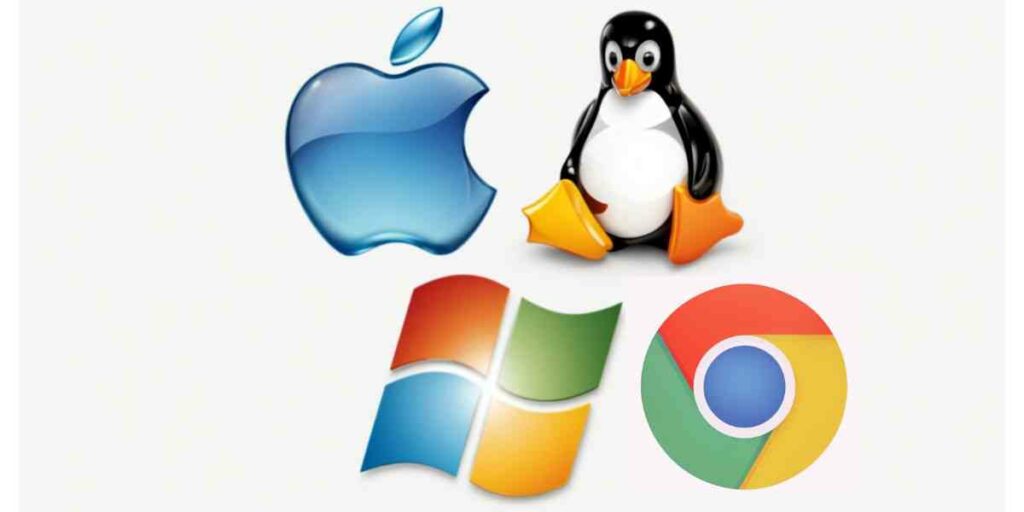Table of Contents
In this blog, we explore the best operating systems for laptops. We will highlight their features, pros, cons, and other crucial aspects to consider.
What is an operating system?
An operating system is crucial software for a computer. It handles memory, processes, software, and hardware, enabling communication without knowing the computer’s language. A computer becomes completely ineffective without an operating system. The operating system oversees the functioning of both software and hardware components. It guarantees that various programs efficiently use the CPU, memory, and storage resources. Its primary responsibility lies in orchestrating these operations. It ensures that every program receives the necessary resources to function optimally. In this blog, we explore the best operating systems for laptops. We will highlight their features, pros, cons, and other crucial aspects to consider.
4 Best Operating Systems For Laptops
1. Microsoft Windows Operating System

Microsoft develops Windows. It is widely acknowledged as one of the highly used operating systems for personal computers. Its intuitive interface, wide range of software compatibility, and extensive gaming assistance establish it as a preferred option for numerous users. Windows is a great option for previous Microsoft users for work or home use. As they would be looking for a familiar environment. Besides, Windows is compatible with a large number of software. Therefore, it is the right choice for professionals, students, and gamers alike. In addition, users must consider its high demand for resources and the possibility of security issues. This necessitates robust antivirus measures. Windows is a flexible choice suitable for individuals who prioritize software compatibility. Those who use a diverse range of applications can consider this operating system. Windows is preferred for personal use most of the time.
Latest Version: Windows 11
Pros
- User-friendly interface
- Broad software compatibility
- Gaming support
Cons
- Resource-intensive
- Security concerns
- Cost implications
2. Apple macOS:

macOS is a powerful operating system, but it is limited to Apple hardware. It is well-known for its elegant and user-friendly interface and impressive performance. It effortlessly integrates with the Apple ecosystem. It caters to individuals with artistic skills, designers, and those using other Apple devices. However, the limited hardware options and software compatibility constraints may pose challenges for users requiring various apps.
Over time, the MAC operating system has incorporated innovative features. In recent years, developers have provided free MAC OS updates for Apple users. MAC OS stands as the sole option for Apple users, offering various features. For instance, the dark mode enhances the desktop interface aesthetically, while the dynamic desktop organizes files automatically. The Continuity Camera seamlessly integrates document scanning or photography from an iPhone to appear on your Mac. For individuals who appreciate a visually pleasing interface, prioritize optimal performance, and are willing to invest in high-quality hardware, macOS proves to be an exceptional option. Mac OS is usually preferred for corporate use.
Latest Version: macOS 14 Sonoma
Pros
- Sleek and intuitive interface
- High performance and efficiency
- Seamless integration
Cons
- Limited hardware options
- Software compatibility constraints
- Higher upfront cost
3. Linux Distributions
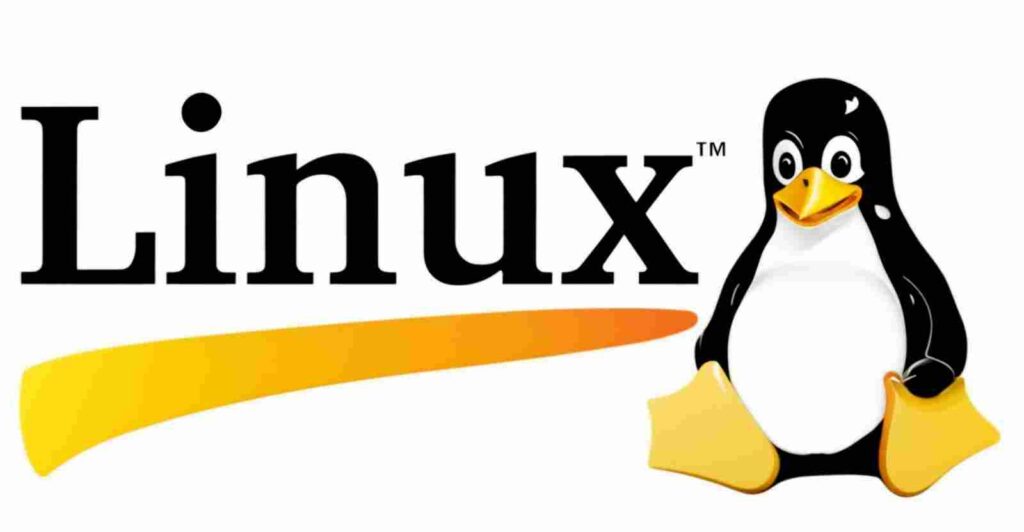
Linux Kernel is an open source OS same as the free Chromium OS. This implies it can be modified and distributed by individuals worldwide. In contrast to Windows, which is proprietary and can solely be altered by its company. Linux has the benefit of being a free operating system. Users have the option to choose from multiple versions that match their preferences. It provides unparalleled flexibility, adaptability, and heightened security. It captivates individuals who are software developers and users who value the independence to customize their computing arrangement. It works great for large workload processing.
Linux provides a range of distributions, including Ubuntu, Oracle, Fedora, and Debian. It meets the diverse requirements of users. However, newcomers may find Linux quite challenging to learn. Moreover, compatibility issues with specific software applications persist. Linux is particularly suitable for individuals who prioritize customizing their systems.
Latest Version: Linux Mint 21.3
Pros
- Customizability and flexibility
- Enhanced security
Cons
- Beginners might find Linux challenging
- Software compatibility challenges
- Limited gaming support
4. Google Chrome OS:
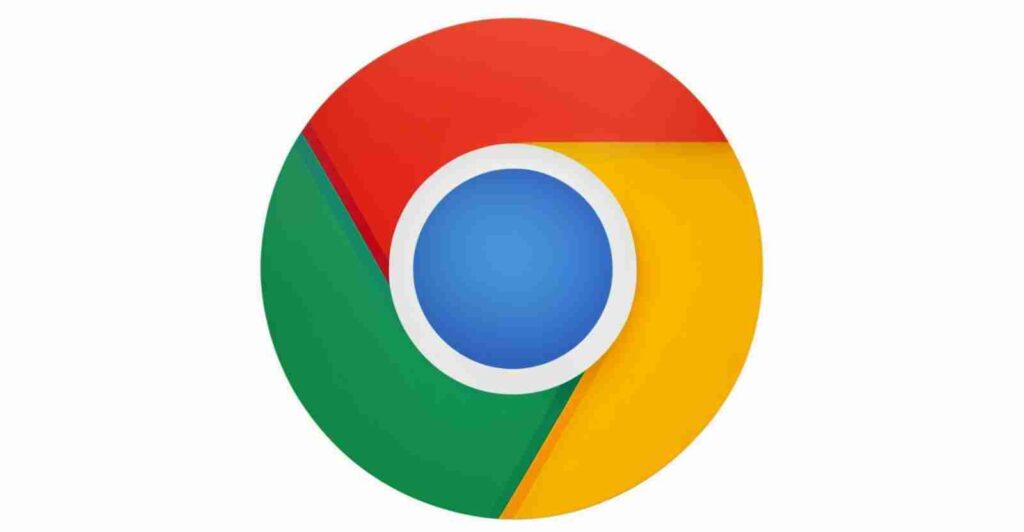
Google has created Chrome OS. It is a cloud-based operating system. Chrome Server OS is perfect for individuals with a reliable internet connection. Chrome OS is a free operating system. It stands out due to its ability to start quickly, provide seamless performance, and ensure security through its sandboxed structure. Individuals using the browser for web browsing, managing emails, and editing documents will like Chrome OS. It’s an excellent choice for students, casual users, and those who predominantly operate within the Google ecosystem. Nevertheless, its reliance on internet connectivity could potentially restrict its capabilities in offline settings. The Google Chrome Web Browser caters perfectly to those searching for a streamlined, stress-free and protected computing encounter.
Latest Version: 15359.58.0
Pros
- Lightweight and fast
- Cloud-based functionality
- Security-focused
Cons
- Dependency on Internet connectivity
- Limited offline capabilities
- App availability restrictions
Choosing The Right Operating System
Choosing the right operating system (OS) for your laptop is a decision that extends beyond mere technicalities. It profoundly impacts your overall computing experience. Here is a more comprehensive exploration of the crucial aspects:
FOUNDATION OF USER EXPERIENCE
The OS serves as the digital canvas upon which you navigate your laptop. It shapes the user interface. It determines how effortlessly you can interact with applications, access settings, and manage files. From the layout of icons to the intuitiveness of navigation, the chosen OS directly molds the daily experience of using a PC.
PERFORMANCE OPTIMIZATION
Different operating systems are finely tuned to complement specific hardware configurations. The efficiency and responsiveness of your laptop depend on how well the OS uses its resources. A well-optimized OS can breathe new life into older hardware. It ensures a smooth and swift user experience. Conversely, a mismatched OS can lead to sluggish performance and frustrations.
SOFTWARE OR SERVER COMPATIBILITY
Whether you’re a creative professional relying on specialized tools or a student using academic software, the OS determines the compatibility and availability of these applications. It significantly impacts your productivity and ability to carry out tasks seamlessly.
SECURITY CONSIDERATIONS
Security is a paramount concern in the digital age. Where different operating systems approach it with varying strategies. The OS governs how vulnerabilities are addressed, the effectiveness of built-in security features, and the frequency of updates. Choosing an OS with robust security measures is essential to safeguard your personal data and online activities from threats.
LONG-TERM VIABILITY
The lifespan of your laptop is intricately linked to the support and updates provided by the chosen OS. Regular updates not only bring new features but also patch vulnerabilities. These updates ensure compatibility with evolving technologies. Selecting an OS committed to long-term support and development enhances your laptop’s longevity.
Factors to Consider When Choosing an Operating System
When you are confused about choosing the right operating system for your laptop. There are a few factors to consider;
HARDWARE REQUIREMENTS
Consider the specifications of your laptop and ensure they meet the requirements of the chosen operating system. Hardware compatibility determines the OS’s performance and functionality.
SOFTWARE COMPATIBILITY
Always check the compatibility of your operating system with your desktop environment. Evaluate essential software and applications’ availability, usability and compatibility within the chosen operating system. Ensure the OS supports the tools you need for work, entertainment, or other tasks. It allows you to download various applications easily.
USER PREFERENCES AND FAMILIARITY
Take into account your personal preferences and familiarity with different operating systems. Consider your comfort level with the user interface, navigation, and overall user experience. Opting for an OS that aligns with your preferences can enhance your satisfaction.
SECURITY CONSIDERATIONS
Security is paramount in the digital age. Assess each operating system’s security features, including built-in tools, regular updates, and overall vulnerability management. Choose an OS that prioritizes the protection of your data and privacy.
COST IMPLICATIONS
Evaluate the financial aspects of choosing a particular operating system. You will find free software, while others may involve licensing fees. Consider any associated costs for software, updates, or potential hardware upgrades.
Final Words
This article explores various operating systems for laptops, focusing on the most popular choices. Apart from well-known options like Windows, macOS, and Linux, there are intriguing alternatives such as Amiga OS, UNIX, gnome OS, Haiku, and more.
Before settling on an operating system, users should be familiar with its features. Understanding the user interface, compatibility, security, and available software helps make an informed decision. This ensures the chosen operating system meets the user’s needs, creating a smoother and more enjoyable computing experience.