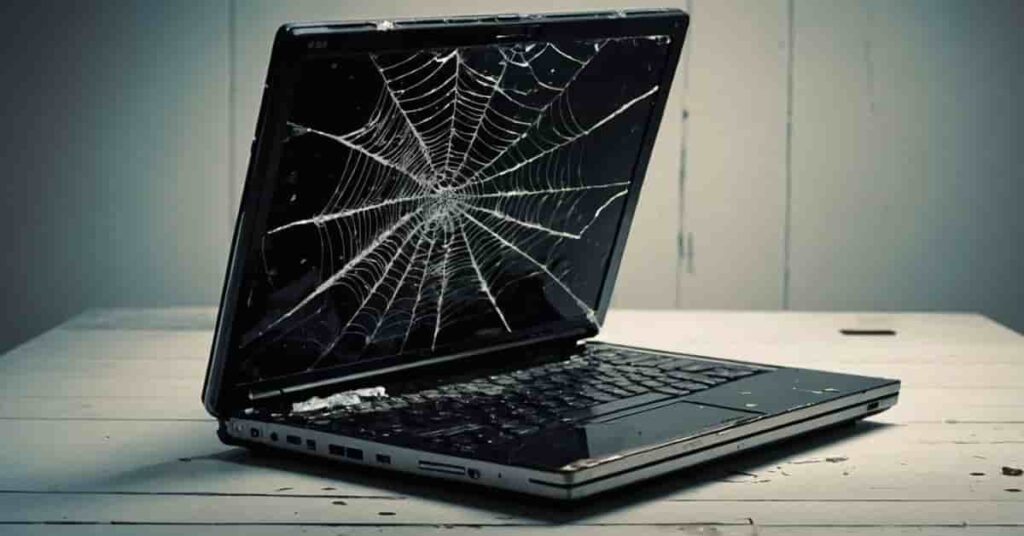Table of Contents
Nowadays, our laptops are like our daily companions. They help us with work, school, and fun. It is super important to keep them safe from bumps and spills. Not just to save money on fixes. Also, because our lives are there – work, pictures, everything! If your laptop is not protected and something goes wrong. There is a chance that you could lose all the important things on it, like your work and pictures. It is a bit like not having a shield for your valuable stuff. However, after the damage, it would cost much. You spend a lot of money to fix a damaged laptop. So, keeping your laptop safe is like putting a shield around your important things. So they don’t get lost or cost you a bunch of money. Therefore, this guide takes you to the tips and tricks to address your question of how to protect your laptop from physical damage.
Laptops are vulnerable to theft, making it crucial to implement effective protection measures. Digital protection is equally crucial—set up a strong password or PIN for login and enable features like biometric authentication when available to protect your hard drive. Combining physical security measures with digital safeguards ensures a comprehensive approach to protecting your laptop from potential theft.
Tips On How To Protect Your Laptop from Physical Damage?

Invest in a Sturdy Laptop Bag
The journey begins with the right armor. When selecting a laptop bag, consider more than just its appearance. Opt for one with dedicated compartments and sufficient padding specifically designed to shield your laptop. A bag with a well-padded laptop sleeve or a laptop compartment adds an extra layer of protection. It safeguards your device from the bumps and bruises of daily life.
Along with a separate compartment for the laptop, look for additional features such as reinforced corners and durable materials that withstand various environmental factors. A water-resistant or weatherproof exterior adds an extra level of defense against unexpected rain or spills. This ensures that your laptop remains dry and operational.
Moreover, the right laptop backpack isn’t just about protection during transportation. It also helps in organized storage. Choose a bag with multiple pockets and compartments to stow accessories like chargers, cables, and external drives securely. This not only reduces the risk of physical damage from items knocking against each other but also keeps your essentials easily accessible.
Consider the design and comfort aspects of your laptop case, especially if you carry your laptop for extended periods. Padded shoulder straps and back support can significantly enhance your carrying experience. It reduces strain on your body and minimizes the risk of accidental drops.
Mind Your Workspace
Establishing a laptop-friendly workspace is a good idea. Keep liquids away from your laptop to prevent spills, and clear clutter to minimize the risk of accidental collisions. Avoid positioning it near the edge of surfaces to minimize the risk of accidental knocks or falls. Invest in a stable and ergonomic laptop stand to elevate your device, reducing strain on both the laptop and you.
Ensure your workspace is free from liquid hazards by implementing a strict no-beverage policy near your laptop. Accidental spills can lead to irreparable damage. It affects not only the internal components but it also the overall functionality of your device. Consider using spill-resistant cups or containers if you must have liquids nearby.
In addition to liquid precautions, keep your workspace clutter-free to reduce the chances of accidental collisions. Store away unnecessary items, especially those with sharp edges or heavy weights, to prevent potential damage during moments of distraction or hurried movements.
Implement cable management to prevent tripping hazards and inadvertent tugs on your laptop. Securing cables neatly not only enhances the aesthetics of your workspace but also reduces the risk of your laptop being pulled off surfaces due to tangled wires.
Handle with Care
It might seem obvious, but handling your laptop carefully goes a long way. Always use both hands when carrying it, and avoid holding it by the screen. This simple habit can significantly reduce the risk of dropping your device. Expanding on the importance of handling your laptop with care, adopting mindful practices is instrumental in preventing damage. Beyond using both hands when carrying your laptop, it is crucial to ensure that your grip is secure. Hold it from the base or sides rather than the screen. The screen is the most delicate part. It is susceptible to damage when pressure is applied directly. Additionally, refrain from carrying your laptop with an open lid, as this strains the hinges and compromises the overall structural integrity over time. When placing your laptop down, choose flat and stable surfaces to avoid unnecessary wobbling. Mindful handling not only safeguards your device from accidental drops. It also contributes to its overall longevity, minimizing the risk of internal damage. It ensures smooth functionality over the long haul.
Be Mindful of Cables
Cables and power cords are often overlooked culprits of laptop damage. Avoid tripping hazards by securing cables neatly and using cable organizers. Additionally, refrain from yanking cords out of sockets to prevent damage to both the cord and your laptop’s ports. Keep your laptop safe from cable chaos by using organizers to tidy them up. This not only looks nice but also prevents tripping disasters that could lead to your laptop taking a tumble. When unplugging cords, be gentle instead of yanking them out. Yanking can mess up the cord and your laptop’s ports, causing problems. Consider using clips to keep cables bundled up. It will secure them when you’re not using them. Check your cables regularly for any signs of wear and tear. If they’re looking beat up, swap them out to make sure your laptop stays charged and damage-free.
Choose the Right Surface
Where you place your laptop matters. When using your laptop for extended periods, avoid surfaces that trap heat, such as beds or couches. These soft surfaces can disturb the laptop’s ventilation. This causes overheating of your laptop. Overheating not only affects the immediate performance. At the same time, it can lead to long-term damage to internal components.
Opt instead for flat and stable surfaces that facilitate proper airflow. Tables or desks provide an ideal foundation for allowing the laptop’s cooling system to function efficiently. If using your laptop on soft surfaces, consider investing in a cooling pad. These accessories help dissipate heat and maintain a safe operating temperature.
Make sure the cleanliness of the surfaces where you place your laptop. Dust and debris can accumulate and hinder the laptop’s cooling system. It contributes to overheating issues. Regularly clean the surfaces and vents to ensure ventilation and prevent potential damage.
Keep Food and Drinks at a Distance
One of the simplest yet most effective ways to protect your laptop is to establish a no-food-and-drinks zone around it. Accidental liquid spills, often stemming from drinks or food. It can pose a serious threat to the internal components of your laptop. Liquids can seep into the keyboard, reach the circuitry, and cause irreparable damage. To prevent such mishaps, establish a clear boundary – no food or drinks in the vicinity of your laptop.
Consider using spill-resistant containers for beverages if you must have them nearby. This reduces the likelihood of spills reaching your laptop in case of accidents. If you’re enjoying a snack while using your laptop, do so at a safe distance to avoid any crumbs finding their way into the keyboard or other openings.
Regularly clean the area around your laptop to ensure no lingering food particles or spills. Crumbs and sticky residues not only pose a threat to your device. It can also attract pests that might cause additional damage.
Regularly Clean Your Laptop Screen
Dust and debris, often invisible but persistent, can accumulate over time and infiltrate various components, adversely affecting functionality.
Start by focusing on the keyboard, a common haven for dust and crumbs. Regularly clean between the keys using a soft brush or compressed air to dislodge any particles. You can use a keyboard cover to protect your keys. This not only ensures a smooth typing experience but also prevents debris from working its way into the internal mechanisms.
The laptop’s vents, responsible for cooling the internal components, are another critical area. Accumulated dust can obstruct airflow, leading to overheating and potential damage. Periodically, use a can of compressed air to blow away dust from the vents gently. Hold the laptop at an angle to allow the dislodged dust to fall out naturally.
Wipe the laptop surface using a soft, lint-free cloth to remove fingerprints, smudges, and surface dust. Avoid using harsh cleaning agents that may damage the laptop’s finish.
Regular cleaning not only enhances the aesthetic appeal of your laptop. It also contributes significantly to its overall health. By preventing overheating and maintaining optimal functioning, you’re ensuring that your laptop remains a reliable and durable companion throughout its lifespan. Make cleaning a part of your routine, and your laptop will thank you with sustained performance and longevity.

Protection of your Laptop Software
In an increasingly digital age, protecting your laptop from software damage is paramount. It ensures its smooth operation and safeguards your valuable data. Begin by installing reputable antivirus and anti-malware software, keeping it updated to defend against evolving online threats. Regularly update your operating system and software applications to patch vulnerabilities and enhance security. Be cautious of downloading files or clicking on links from untrusted sources, as these can introduce malicious software. Use a firewall to monitor and control incoming and outgoing network traffic, adding an extra layer of protection. Backup your data regularly to an external source or secure cloud service to mitigate potential data loss in case of a software issue.
Final Thoughts
By adopting these practical measures of how to protect your laptop from physical damage, you can significantly reduce the risk of physical damage to your laptop. Remember, a little precaution goes a long way in preserving the longevity and functionality of your invaluable device. So, take the time to implement these tips, and let your laptop accompany you on your digital journey, unscathed and ready for whatever comes its way.