Table of Contents
Choosing the right laptop for college is essential for a successful academic journey. In today’s digital age, a suitable laptop is a valuable tool. It helps in productivity by facilitating to completion of various tasks crucial for academic success. It is more than just a convenience. The impact of choosing the right laptop extends to shaping the overall college experience. If you end up with the wrong one, it can cause significant issues during your studies. Imagine dealing with a laptop that doesn’t work well. It can’t run the software you need or gives you a hard time with online classes – it’s not ideal. This decision goes beyond just being inconvenient. It can mess up your research, limit your access to study materials, and make learning more challenging. So, it’s crucial to understand the problems that can come from picking the wrong laptop to make sure your college experience goes smoothly. A good laptop streamlines coursework, helps in research and provides seamless access to educational resources. Therefore, every student needs to know How to Choose the Best Laptop for College.
Steps of How to Choose the Best Laptop for College
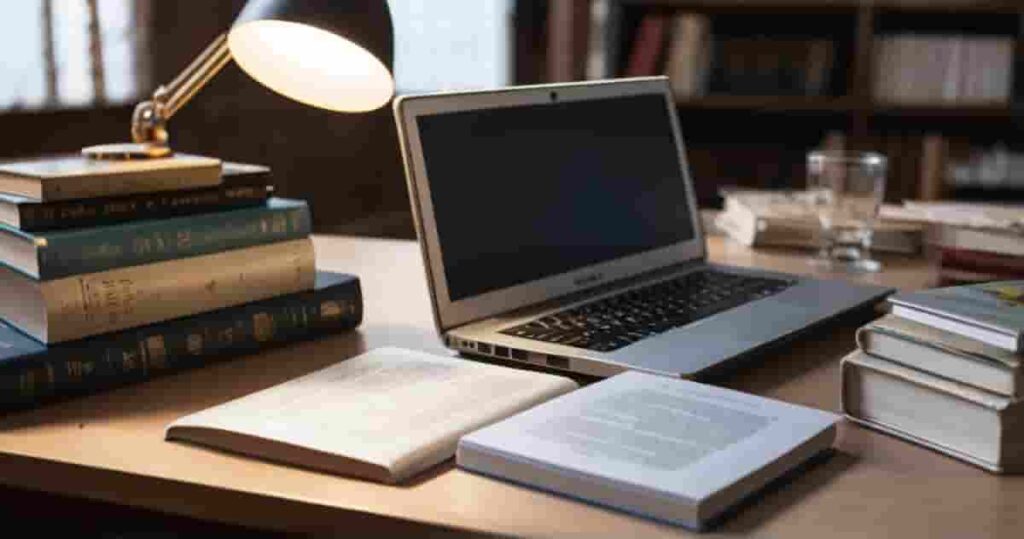
Consider Your Course of Study
The most crucial step in how to choose the best laptop for college is understanding the specific software and hardware needs of your major is crucial. In graphic design, for instance, a laptop with robust graphic processing capabilities is essential to handle design software efficiently. Architecture or engineering students may find a powerful processor and ample RAM necessary for managing intricate designs using specialized software. However, majors focusing on writing prioritize a reliable word-processing capability and a comfortable keyboard for school work. These considerations highlight the significance of aligning your laptop choice with the unique demands of your coursework.
Different fields of study present diverse requirements. Coding and software development requires a laptop with a fast processor, substantial RAM, and compatibility with various programming languages. A laptop with solid computational abilities is beneficial for biology, where data analysis and modeling are standard. Likewise, nursing students, often engaged in multimedia presentations and research, might prioritize a laptop with a good display and reliable internet connectivity. Tailoring your laptop choice to the specific demands of your chosen field of study is crucial. Make sure the laptop enhances rather than hinders your academic pursuits.
Budget Planning
Setting a realistic budget for your college laptop is essential to ensure you make a practical and financially sound decision. College life often comes with various expenses. Having a budget laptop helps to avoid unnecessary financial strain. It is crucial to consider not only the upfront cost of the laptop but also potential future expenses like software, accessories, and potential repairs or upgrades. To find a budget-friendly option without compromising performance, you can explore our article on laptops under 300 $. These affordable laptops often offer reliable performance at a lower cost. Additionally, watching sales, discounts, and promotions from reputable manufacturers can help you snag a good deal. You can find a cost-effective solution that meets your academic requirements by balancing your budgetary constraints with the need for a capable laptop.
Portability
A lightweight and portable laptop is often favored by students who are constantly moving, attending classes, and studying in various locations. You can easily carry it in your backpack. It allows flexibility and ease of use. It enhances the overall college experience. However, assessing your individual needs and preferences is essential. Some may prioritize portability, while others may require a more powerful device to handle specific academic tasks.
Performance
Choosing a high-performance laptop is essential for students engaged in tasks that demand significant computing power. This blog on how to choose a laptop for college also suggests keeping a balance between portability and better performance. Sacrificing performance too much might hinder your ability to run specific software or handle complex tasks. When considering factors like battery life, a more extended battery can benefit students who spend long hours on campus without access to charging outlets. For instance, computer science majors working on coding projects or graphic design students using resource-intensive software benefit significantly from a laptop for programming. Evaluating the specific requirements of your primary and academic tasks is vital to ensuring that your laptop can manage the demands of software and applications effectively. While a laptop with good performance may come with added weight, the improved performance can contribute to a smoother and more efficient academic workflow. Ultimately, discovering the right balance between portability and performance depends on your academic needs and how you plan to use your laptop during your college journey.
Operating System Options
Another critical aspect of how to choose the best laptop for college is to think about the operating system for your college laptop. It is crucial to compare Windows, mac OS, chrome OS, and Linux to find the ideal fit for your needs. Windows is widely used, and supports vast software, making it a versatile choice for various majors. It is recognized for its easy-to-use interface and compatibility with different applications. macOS, specific to Apple devices, is preferred by individuals in artistic fields like graphic design or video editing because of its smooth integration with multimedia software. Linux is recognized for its open-source character. It is favored by computer science and programming students for its flexibility and customization choices. Each operating system has its pros and cons. Windows laptop offers broad compatibility but may face occasional security concerns. macOS excels in creative applications but tends to be more expensive. Linux provides customization but may require a steeper learning curve. Assessing the specific requirements of your primary and personal preferences helps you make an informed decision about the operating system that best aligns with your college endeavors.
Size
When choosing a student laptop, knowing about different sizes and shapes is essential. Laptops come in various sizes like 13-inch, 15-inch, and 17-inch. Smaller ones are easy to carry and great for students on the move. Larger ones give you a larger screen size suitable for tasks like graphic design. Laptops also have different shapes – some look like regular laptops, and some can turn into tablets. Regular ones are usually cheaper, while the ones that can turn into tablets offer more flexibility. Students often opt for laptops with screen sizes ranging from 13 to 15 inches. These sizes strike a balance between portability and a comfortable viewing experience. Smaller laptops (around 13 inches) are more portable and lighter. It makes them convenient for students on the move. On the other hand, 17-inch laptops offer a larger screen. It can benefit tasks requiring detailed visuals, such as design work or data analysis.
Considering screen size and weight also depend on your needs. If you want a light laptop for easy carrying, go for a smaller one. But a bigger size might be better if your work needs a clear and large screen. The weight matters, especially if you’re always on the go.
Good Battery Life
Excellent battery life is crucial for college students as it ensures uninterrupted daily use. Especially when moving between classes or studying in places without readily available power outlets. For instance, a computer that can endure 8 to 10 hours on a single charge enables students to join lectures, jot down notes, and complete assignments without worrying about finding a charging spot. This is particularly valuable during busy days when access to power sources may be limited. It contributes to a smoother and more productive academic experience.
To optimize battery life, students can adjust settings such as screen brightness and use power-saving modes when performing less demanding tasks. Closing unused applications and keeping software up to date also helps efficient power management. When choosing a laptop, consider models with energy-efficient processors and technologies like Intel’s Evo platform or Apple’s M1 chip. They contribute to long battery life. These tips and considerations empower students to make informed decisions, ensuring their laptops remain powered throughout the demands of a college day.
Connectivity and Ports
Having the right ports on your laptop is crucial for college students to connect various devices and peripherals, streamlining their academic tasks. USB ports are essential for linking external drives, printers, or other accessories necessary for coursework. HDMI ports prove valuable for presentations or extending the display for research projects. Ensuring your laptop has the correct ports means you won’t encounter compatibility issues, enabling seamless laptop integration into different learning environments.
USB-C is a versatile port gaining importance, offering faster data transfer, charging capabilities, and compatibility with external displays – a convenient all-in-one solution. HDMI ports are essential for presentations, allowing students to display their work on larger screens. An SD card slot can benefit photography or media students needing to transfer files from cameras. Considering these essential ports when selecting a laptop ensures adaptability to various academic scenarios, enhancing the flexibility and efficiency of your college experience.
Storage Options
Understanding various storage types is another crucial step in how to choose the best laptop for college. SSD (Solid State Drive) and HDD (Hard Disk Drive) are two common types. SSDs are faster and more durable. They lead to quicker boot times and application launches. They are an excellent choice for students who need speed. However, SSDs can be more expensive. Meanwhile, Hard drive is more affordable but generally slower. They offer more storage space for the money. It makes them suitable for students with large files or media needs. There are laptops with cloud storage.
For basic tasks like document editing and web browsing, a 256GB SSD might be sufficient. If your coursework involves working with large files, videos, or design projects, use a larger storage capacity, such as 512GB or 1TB. Another tip is to consider a great laptop with expandable storage options. You can also choose those with a combination of SSD for speed and an HDD for ample storage. These considerations ensure that your laptop meets your storage needs throughout your college journey without unnecessary expense.
RAM and Processing Power
Knowing the role of RAM and the processor is vital for understanding how well your laptop will perform. RAM (Random Access Memory) is like your laptop’s short-term memory. It helps it run multiple tasks simultaneously. A higher RAM capacity, like 8GB or 16GB, is beneficial for multitasking and running demanding applications. The processor, also called the CPU, is like the brain of your laptop. Faster processors, like Intel i5 or i7, handle tasks more swiftly. For instance, a software engineering student working on a complex coding project will take benefit from a laptop with 16GB of RAM. They will also need a powerful processor for efficient multitasking and fast code compilation.
For college tasks like document editing, web browsing, and basic software usage, a laptop with 8GiB of RAM and a mid-range processor (e.g., Intel i5 or equivalent AMD) is sufficient. Nevertheless, if your course involves video editing, graphic design, or 3D modeling, consider 16GB of RAM and a higher-end processor (e.g., Intel Core i7 or equal AMD) for improved performance. A gaming laptop would be a better choice for such tasks. Checking the recommended specifications for software used in your major can also guide you in choosing a laptop that meets or exceeds the minimum requirements for optimal performance throughout your college studies.
Durability and Build Quality
When considering build quality, look at the materials used in the laptop construction. Metal or aluminum builds offer better durability than plastic. They reduce the risk of cracks or damage. Ruggedness, or the ability of the laptop to endure rough handling, is also a crucial factor. Some laptops are designed with reinforced corners or spill-resistant keyboards, providing extra protection. Considering the potential challenges your laptop might face during college. Students must go through frequent travel, crowded spaces, or occasional mishaps. You must choose a device that can endure these conditions, contributing to a longer and more reliable lifespan. For instance, a student moving between classes with a backpack might unintentionally subject their new laptop to bumps or accidental drops, highlighting the need for a sturdy and durable build.
Final Words
In conclusion, knowing how to choose the best laptop for college involves thoughtful consideration of various factors to meet the unique demands of high school. From understanding course requirements to excellent performance and the best battery life, each aspect enhances your overall college experience. Get a laptop at an affordable price that meets the demands of your coursework. Additionally, considering factors like connectivity, storage, RAM, and durability contributes to a well-informed decision.






